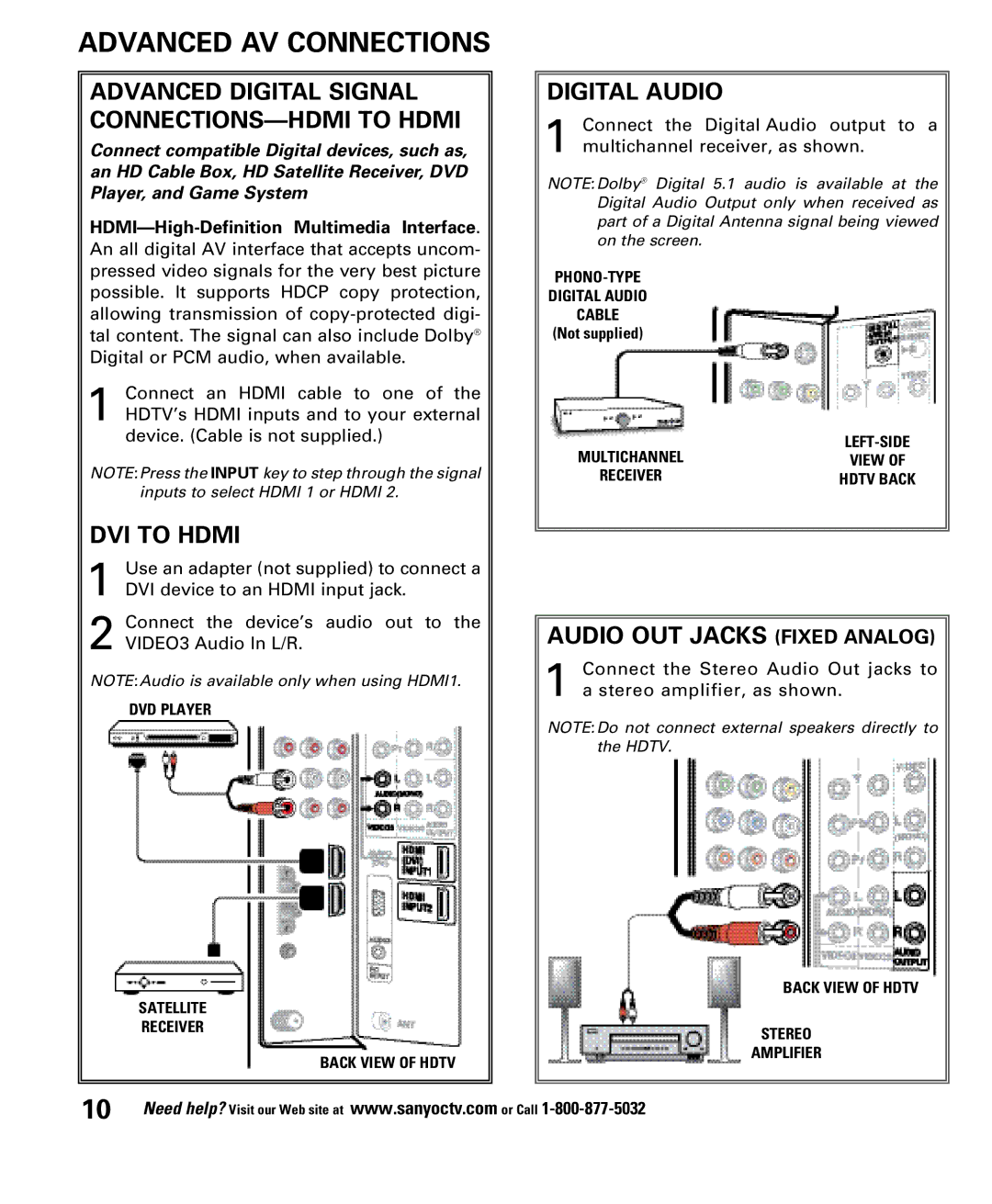ADVANCED AV CONNECTIONS
ADVANCED DIGITAL SIGNAL CONNECTIONS—HDMI TO HDMI
Connect compatible Digital devices, such as, an HD Cable Box, HD Satellite Receiver, DVD Player, and Game System
1 Connect an HDMI cable to one of the HDTV’s HDMI inputs and to your external device. (Cable is not supplied.)
NOTE:Press the INPUT key to step through the signal inputs to select HDMI 1 or HDMI 2.
DVI TO HDMI
1Use an adapter (not supplied) to connect a DVI device to an HDMI input jack.
2 Connect the device’s audio out to the VIDEO3 Audio In L/R.
NOTE:Audio is available only when using HDMI1.
DVD PLAYER
SATELLITE
RECEIVER
BACK VIEW OF HDTV
DIGITAL AUDIO
1 Connect the Digital Audio output to a multichannel receiver, as shown.
NOTE:Dolby® Digital 5.1 audio is available at the Digital Audio Output only when received as part of a Digital Antenna signal being viewed on the screen.
DIGITAL AUDIO
CABLE
(Not supplied)
MULTICHANNEL | |
VIEW OF | |
RECEIVER | HDTV BACK |
AUDIO OUT JACKS (FIXED ANALOG)
1Connect the Stereo Audio Out jacks to a stereo amplifier, as shown.
NOTE:Do not connect external speakers directly to the HDTV.
BACK VIEW OF HDTV
STEREO
AMPLIFIER
10 | Need help? Visit our Web site at www.sanyoctv.com or Call |