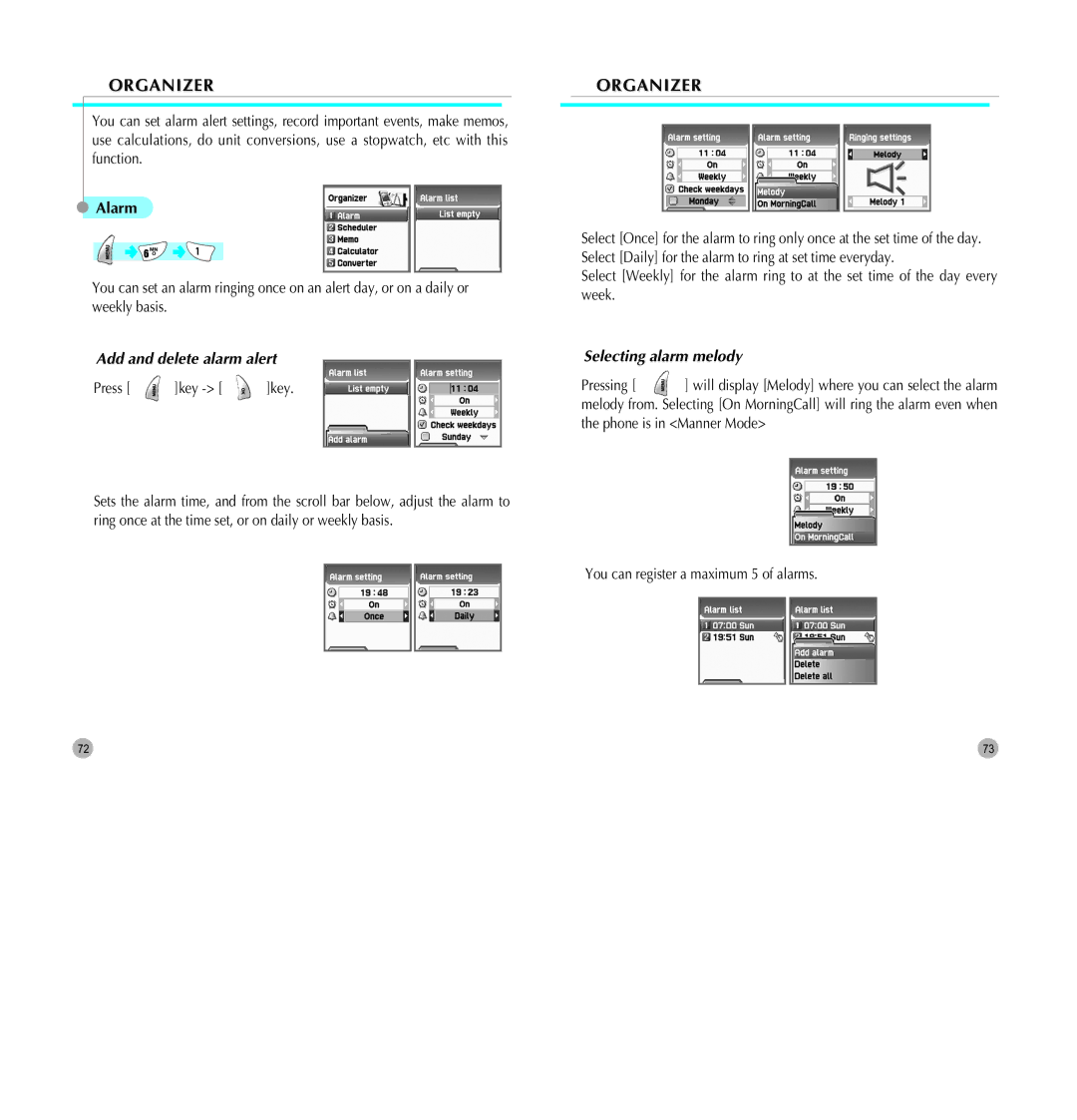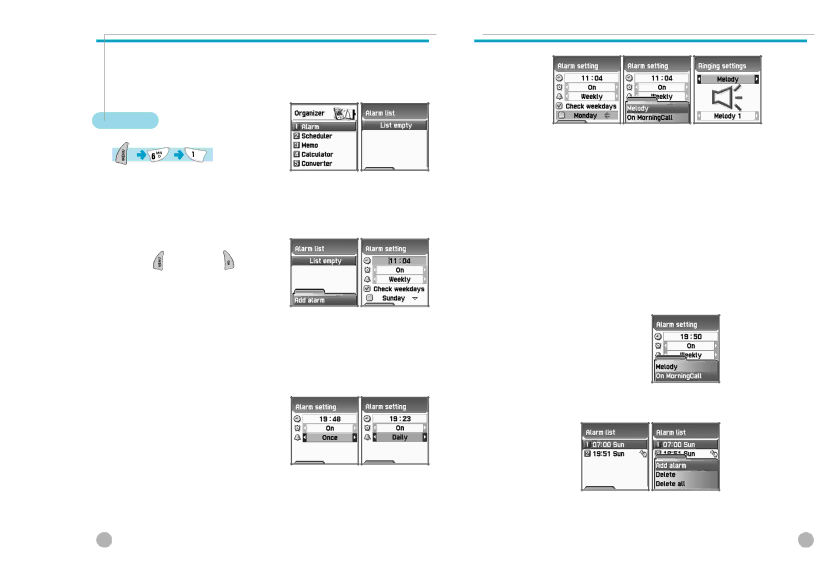
ORGANIZER
You can set alarm alert settings, record important events, make memos, use calculations, do unit conversions, use a stopwatch, etc with this function.
 Alarm
Alarm
You can set an alarm ringing once on an alert day, or on a daily or weekly basis.
Add and delete alarm alert
Press [ | ]key | ]key. |
Sets the alarm time, and from the scroll bar below, adjust the alarm to ring once at the time set, or on daily or weekly basis.
ORGANIZER
Select [Once] for the alarm to ring only once at the set time of the day. Select [Daily] for the alarm to ring at set time everyday.
Select [Weekly] for the alarm ring to at the set time of the day every week.
Selecting alarm melody
Pressing [ ![]() ] will display [Melody] where you can select the alarm melody from. Selecting [On MorningCall] will ring the alarm even when the phone is in <Manner Mode>
] will display [Melody] where you can select the alarm melody from. Selecting [On MorningCall] will ring the alarm even when the phone is in <Manner Mode>
You can register a maximum 5 of alarms.
72 | 73 |