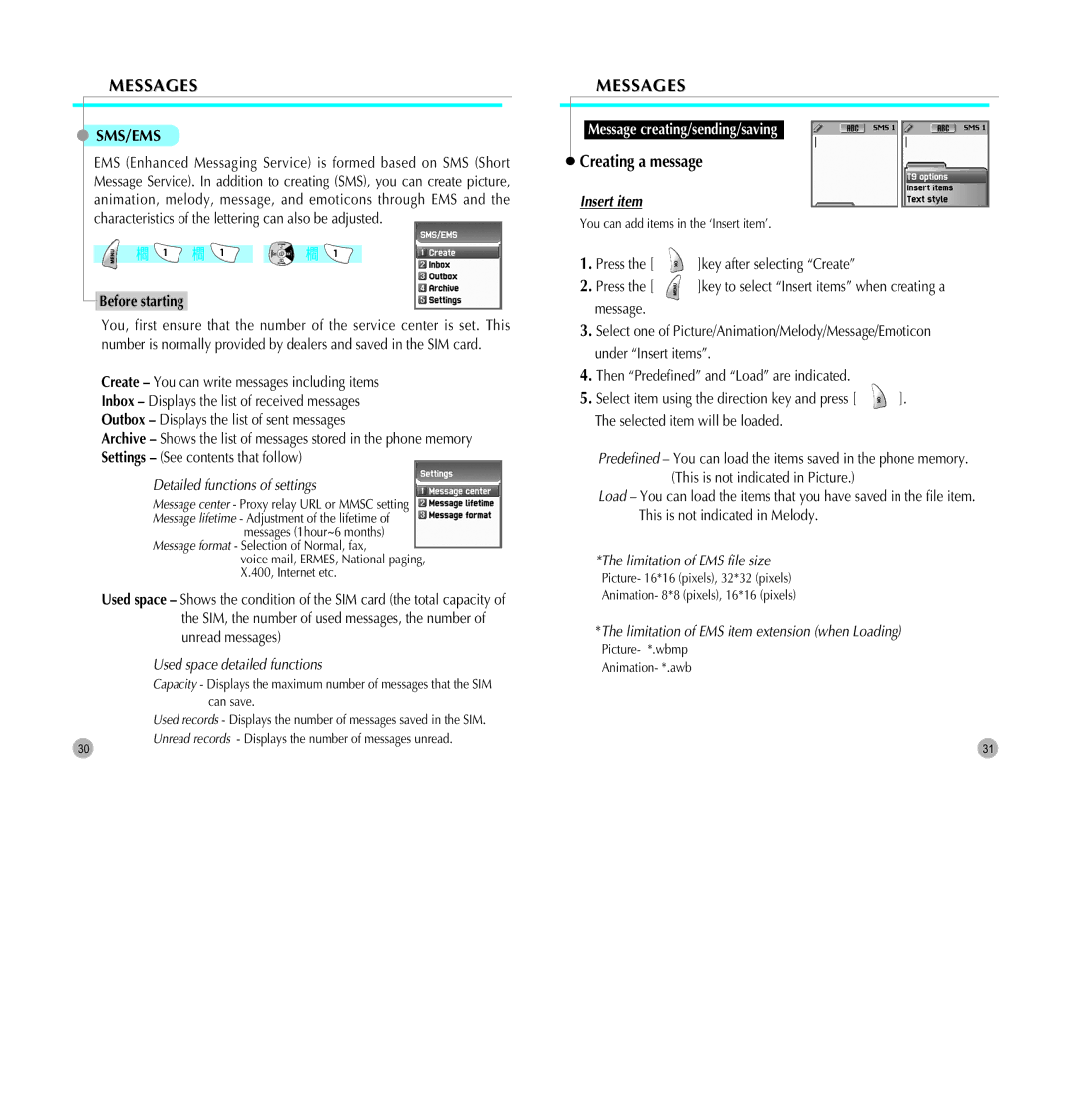MESSAGES
 SMS/EMS
SMS/EMS
EMS (Enhanced Messaging Service) is formed based on SMS (Short Message Service). In addition to creating (SMS), you can create picture, animation, melody, message, and emoticons through EMS and the characteristics of the lettering can also be adjusted.
➔ | ➔ | ➔ |
Before starting
You, first ensure that the number of the service center is set. This number is normally provided by dealers and saved in the SIM card.
Create – You can write messages including items Inbox – Displays the list of received messages Outbox – Displays the list of sent messages
Archive – Shows the list of messages stored in the phone memory Settings – (See contents that follow)
Detailed functions of settings
Message center - Proxy relay URL or MMSC setting Message lifetime - Adjustment of the lifetime of
messages (1hour~6 months)
Message format - Selection of Normal, fax,
voice mail, ERMES, National paging, X.400, Internet etc.
Used space – Shows the condition of the SIM card (the total capacity of the SIM, the number of used messages, the number of unread messages)
Used space detailed functions
Capacity - Displays the maximum number of messages that the SIM can save.
Used records - Displays the number of messages saved in the SIM. Unread records - Displays the number of messages unread.
MESSAGES
Message creating/sending/saving
 Creating a message
Creating a message
Insert item
You can add items in the ‘Insert item’.
1. Press the [ | ]key after selecting “Create” |
2. Press the [ | ]key to select “Insert items” when creating a |
message.
3.Select one of Picture/Animation/Melody/Message/Emoticon under “Insert items”.
4.Then “Predefined” and “Load” are indicated.
5. Select item using the direction key and press [ | ]. |
The selected item will be loaded.
Predefined – You can load the items saved in the phone memory. (This is not indicated in Picture.)
Load – You can load the items that you have saved in the file item. This is not indicated in Melody.
*The limitation of EMS file size
Picture- 16*16 (pixels), 32*32 (pixels)
Animation- 8*8 (pixels), 16*16 (pixels)
*The limitation of EMS item extension (when Loading)
Picture- *.wbmp
Animation- *.awb
30 | 31 |