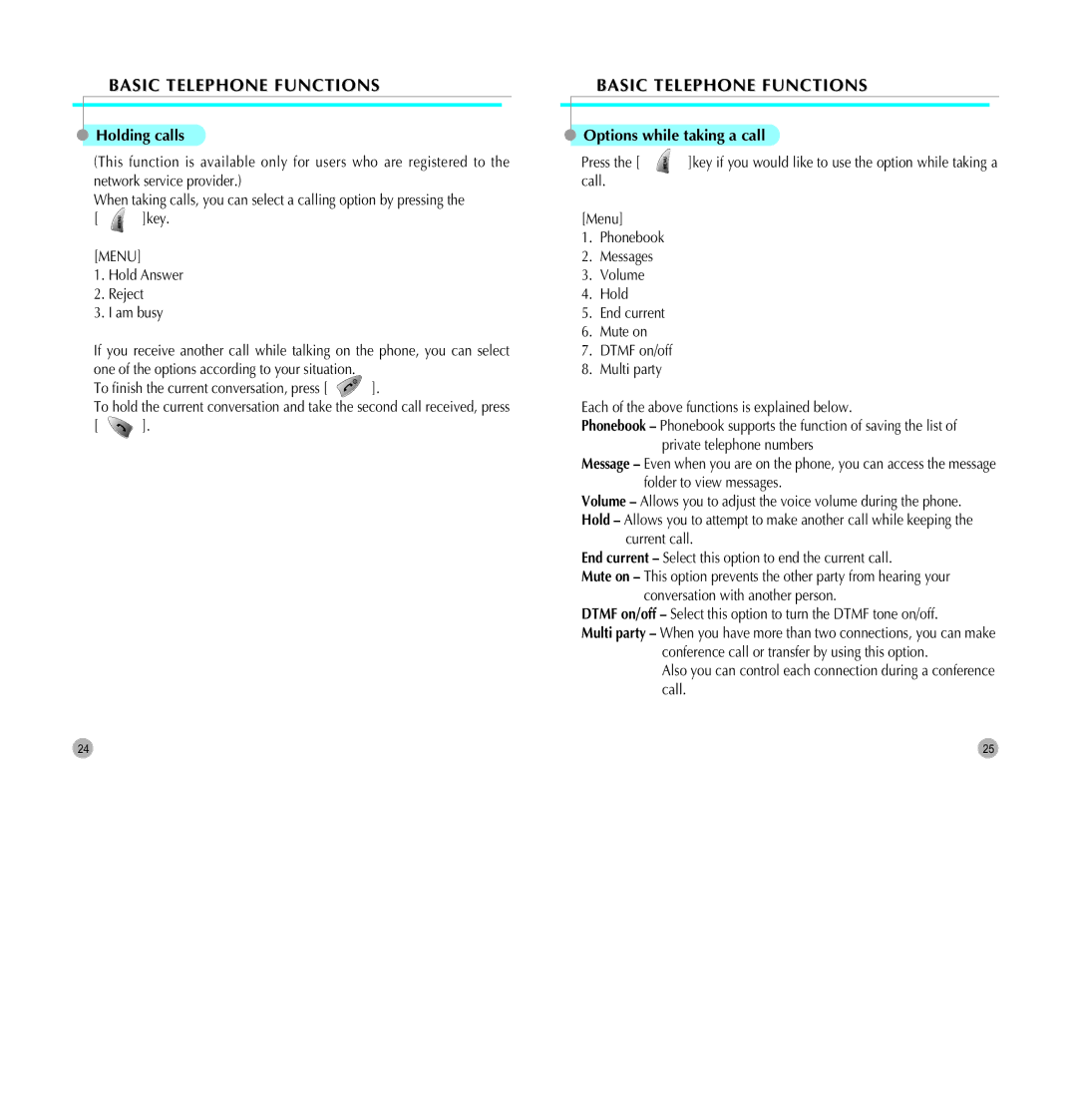BASIC TELEPHONE FUNCTIONS
 Holding calls
Holding calls
(This function is available only for users who are registered to the network service provider.)
When taking calls, you can select a calling option by pressing the
[ ![]() ]key.
]key.
[MENU]
1.Hold Answer
2.Reject
3.I am busy
If you receive another call while talking on the phone, you can select one of the options according to your situation.
To finish the current conversation, press [ ![]() ].
].
To hold the current conversation and take the second call received, press
[ ![]() ].
].
BASIC TELEPHONENE FUNCTIONSFUNCTIONS
 Options while taking a call
Options while taking a call
Press the [ | ]key if you would like to use the option while taking a |
call. |
|
[Menu]
1.Phonebook
2.Messages
3.Volume
4.Hold
5.End current
6.Mute on
7.DTMF on/off
8.Multi party
Each of the above functions is explained below.
Phonebook – Phonebook supports the function of saving the list of private telephone numbers
Message – Even when you are on the phone, you can access the message folder to view messages.
Volume – Allows you to adjust the voice volume during the phone. Hold – Allows you to attempt to make another call while keeping the
current call.
End current – Select this option to end the current call.
Mute on – This option prevents the other party from hearing your conversation with another person.
DTMF on/off – Select this option to turn the DTMF tone on/off.
Multi party – When you have more than two connections, you can make conference call or transfer by using this option.
Also you can control each connection during a conference call.
24 | 25 |