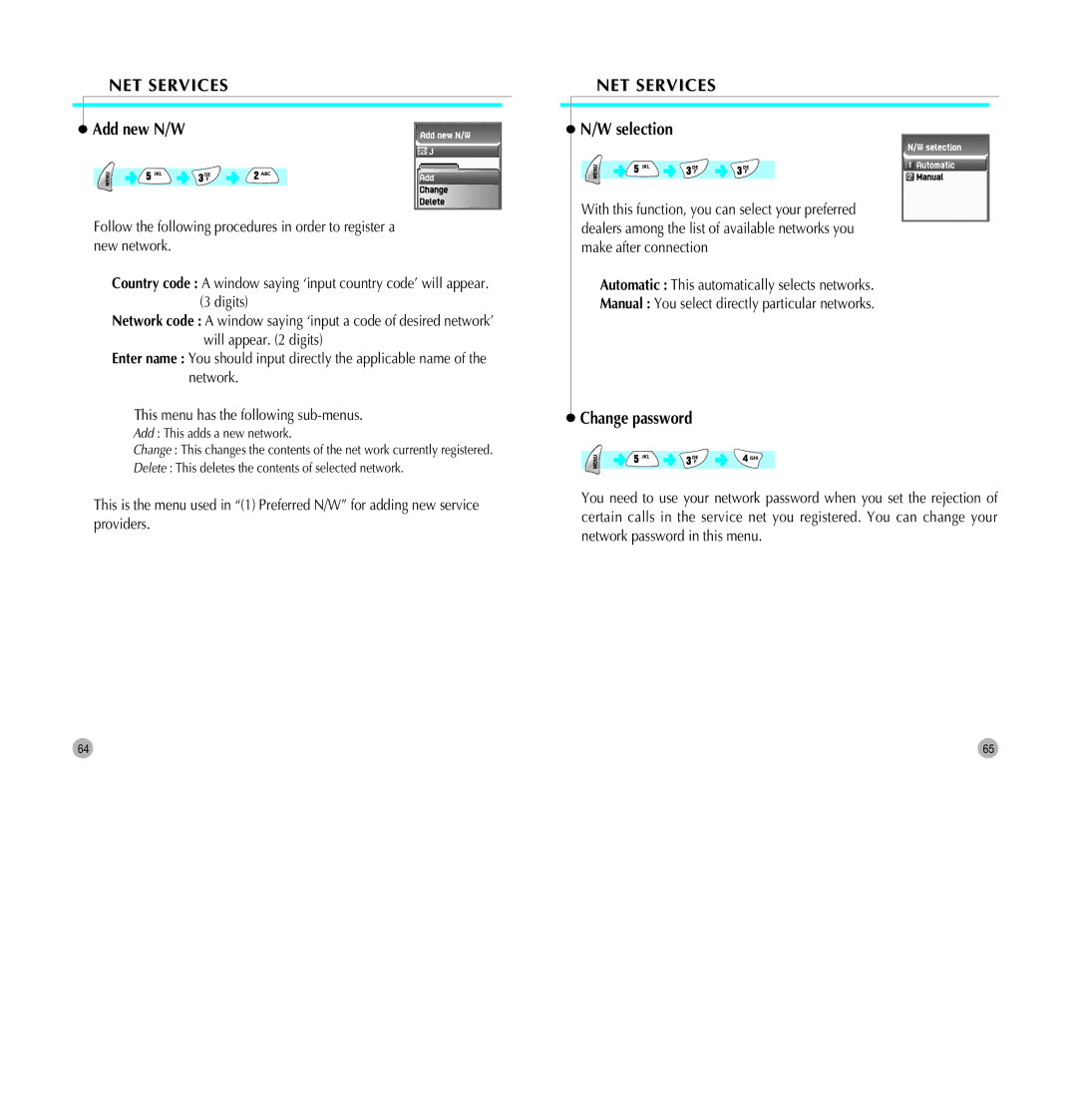NET SERVICES
 Add new N/W
Add new N/W
Follow the following procedures in order to register a new network.
Country code : A window saying ‘input country code’ will appear. (3 digits)
Network code : A window saying ‘input a code of desired network’ will appear. (2 digits)
Enter name : You should input directly the applicable name of the network.
This menu has the following
Add : This adds a new network.
Change : This changes the contents of the net work currently registered.
Delete : This deletes the contents of selected network.
This is the menu used in “(1) Preferred N/W” for adding new service providers.
NET SERVICES
 N/W selection
N/W selection
With this function, you can select your preferred dealers among the list of available networks you make after connection
Automatic : This automatically selects networks.
Manual : You select directly particular networks.
 Change password
Change password
You need to use your network password when you set the rejection of certain calls in the service net you registered. You can change your network password in this menu.
64 | 65 |