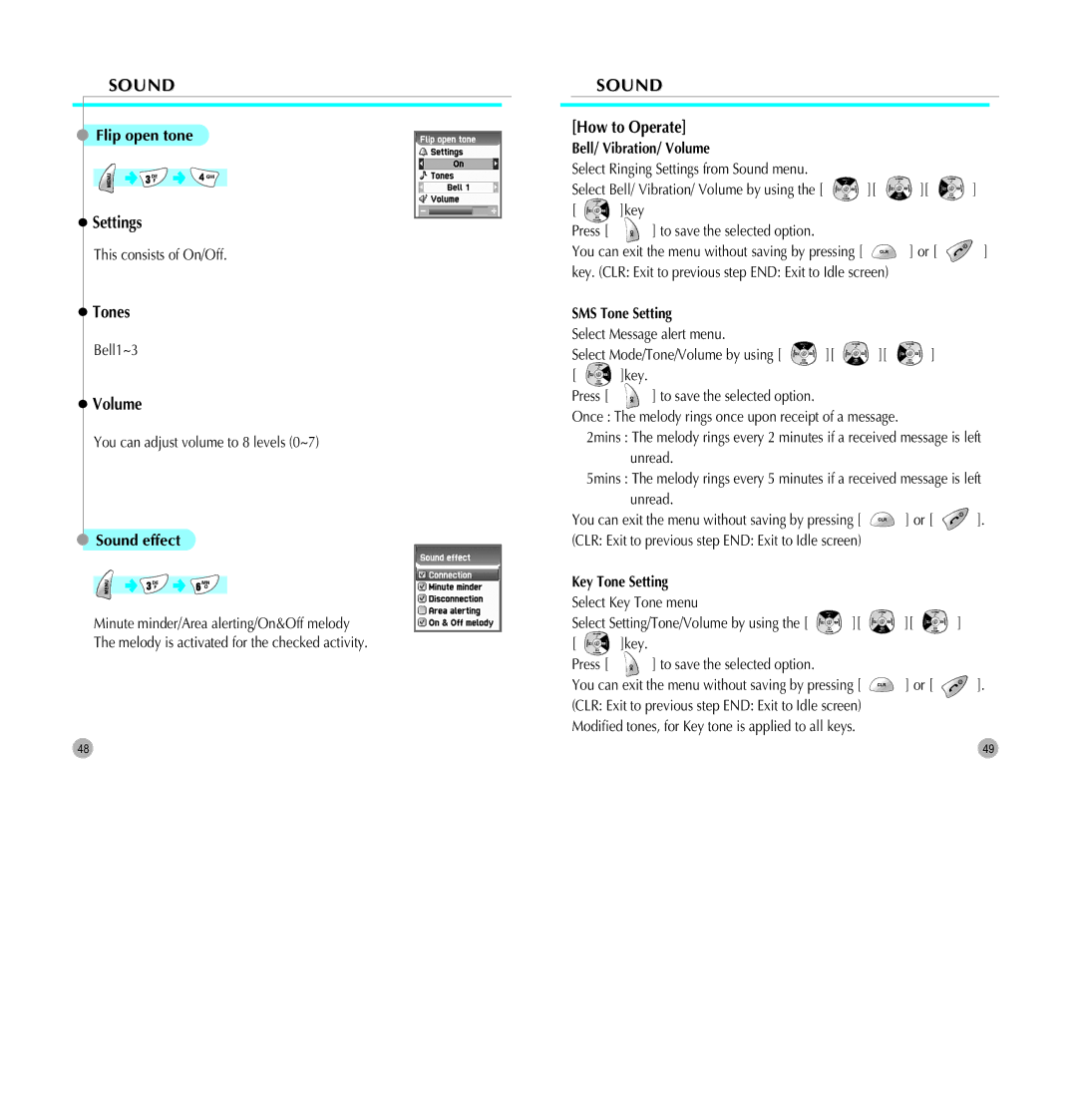SOUND
 Flip open tone
Flip open tone
![]() Settings
Settings
This consists of On/Off.
 Tones
Tones
Bell1~3
 Volume
Volume
You can adjust volume to 8 levels (0~7)
 Sound effect
Sound effect
Minute minder/Area alerting/On&Off melody The melody is activated for the checked activity.
SOUND
[How to Operate]
Bell/ Vibration/ Volume
Select Ringing Settings from Sound menu. |
|
|
|
| |
Select Bell/ Vibration/ Volume by using the [ |
| ][ | ][ | ] | |
[ | ]key |
|
|
|
|
Press [ | ] to save the selected option. |
|
|
|
|
You can exit the menu without saving by pressing [ |
| ] or [ | ] | ||
key. (CLR: Exit to previous step END: Exit to Idle screen) |
|
| |||
SMS Tone Setting |
|
|
|
| |
Select Message alert menu. |
|
|
|
| |
Select Mode/Tone/Volume by using [ | ][ | ][ | ] |
| |
[ | ]key. |
|
|
|
|
Press [ | ] to save the selected option. |
|
|
|
|
Once : The melody rings once upon receipt of a message.
2mins : The melody rings every 2 minutes if a received message is left unread.
5mins : The melody rings every 5 minutes if a received message is left
| unread. |
|
|
|
You can exit the menu without saving by pressing [ | ] or [ | ]. | ||
(CLR: Exit to previous step END: Exit to Idle screen) |
|
| ||
Key Tone Setting |
|
|
| |
Select Key Tone menu |
|
|
| |
Select Setting/Tone/Volume by using the [ | ][ | ][ | ] | |
[ | ]key. |
|
|
|
Press [ | ] to save the selected option. |
|
|
|
You can exit the menu without saving by pressing [ | ] or [ | ]. | ||
(CLR: Exit to previous step END: Exit to Idle screen) |
|
| ||
Modified tones, for Key tone is applied to all keys. |
|
| ||
48 | 49 |