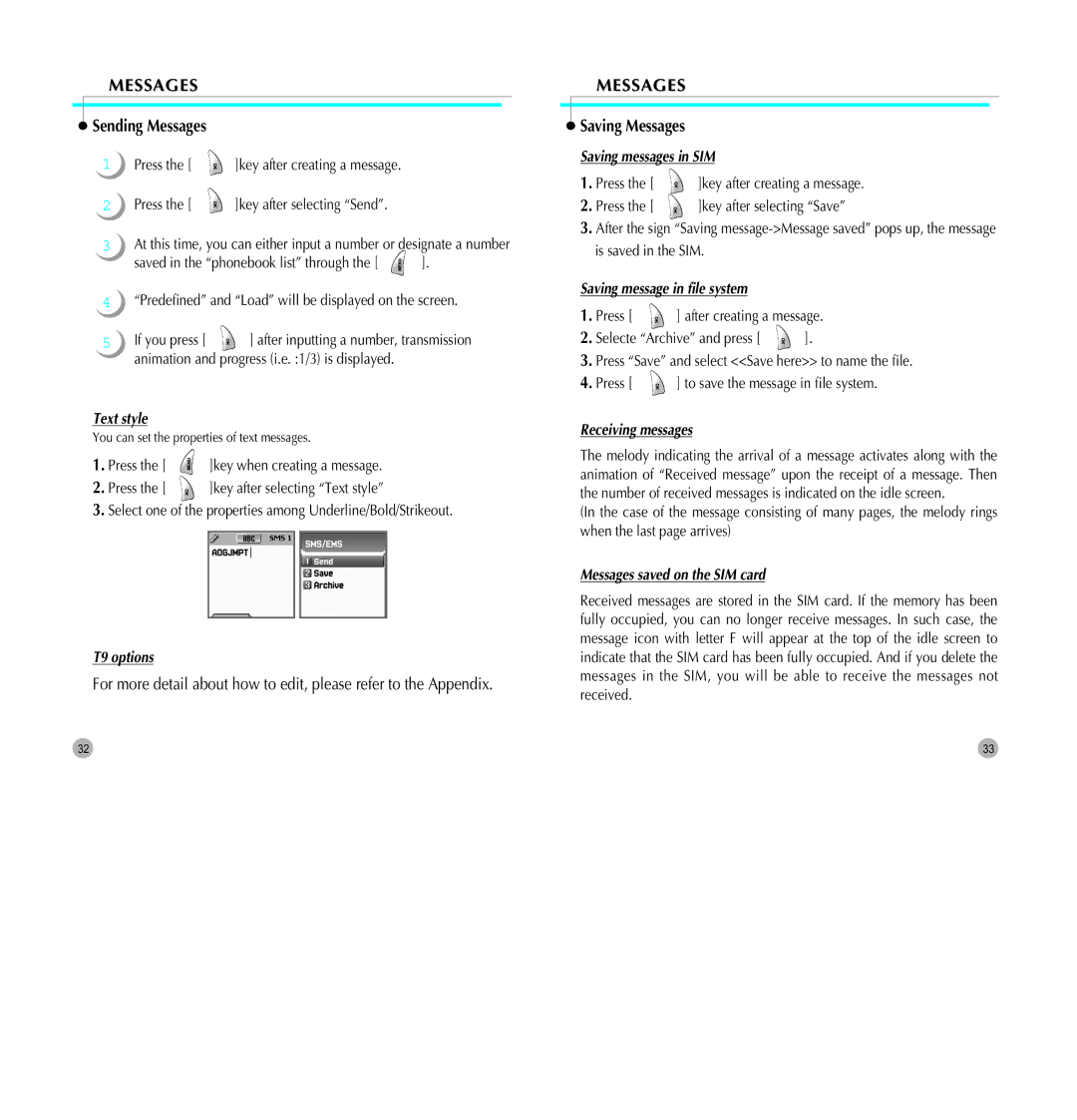MESSAGES
 Sending Messages
Sending Messages
1 | Press the [ | ]key after creating a message. |
2 | Press the [ | ]key after selecting “Send”. |
3At this time, you can either input a number or designate a number
saved in the “phonebook list” through the [ | ]. |
4“Predefined” and “Load” will be displayed on the screen.
5 | If you press [ | ] after inputting a number, transmission |
| animation and progress (i.e. :1/3) is displayed. | |
Text style
You can set the properties of text messages.
1. Press the [ | ]key when creating a message. |
2. Press the [ | ]key after selecting “Text style” |
3.Select one of the properties among Underline/Bold/Strikeout.
T9 options
For more detail about how to edit, please refer to the Appendix.
MESSAGES
 Saving Messages
Saving Messages
Saving messages in SIM
1. Press the [ | ]key after creating a message. |
2. Press the [ | ]key after selecting “Save” |
3.After the sign “Saving
Saving message in file system |
| ||
1. | Press [ | ] after creating a message. | |
2. | Selecte “Archive” and press [ | ]. | |
3.Press “Save” and select <<Save here>> to name the file.
4. Press [ | ] to save the message in file system. |
Receiving messages
The melody indicating the arrival of a message activates along with the animation of “Received message” upon the receipt of a message. Then the number of received messages is indicated on the idle screen.
(In the case of the message consisting of many pages, the melody rings when the last page arrives)
Messages saved on the SIM card
Received messages are stored in the SIM card. If the memory has been fully occupied, you can no longer receive messages. In such case, the message icon with letter F will appear at the top of the idle screen to indicate that the SIM card has been fully occupied. And if you delete the messages in the SIM, you will be able to receive the messages not received.
32 | 33 |