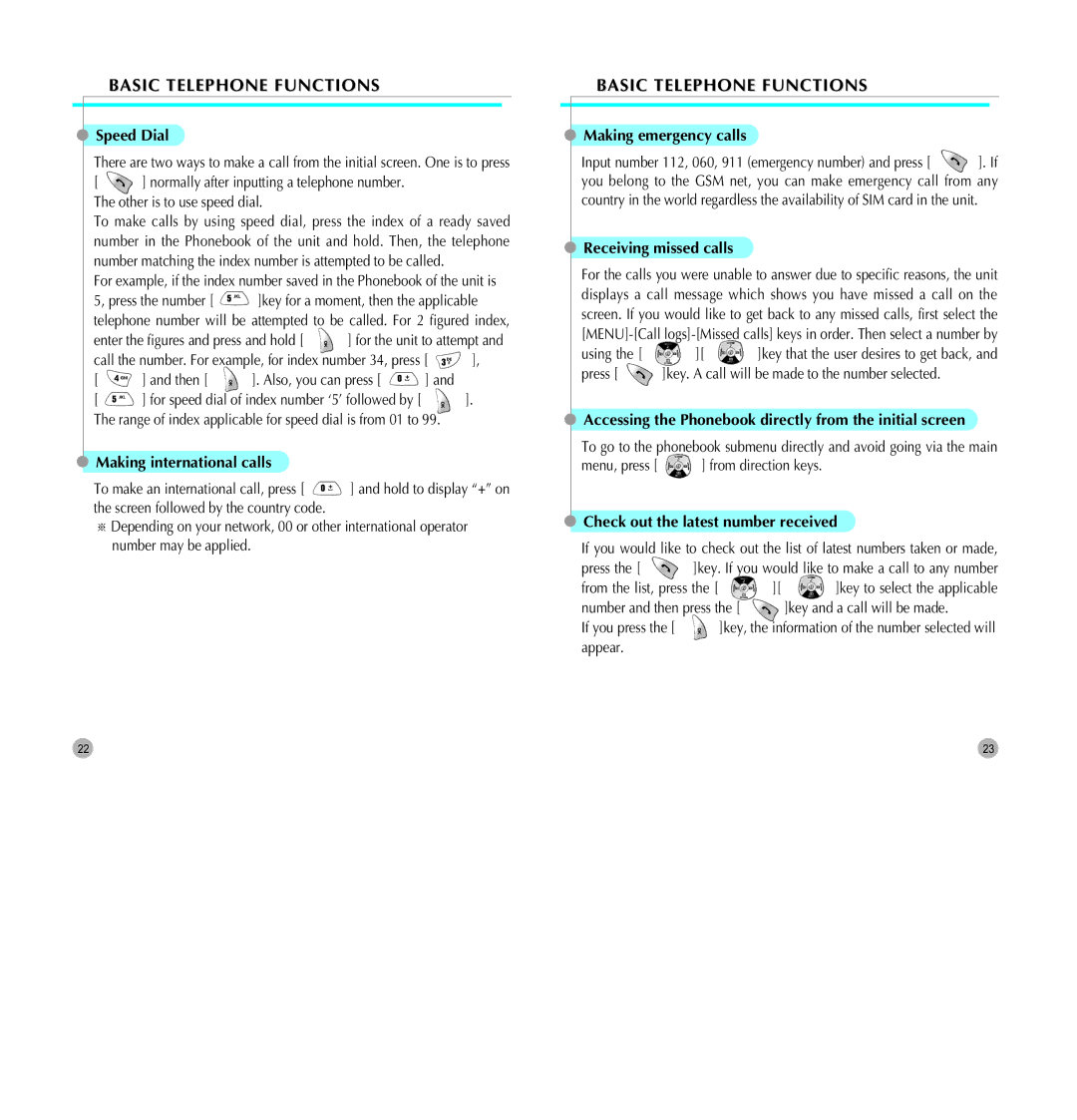BASIC TELEPHONE FUNCTIONS
 Speed Dial
Speed Dial
There are two ways to make a call from the initial screen. One is to press
[ ![]() ] normally after inputting a telephone number. The other is to use speed dial.
] normally after inputting a telephone number. The other is to use speed dial.
To make calls by using speed dial, press the index of a ready saved number in the Phonebook of the unit and hold. Then, the telephone number matching the index number is attempted to be called.
For example, if the index number saved in the Phonebook of the unit is
5, press the number [ ![]() ]key for a moment, then the applicable telephone number will be attempted to be called. For 2 figured index,
]key for a moment, then the applicable telephone number will be attempted to be called. For 2 figured index,
enter the figures and press and hold [ | ] for the unit to attempt and | ||||
call the number. For example, for index number 34, press [ | ], | ||||
[ | ] and then [ | ]. Also, you can press [ | ] and |
| |
[ | ] for speed dial of index number ‘5’ followed by [ |
| ]. | ||
The range of index applicable for speed dial is from 01 to 99.
 Making international calls
Making international calls
To make an international call, press [ ![]() ] and hold to display “+” on the screen followed by the country code.
] and hold to display “+” on the screen followed by the country code.
![]() Depending on your network, 00 or other international operator number may be applied.
Depending on your network, 00 or other international operator number may be applied.
BASIC TELEPHONENE FUNCTIONSFUNCTIONS
 Making emergency calls
Making emergency calls
Input number 112, 060, 911 (emergency number) and press [ ![]() ]. If you belong to the GSM net, you can make emergency call from any country in the world regardless the availability of SIM card in the unit.
]. If you belong to the GSM net, you can make emergency call from any country in the world regardless the availability of SIM card in the unit.
 Receiving missed calls
Receiving missed calls
For the calls you were unable to answer due to specific reasons, the unit displays a call message which shows you have missed a call on the screen. If you would like to get back to any missed calls, first select the
using the [ ![]() ][
][ ![]() ]key that the user desires to get back, and
]key that the user desires to get back, and
press [ ![]() ]key. A call will be made to the number selected.
]key. A call will be made to the number selected.
 Accessing the Phonebook directly from the initial screen
Accessing the Phonebook directly from the initial screen
To go to the phonebook submenu directly and avoid going via the main
menu, press [ ![]() ] from direction keys.
] from direction keys.
 Check out the latest number received
Check out the latest number received
If you would like to check out the list of latest numbers taken or made,
press the [ | ]key. If you would like to make a call to any number | ||
from the list, press the [ | ][ | ]key to select the applicable | |
number and then press the [ |
| ]key and a call will be made. | |
If you press the [ | ]key, the information of the number selected will | ||
appear. |
|
|
|
22 | 23 |