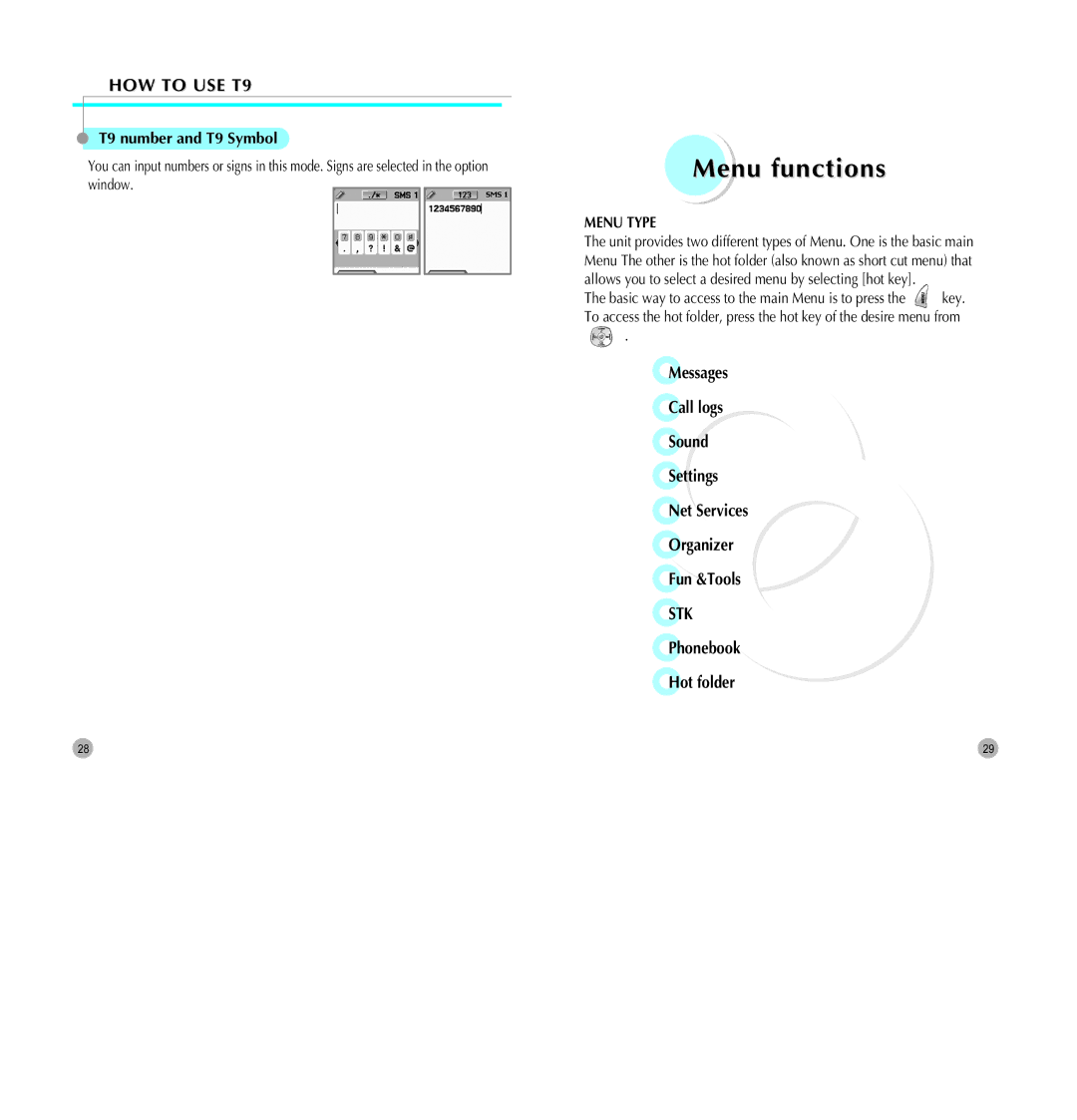HOW TO USE T9
T9 number and T9 Symbol
You can input numbers or signs in this mode. Signs are selected in the option window.
Menuu functionsfunctions
MENU TYPE
The unit provides two different types of Menu. One is the basic main Menu The other is the hot folder (also known as short cut menu) that allows you to select a desired menu by selecting [hot key].
The basic way to access to the main Menu is to press the ![]() key. To access the hot folder, press the hot key of the desire menu from
key. To access the hot folder, press the hot key of the desire menu from
.
Messages
Call logs
Sound
Settings
Net Services
Organizer
Fun &Tools
STK
Phonebook
Hot folder
28 | 29 |