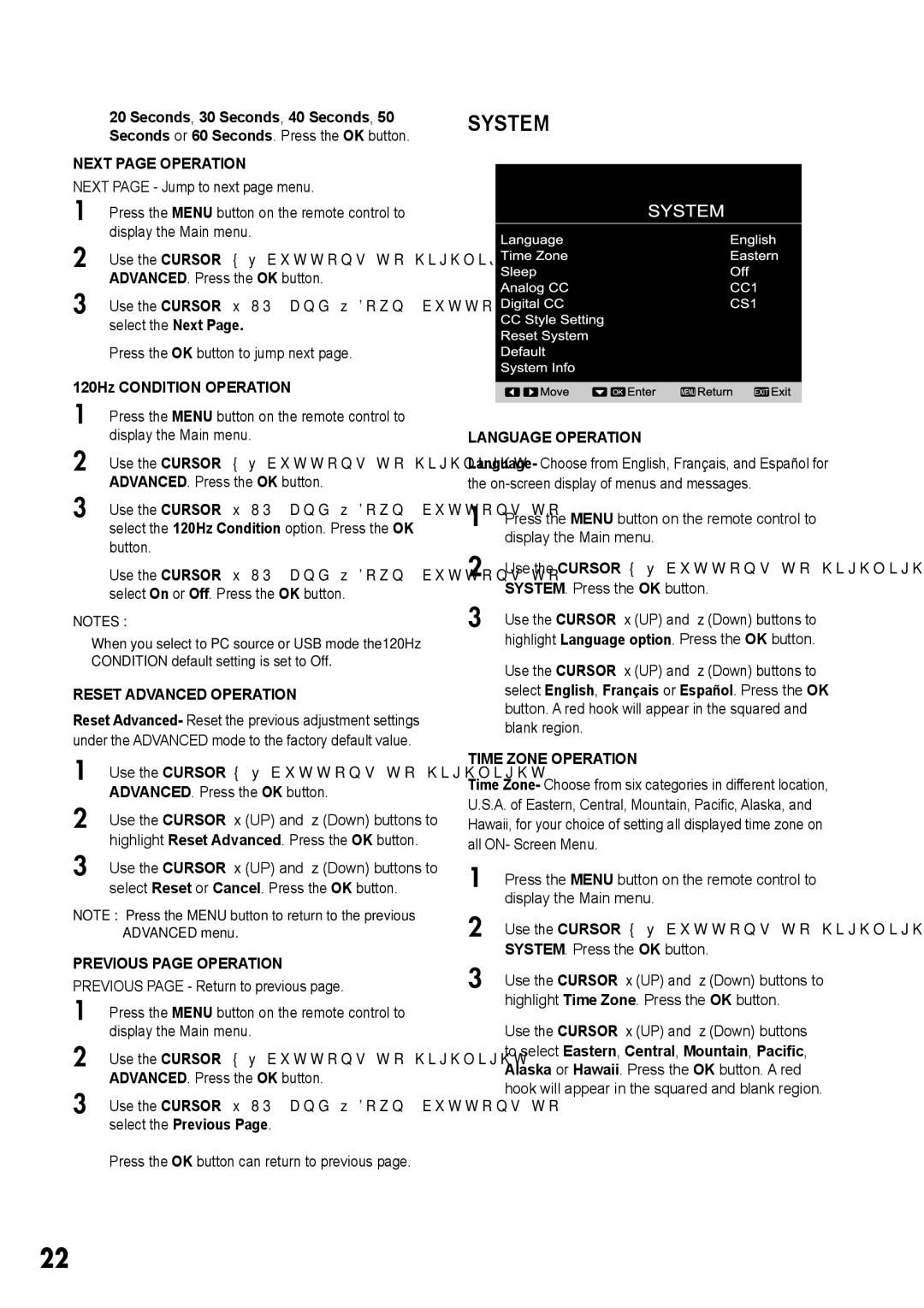English
20 Seconds, 30 Seconds, 40 Seconds, 50 Seconds or 60 Seconds. Press the OK button.
NEXT PAGE OPERATION
NEXT PAGE - Jump to next page menu.
1無 Press the MENU button on the remote control to display the Main menu.
2無 Use the CURSOR ◄ ► buttons to highlight ADVANCED. Press the OK button.
3無 Use the CURSOR ▲(UP) and ▼(Down) buttons to select the Next Page.
4無 Press the OK button to jump next page.
120Hz CONDITION OPERATION
1無 Press the MENU button on the remote control to display the Main menu.
2無 Use the CURSOR ◄ ► buttons to highlight ADVANCED. Press the OK button.
3無 Use the CURSOR ▲(UP) and ▼(Down) buttons to select the 120Hz Condition option. Press the OK button.
4無 Use the CURSOR ▲(UP) and ▼(Down) buttons to select On or Off. Press the OK button.
NOTES :
•When you select to PC source or USB mode the120Hz CONDITION default setting is set to Off.
RESET ADVANCED OPERATION
Reset Advanced- Reset the previous adjustment settings under the ADVANCED mode to the factory default value.
1無 Use the CURSOR ◄ ► buttons to highlight ADVANCED. Press the OK button.
2無 Use the CURSOR ▲(UP) and ▼(Down) buttons to highlight Reset Advanced. Press the OK button.
3無 Use the CURSOR ▲(UP) and ▼(Down) buttons to select Reset or Cancel. Press the OK button.
NOTE : Press the MENU button to return to the previous ADVANCED menu.
PREVIOUS PAGE OPERATION
PREVIOUS PAGE - Return to previous page.
1無 Press the MENU button on the remote control to display the Main menu.
2無 Use the CURSOR ◄ ► buttons to highlight ADVANCED. Press the OK button.
3無 Use the CURSOR ▲(UP) and ▼(Down) buttons to select the Previous Page.
4無 Press the OK button can return to previous page.
SYSTEM
LANGUAGE OPERATION
Language- Choose from English, Français, and Español for the
1無 Press the MENU button on the remote control to display the Main menu.
2無 Use the CURSOR ◄ ► buttons to highlight SYSTEM. Press the OK button.
3無 Use the CURSOR ▲(UP) and ▼(Down) buttons to highlight Language option. Press the OK button.
4無 Use the CURSOR ▲(UP) and ▼(Down) buttons to select English, Français or Español. Press the OK button. A red hook will appear in the squared and blank region.
TIME ZONE OPERATION
Time Zone- Choose from six categories in different location, U.S.A. of Eastern, Central, Mountain, Pacific, Alaska, and Hawaii, for your choice of setting all displayed time zone on all ON- Screen Menu.
1無 Press the MENU button on the remote control to display the Main menu.
2無 Use the CURSOR ◄ ► buttons to highlight SYSTEM. Press the OK button.
3無 Use the CURSOR ▲(UP) and ▼(Down) buttons to highlight Time Zone. Press the OK button.
4無 Use the CURSOR ▲(UP) and ▼(Down) buttons to select Eastern, Central, Mountain, Pacific, Alaska or Hawaii. Press the OK button. A red hook will appear in the squared and blank region.
22