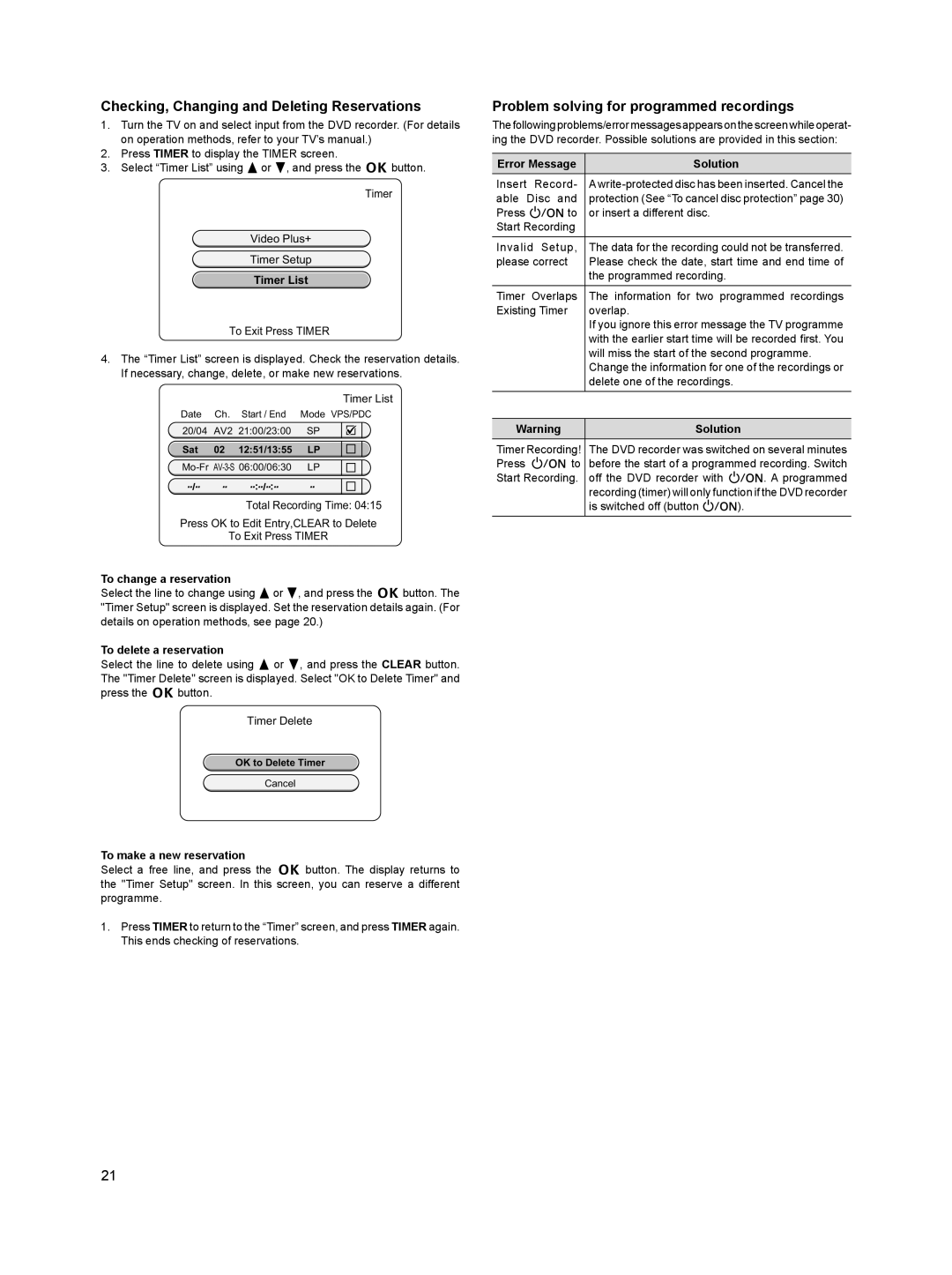Checking, Changing and Deleting Reservations
1.Turn the TV on and select input from the DVD recorder. (For details on operation methods, refer to your TV’s manual.)
2.Press TIMER to display the TIMER screen.
3.Select “Timer List” using 8 or 2, and press the k button.
Timer
Video Plus+
Timer Setup
Timer List
To Exit Press TIMER
4.The “Timer List” screen is displayed. Check the reservation details. If necessary, change, delete, or make new reservations.
|
|
| Timer List |
Date | Ch. | Start / End | Mode VPS/PDC |
20/04 | AV2 | 21:00/23:00 | SP |
Sat | 02 | 12:51/13:55 | LP |
LP | |||
Total Recording Time: 04:15
Press OK to Edit Entry,CLEAR to Delete
To Exit Press TIMER
To change a reservation
Select the line to change using 8or 2, and press the kbutton. The "Timer Setup" screen is displayed. Set the reservation details again. (For details on operation methods, see page 20.)
To delete a reservation
Select the line to delete using 8 or 2, and press the CLEAR button. The "Timer Delete" screen is displayed. Select "OK to Delete Timer" and press the k button.
Timer Delete
OK to Delete Timer
Cancel
To make a new reservation
Select a free line, and press the k button. The display returns to the "Timer Setup" screen. In this screen, you can reserve a different programme.
1.Press TIMER to return to the “Timer” screen, and press TIMER again. This ends checking of reservations.
Problem solving for programmed recordings
The following problems/error messages appears on the screen while operat- ing the DVD recorder. Possible solutions are provided in this section:
Error Message | Solution |
Insert Record- | A |
able Disc and | protection (See “To cancel disc protection” page 30) |
Press o to | or insert a different disc. |
Start Recording |
|
Invalid Setup, | The data for the recording could not be transferred. |
please correct | Please check the date, start time and end time of |
| the programmed recording. |
|
|
Timer Overlaps | The information for two programmed recordings |
Existing Timer | overlap. |
| If you ignore this error message the TV programme |
| with the earlier start time will be recorded first. You |
| will miss the start of the second programme. |
| Change the information for one of the recordings or |
| delete one of the recordings. |
|
|
Warning | Solution |
|
|
Timer Recording! | The DVD recorder was switched on several minutes |
Press o to | before the start of a programmed recording. Switch |
Start Recording. | off the DVD recorder with o. A programmed |
| recording (timer) will only function if the DVD recorder |
| is switched off (button o). |
|
|
21