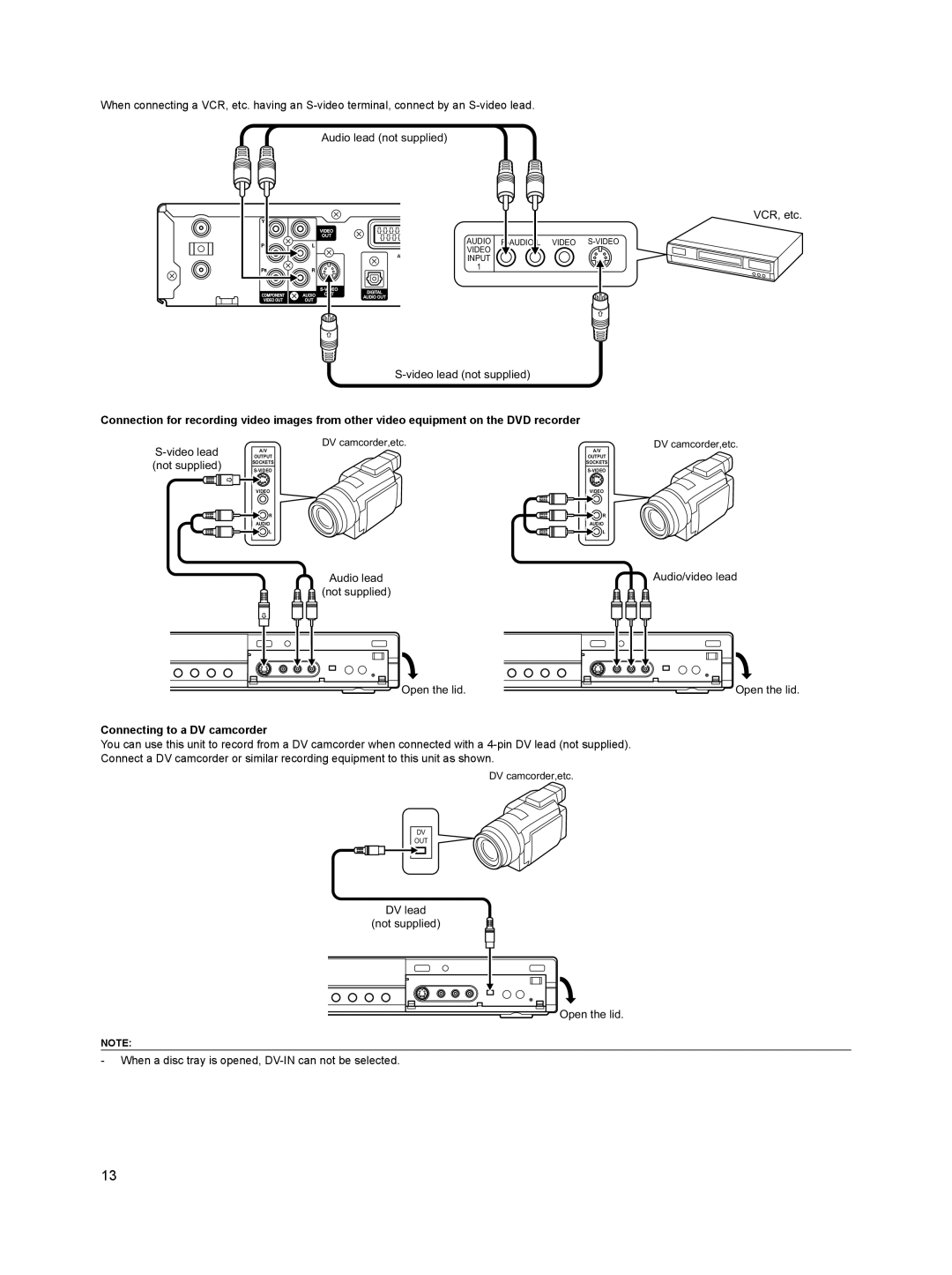When connecting a VCR, etc. having an
Audio lead (not supplied)
AUDIO
INPUT
1
S-video lead (not supplied)
Connection for recording video images from other video equipment on the DVD recorder
OUTPUT | DV camcorder,etc. | ||
OUTPUT | |||
| A/V | A/V | |
(not supplied) | SOCKETS | SOCKETS | |
| |||
| VIDEO | VIDEO | |
| R | R | |
| AUDIO | AUDIO | |
| L | L |
VCR, etc.
DV camcorder,etc.
Audio lead | Audio/video lead |

 (not supplied)
(not supplied)
Open the lid. | Open the lid. |
Connecting to a DV camcorder
You can use this unit to record from a DV camcorder when connected with a
DV camcorder,etc.
DV
OUT
DV lead
(not supplied)
Open the lid.
NOTE:
-When a disc tray is opened,
13