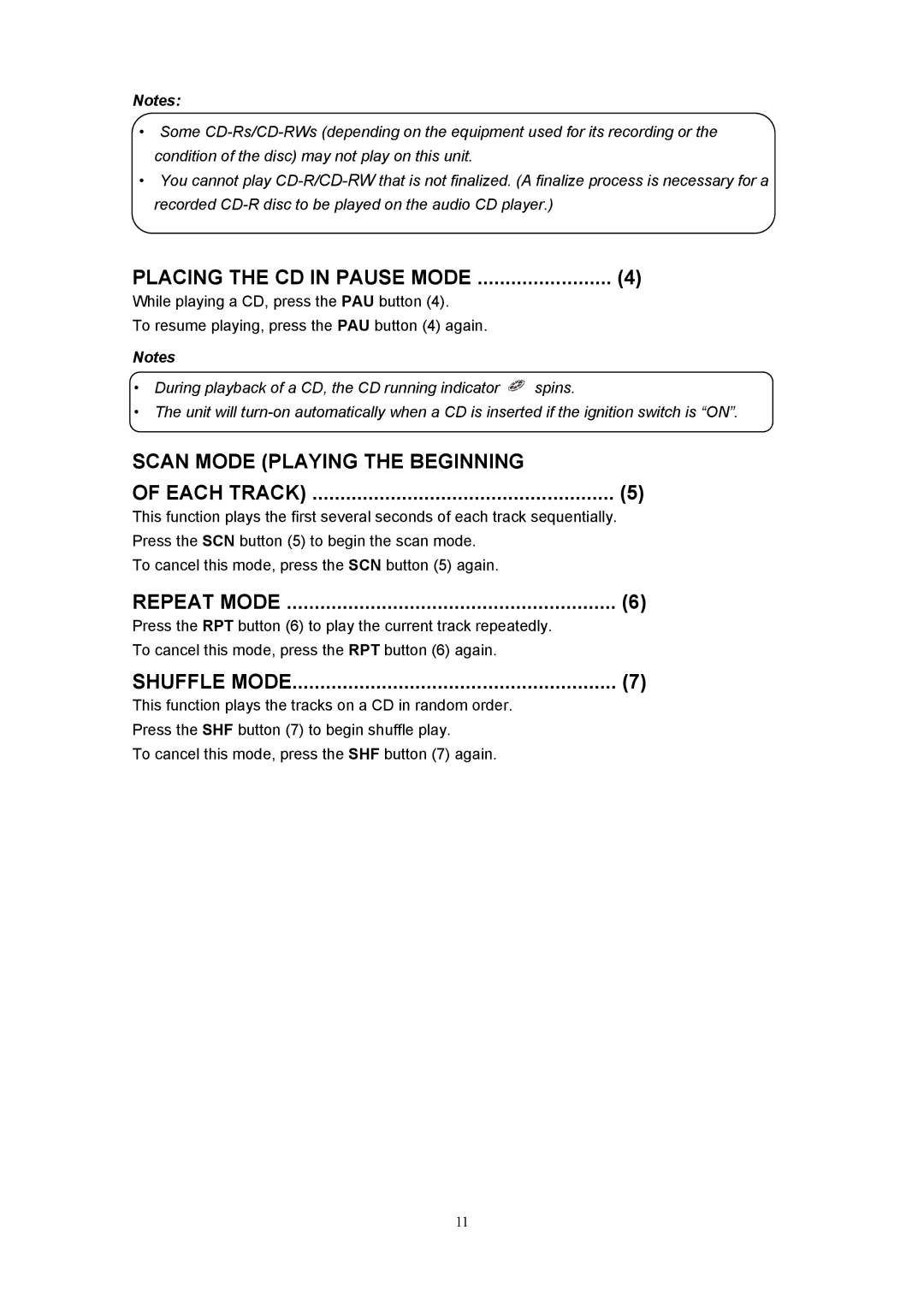Notes:
•Some
•You cannot play
PLACING THE CD IN PAUSE MODE | (4) |
While playing a CD, press the PAU button (4).
To resume playing, press the PAU button (4) again.
Notes
•During playback of a CD, the CD running indicator ![]()
![]() spins.
spins.
•The unit will
SCAN MODE (PLAYING THE BEGINNING |
|
OF EACH TRACK) | (5) |
This function plays the first several seconds of each track sequentially. Press the SCN button (5) to begin the scan mode.
To cancel this mode, press the SCN button (5) again.
REPEAT MODE | (6) |
Press the RPT button (6) to play the current track repeatedly. |
|
To cancel this mode, press the RPT button (6) again. |
|
SHUFFLE MODE | (7) |
This function plays the tracks on a CD in random order. |
|
Press the SHF button (7) to begin shuffle play.
To cancel this mode, press the SHF button (7) again.
11