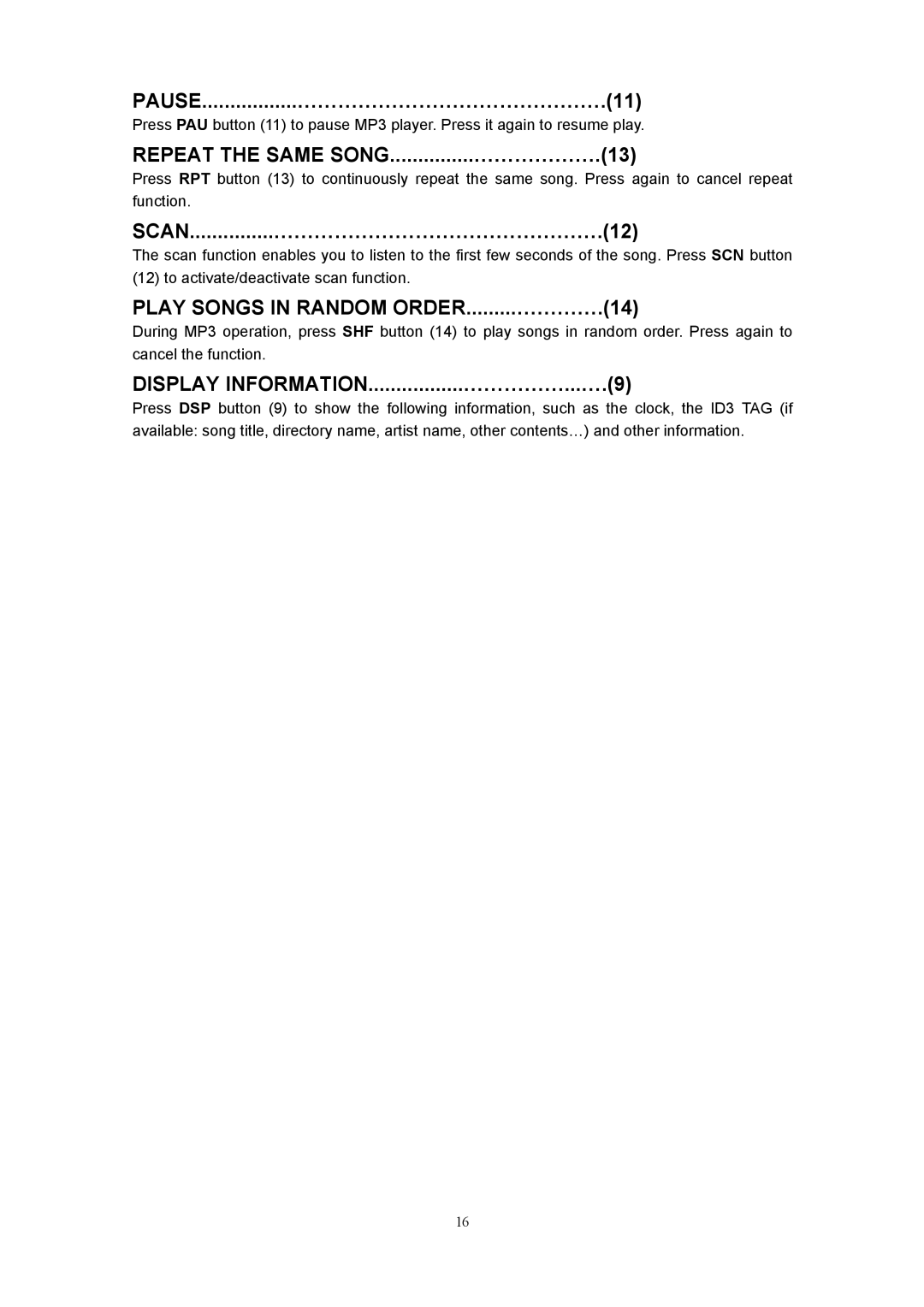PAUSE.................……………………………………….(11)
Press PAU button (11) to pause MP3 player. Press it again to resume play.
REPEAT THE SAME SONG...............……………….(13)
Press RPT button (13) to continuously repeat the same song. Press again to cancel repeat function.
SCAN...............………………………………………….(12)
The scan function enables you to listen to the first few seconds of the song. Press SCN button (12) to activate/deactivate scan function.
PLAY SONGS IN RANDOM ORDER.........………….(14)
During MP3 operation, press SHF button (14) to play songs in random order. Press again to cancel the function.
DISPLAY INFORMATION.................……………...….(9)
Press DSP button (9) to show the following information, such as the clock, the ID3 TAG (if available: song title, directory name, artist name, other contents…) and other information.
16