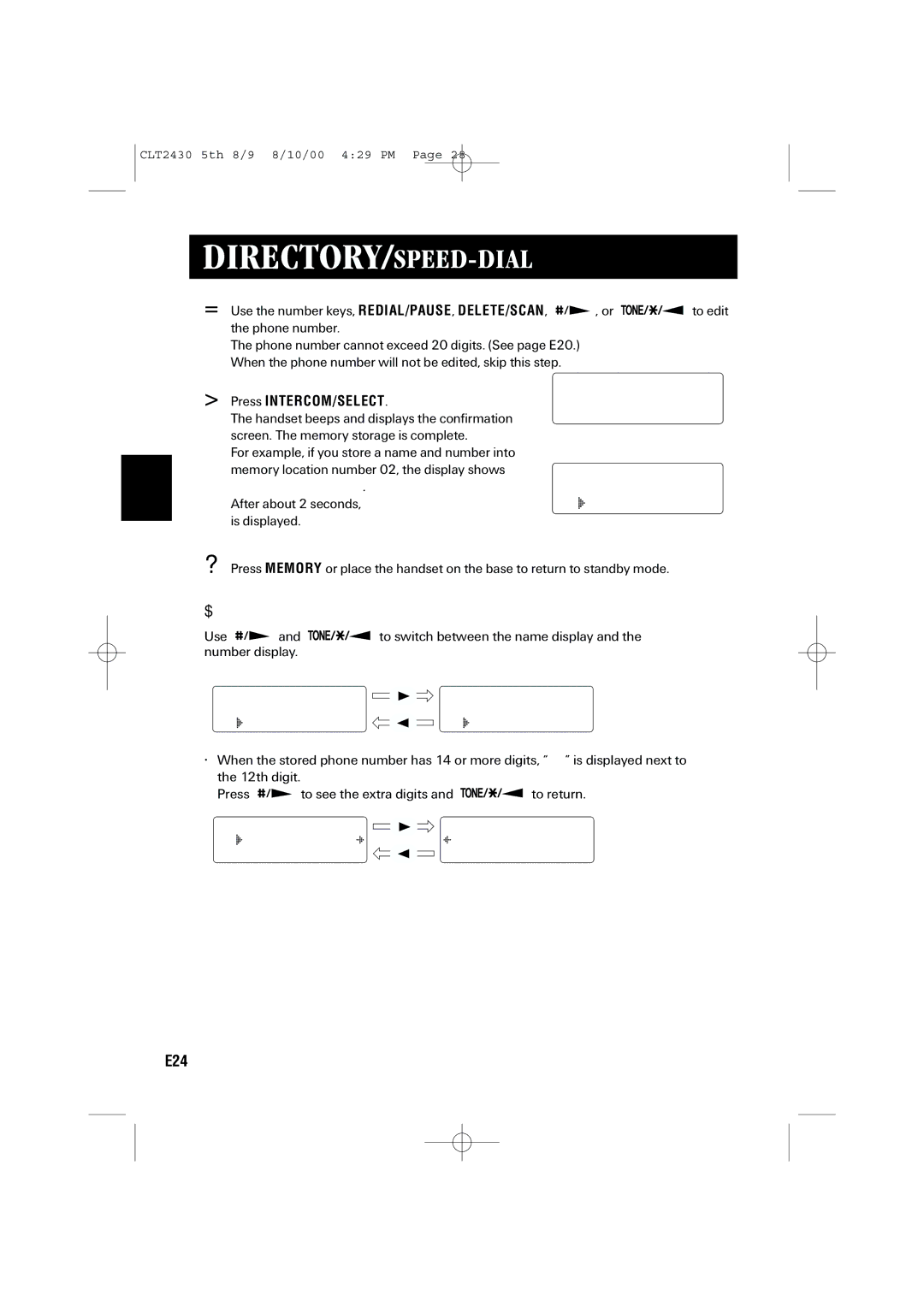LC-2430 specifications
The Sanyo LC-2430 is a versatile and compact television that combines functionality with performance, making it an excellent choice for various viewing environments. Released during a time when flat-screen TVs were rapidly gaining popularity, the LC-2430 stands out with its practical design and impressive features tailored to enhance the user experience.One of the main attractions of the Sanyo LC-2430 is its display quality. The television boasts a sharp 24-inch LCD screen, delivering vibrant colors and excellent contrast ratios, which result in a visually appealing image for both films and television shows. The LCD technology used ensures that viewers enjoy sharp images and consistent brightness, even when viewed from different angles.
The LC-2430 is equipped with multiple connectivity options, including HDMI, composite, and component inputs. This versatility allows users to connect various devices such as gaming consoles, DVD players, and streaming devices seamlessly. The inclusion of HDMI ports is particularly beneficial, as it supports high-definition resolutions, enabling users to enjoy their favorite content in stunning clarity.
The television also features built-in speakers designed to provide clear audio quality, enhancing the overall viewing experience. Users can expect a satisfactory sound output that complements the picture quality, making it suitable for casual viewing and gatherings with friends and family.
Energy efficiency is another significant characteristic of the Sanyo LC-2430. The LCD technology typically consumes less power than traditional cathode-ray tube TVs, making this model an environmentally friendly option for consumers. Its compact size also means it can fit into various spaces, whether it be a living room, bedroom, or even a small office.
In terms of design, the LC-2430 offers a sleek and modern aesthetic, making it a stylish addition to any room. Its lightweight build allows for easy wall mounting or placement on a stand, providing flexibility in setting up the viewing area.
Overall, the Sanyo LC-2430 is an appealing television that seamlessly blends performance with practicality. With its quality display, versatile connectivity options, and energy-efficient operation, it caters to a range of viewing needs while maintaining an attractive and user-friendly design. Whether for casual viewing or dedicated movie nights, the LC-2430 is a reliable choice for anyone seeking a compact yet powerful television solution.