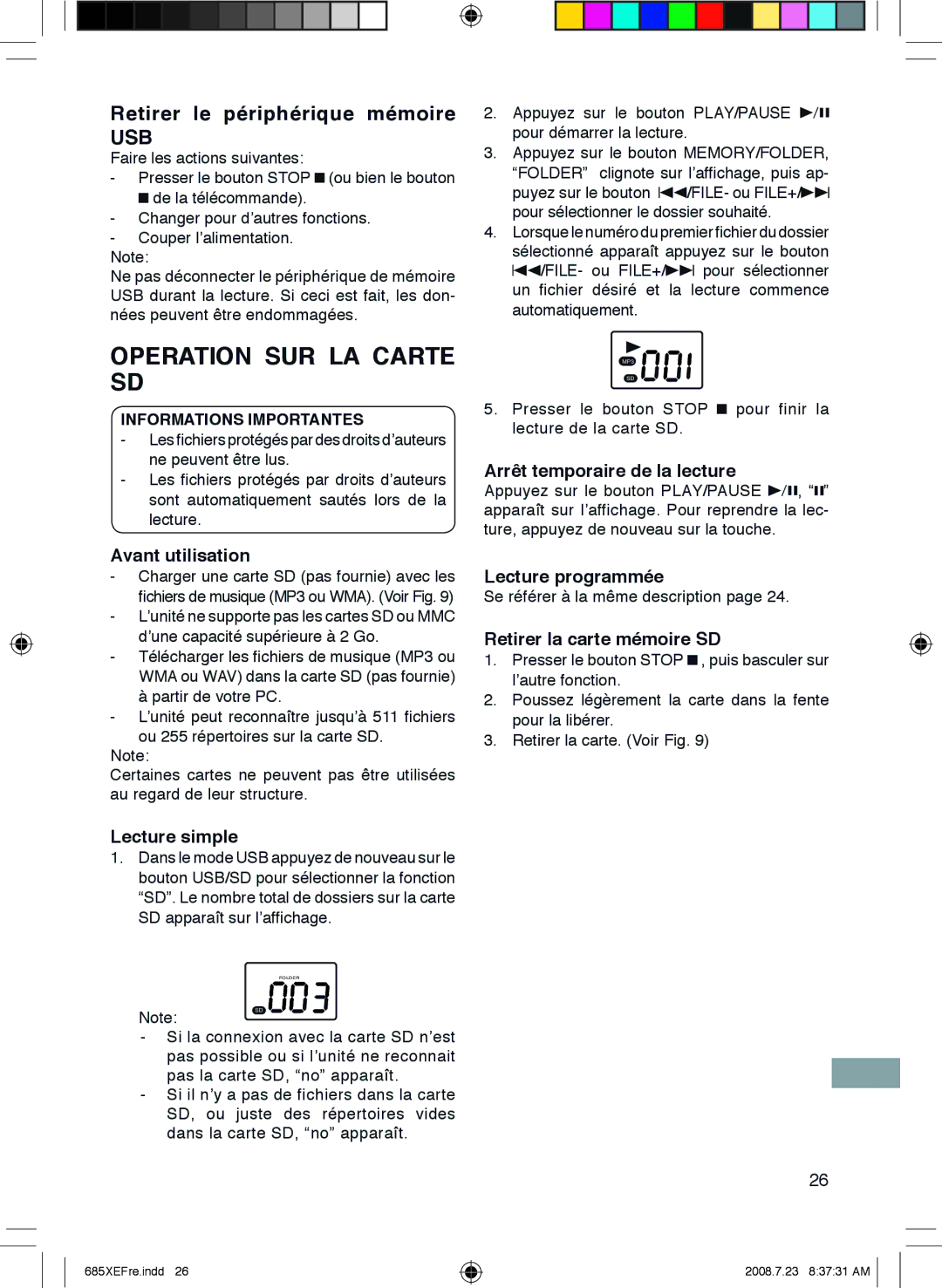MCD-UB685M specifications
The Sanyo MCD-UB685M is a versatile and compact micro component system that offers a blend of modern technology and tried-and-true features for music enthusiasts. Designed to cater to a variety of listening preferences, it stands out with its impressive sound quality and user-friendly interface.At the heart of the MCD-UB685M is its powerful amplifier, which delivers crisp and clear audio across a range of frequencies. The system supports multiple playback formats, including CD, MP3, and USB sources, allowing users to enjoy their favorite music seamlessly. The inclusion of an FM/AM tuner adds to its versatility, ensuring that users can also access their preferred radio stations.
One of the standout features of the MCD-UB685M is its Bluetooth connectivity. This modern technology enables users to stream music directly from their smartphones or tablets, providing a cable-free experience. The pairing process is straightforward, ensuring that even those who are not tech-savvy can connect within seconds. This wireless capability broadens the scope of music consumption, making it easier to enjoy a diverse array of audio content.
In terms of design, the Sanyo MCD-UB685M combines aesthetic appeal with practical functionality. Its compact size allows it to fit comfortably in smaller spaces, making it an excellent choice for apartments, home offices, or dorm rooms. The sleek and modern look, along with an easy-to-navigate control panel, adds to its user-friendly nature.
Another noteworthy aspect is the system's ability to play music from various sources. The USB port not only allows for direct playback from flash drives but also supports file formats that maintain audio integrity. This ensures that users can enjoy high-quality sound regardless of the source.
The MCD-UB685M also features a built-in equalizer, allowing users to customize their listening experience according to personal preferences. With several presets available, users can easily switch between settings whether they enjoy pop, rock, classical, or jazz.
In summary, the Sanyo MCD-UB685M is a well-rounded micro component system that addresses the needs of a modern audience while retaining classic audio features. With its robust performance, Bluetooth connectivity, and stylish design, it makes an excellent addition to any music lover's home setup. Its versatility and user-friendly characteristics ensure that it can cater to a wide range of listening tastes and accommodate any environment. Whether you are hosting a gathering or enjoying a quiet evening alone, the MCD-UB685M promises an enriching audio experience.