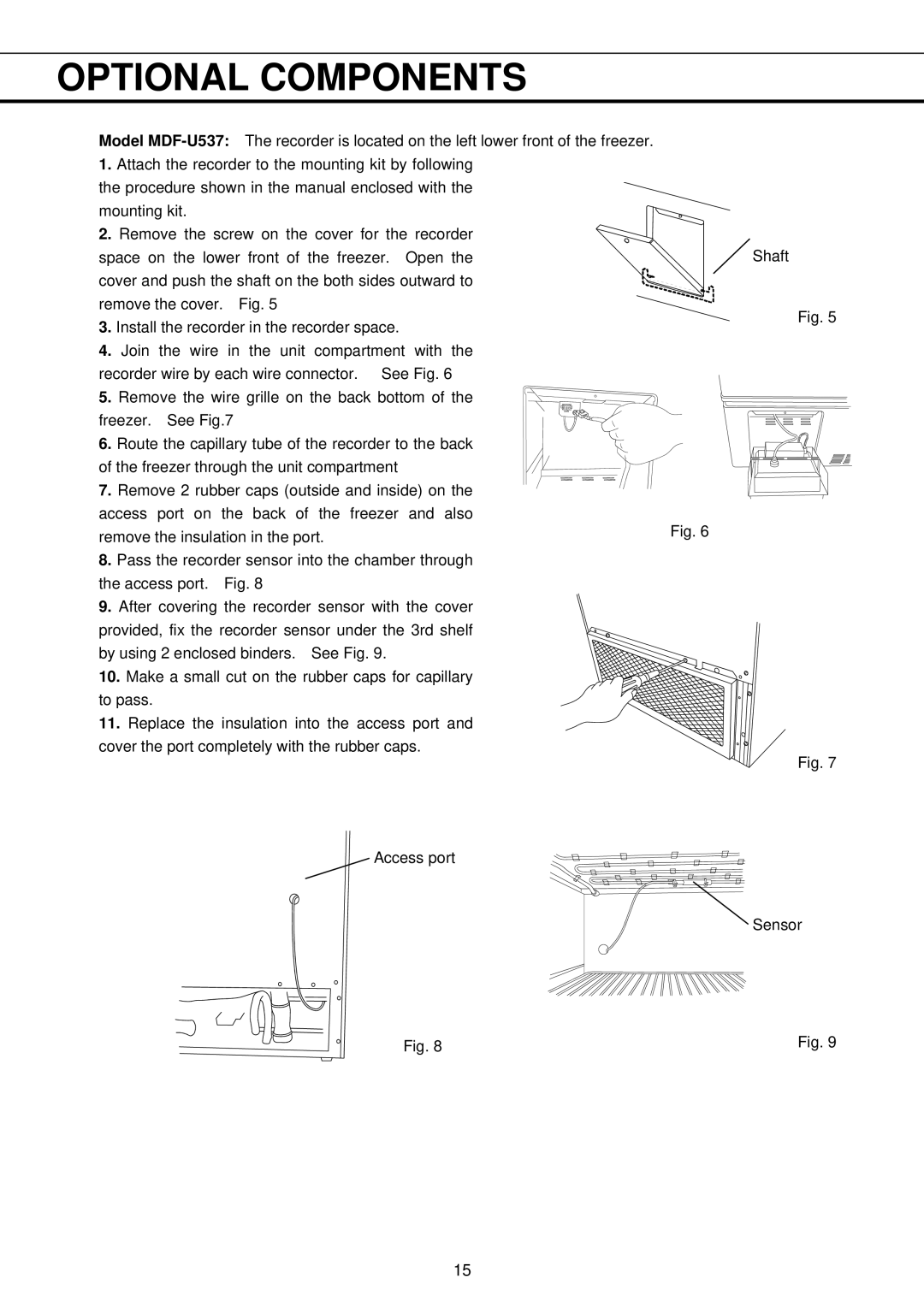MDF-U333, MDF-U537 specifications
Sanyo's MDF-U537 and MDF-U333 are high-performance laboratory freezers designed for the secure storage of sensitive biological samples, medical supplies, and other critical materials. These models are renowned for their reliability, energy efficiency, and advanced technologies.The Sanyo MDF-U537 offers a temperature range of -20°C to -86°C, making it versatile for various applications, including long-term storage of vaccines, enzymes, and other temperature-sensitive materials. With a capacity of 528 liters, it is spacious enough to accommodate numerous samples while maintaining organized storage. This model features a dual-layer door system that ensures minimal temperature fluctuations when accessing stored items.
One of the standout features of the MDF-U537 is its advanced microprocessor control system, which provides precise temperature management. This system is complemented by a digital display that allows for easy monitoring of internal conditions. Additionally, the freezer is equipped with an alarm system that notifies users of any temperature deviations or door openings, ensuring the integrity of the stored samples.
On the other hand, the Sanyo MDF-U333 is a more compact model, boasting a capacity of 330 liters, which makes it suitable for smaller labs with limited space. The MDF-U333 also maintains a temperature range of -20°C to -86°C, ensuring optimal storage conditions for a variety of biomedical applications.
Both models incorporate eco-friendly refrigerants, aligning with modern sustainability standards while maintaining energy efficiency. The insulation used in both the MDF-U537 and MDF-U333 is designed for superior thermal performance, minimizing energy consumption and operational costs.
Moreover, these freezers come equipped with a comprehensive monitoring system that includes temperature logging features, allowing users to maintain compliance with industry regulations. The robust build quality ensures durability, making them reliable choices for long-term, continuous use in demanding laboratory environments.
In summary, the Sanyo MDF-U537 and MDF-U333 are exceptional laboratory freezers characterized by their energy-efficient design, extensive storage capacities, and advanced temperature management technologies. These models represent the forefront of reliable sample preservation in the biotechnology and medical research fields, offering peace of mind for researchers and laboratory personnel.