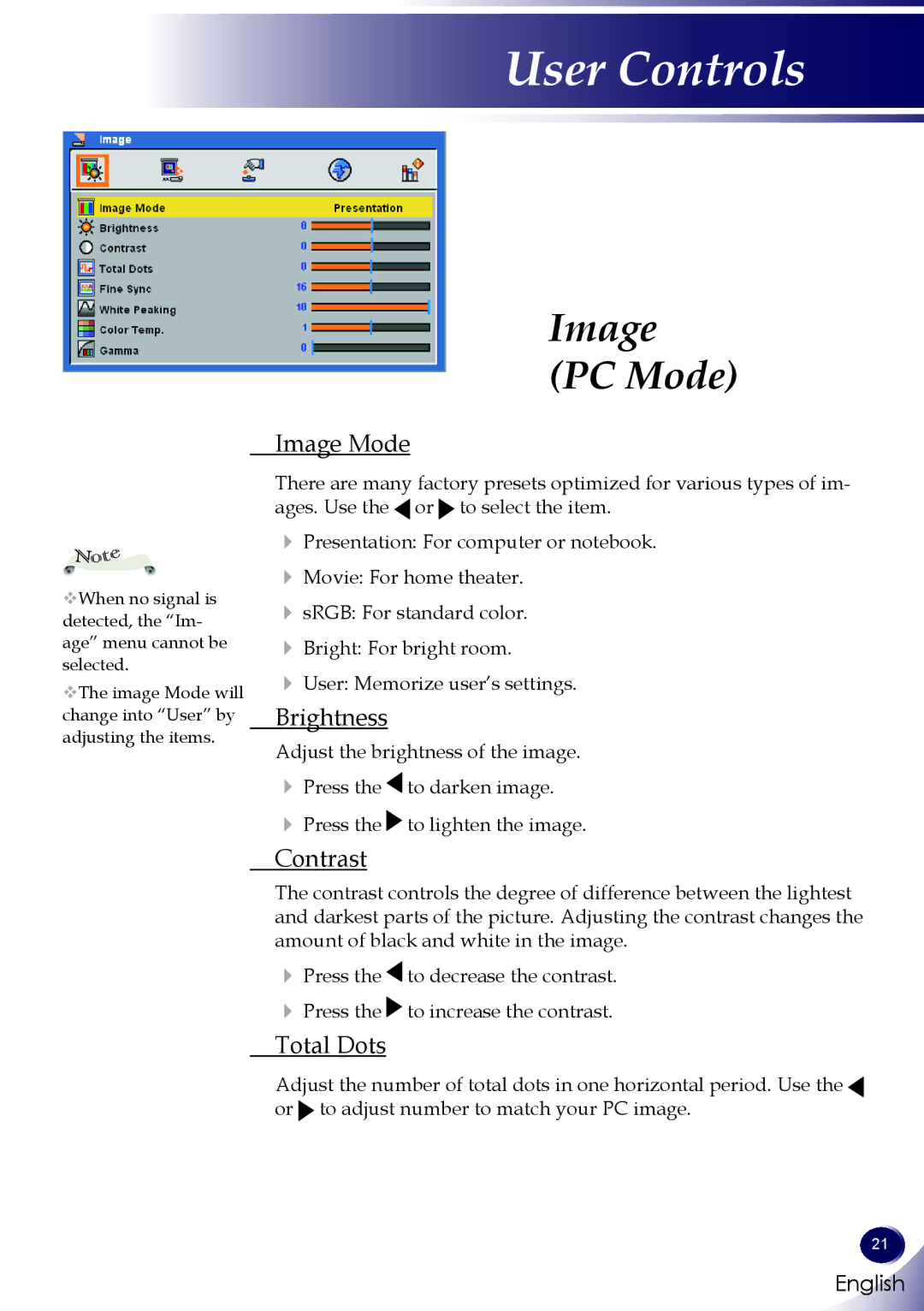PDG-DWL100 specifications
The Sanyo PDG-DWL100 is a compact and versatile digital projector designed with advanced features ideal for business presentations, education, and multimedia applications. Recognized for its portability and efficient performance, this projector stands out in its class, making it a valuable asset for professionals on the go.One of the PDG-DWL100's main features is its native WXGA resolution of 1280 x 800 pixels, which provides excellent image clarity and detail. This resolution is particularly beneficial for displaying text-heavy presentations and detailed graphics, ensuring that viewers can easily comprehend the content. Coupled with a brightness rating of 2,500 ANSI lumens, the projector produces bright and vibrant images even in well-lit environments, making it suitable for various settings, from conference rooms to classrooms.
The projector employs DLP (Digital Light Processing) technology, which enhances color accuracy and helps to minimize the risk of color decay over time. DLP technology is renowned for its sharp image quality and its ability to produce deep blacks and vibrant colors, making the PDG-DWL100 an excellent choice for video playback and multimedia presentations. Additionally, the projector features a contrast ratio of 2000:1, allowing it to display a wider range of colors and more detailed shadows.
For connectivity, the Sanyo PDG-DWL100 includes multiple input options, such as HDMI, VGA, and USB. This variety ensures compatibility with a range of devices, including laptops, streaming devices, and other multimedia sources. The inclusion of an onboard speaker, while modest, provides adequate sound for small presentations, reducing the need for external audio equipment.
In terms of user-friendliness, the projector is equipped with features such as a quick start-up time and a built-in menu system that simplifies navigation. The lightweight design, weighing just around 2.1 kg, makes it easy to transport, enhancing its suitability for traveling professionals.
Other characteristics include a long lamp life of up to 5,000 hours, which minimizes maintenance costs and downtime. The eco-friendly design contributes to energy efficiency, aligning with modern sustainability practices.
Overall, the Sanyo PDG-DWL100 is a well-rounded projector that combines high-quality visuals, user-friendly features, and portability, making it an excellent choice for anyone looking to enhance their presentations or educational experiences. Its reliable performance and advanced technologies ensure it remains a popular option in the projector market.