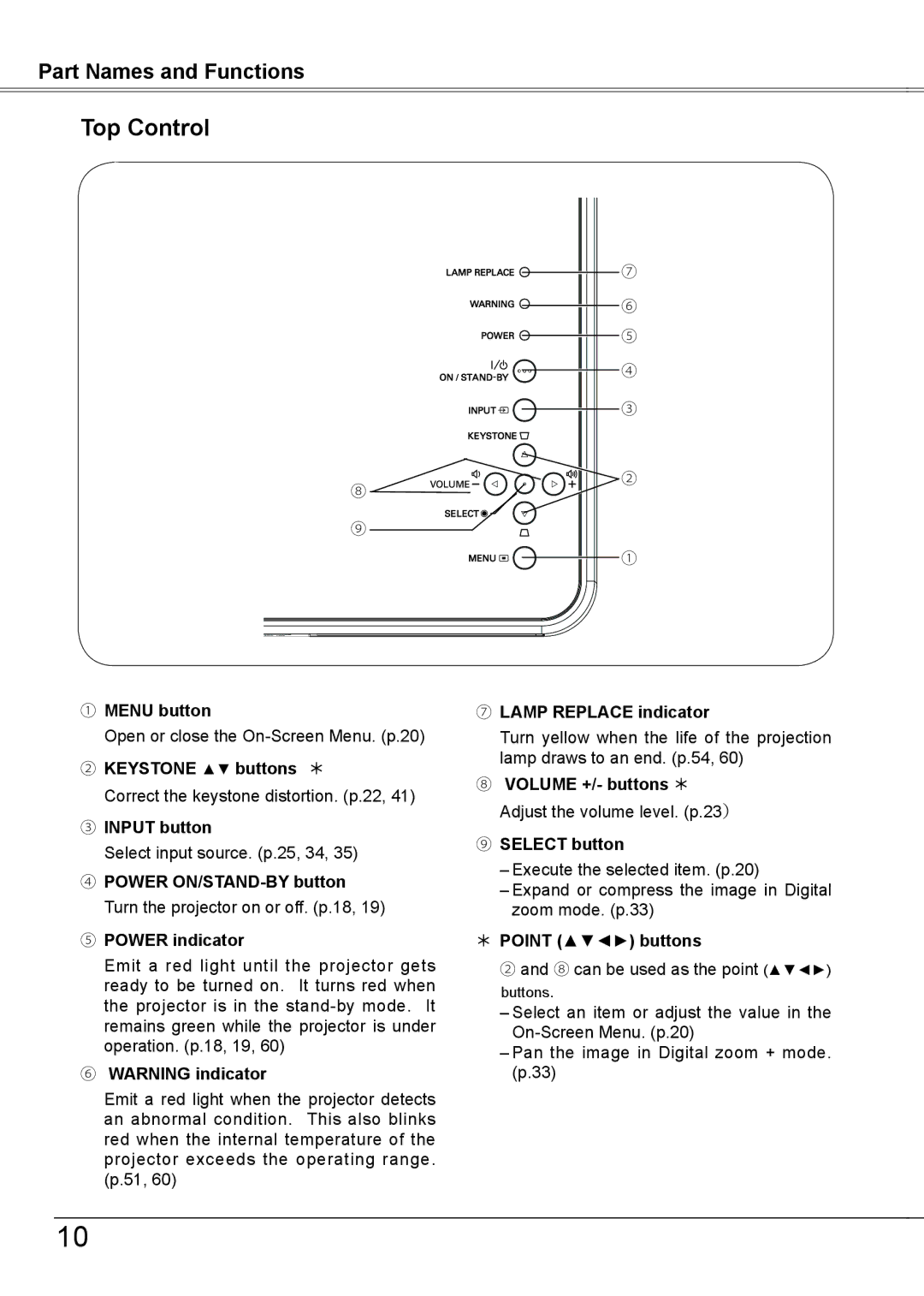Part Names and Functions
Top Control
| ⑦ |
| ⑥ |
| ⑤ |
| ④ |
| ③ |
⑧ | ② |
| |
⑨ |
|
| ① |
①MENU button
Open or close the
②KEYSTONE ▲▼ buttons
Correct the keystone distortion. (p.22, 41)
③INPUT button
Select input source. (p.25, 34, 35)
④POWER
⑤POWER indicator
Emit a red light until the projector gets ready to be turned on. It turns red when the projector is in the
⑥WARNING indicator
Emit a red light when the projector detects an abnormal condition. This also blinks red when the internal temperature of the projector exceeds the operating range. (p.51, 60)
⑦LAMP REPLACE indicator
Turn yellow when the life of the projection lamp draws to an end. (p.54, 60)
⑧VOLUME +/- buttons Adjust the volume level. (p.23)
⑨SELECT button
–Execute the selected item. (p.20)
–Expand or compress the image in Digital zoom mode. (p.33)
POINT (▲▼◄►) buttons
②and ⑧ can be used as the point (▲▼◄►)
buttons.
–Select an item or adjust the value in the
–Pan the image in Digital zoom + mode. (p.33)
10