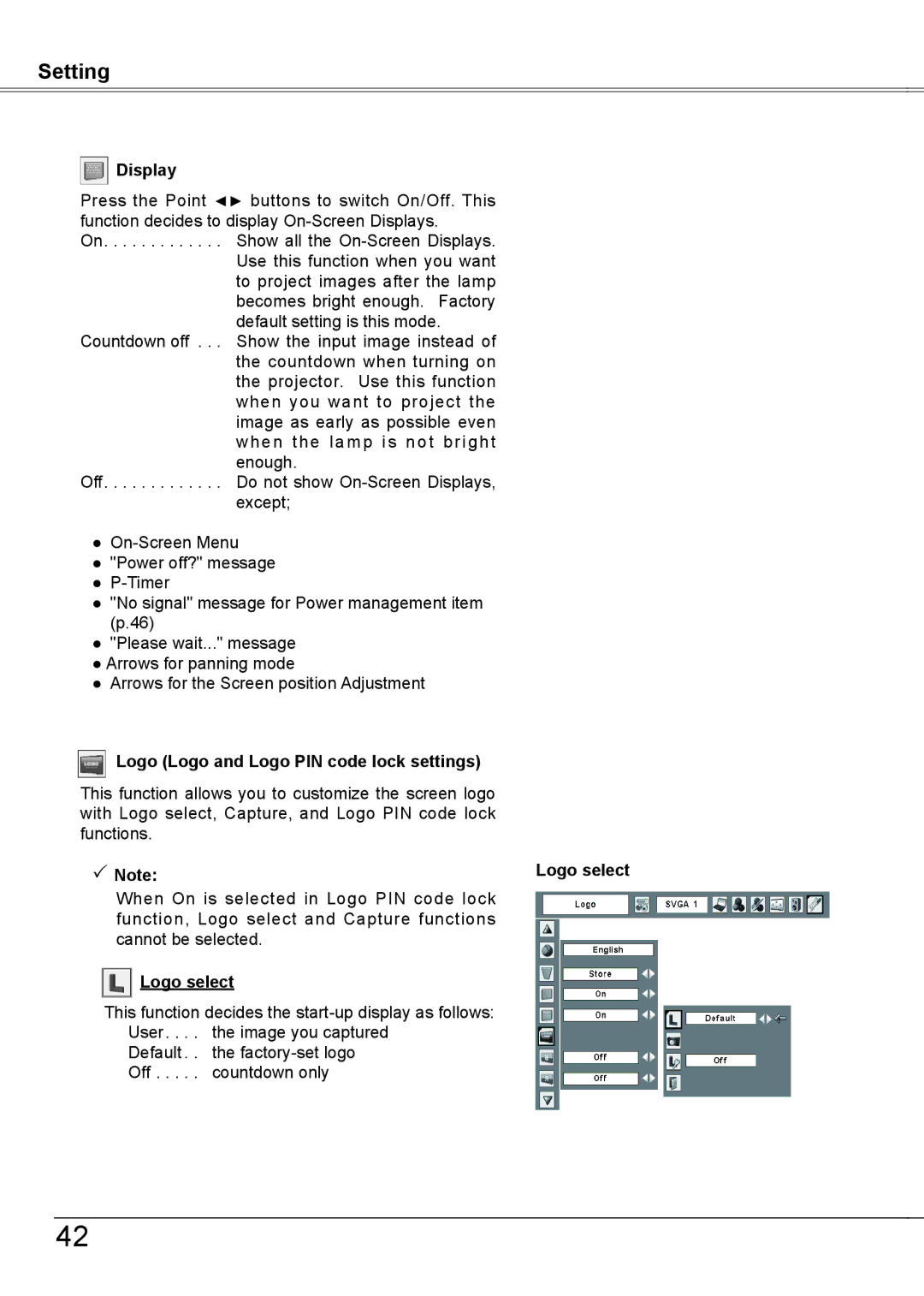Setting
Display
Press the Point ◄► buttons to switch On/Off. This function decides to display
On | Show all the |
| Use this function when you want |
| to project images after the lamp |
| becomes bright enough. Factory |
| default setting is this mode. |
Countdown off . . | Show the input image instead of |
| the countdown when turning on |
| the projector. Use this function |
| when you want to project the |
| image as early as possible even |
| when the lamp is not bright |
| enough. |
Off | Do not show |
| except; |
●
● "Power off?" message ●
● "No signal" message for Power management item
(p.46)
● "Please wait..." message ● Arrows for panning mode
● Arrows for the Screen position Adjustment
Logo (Logo and Logo PIN code lock settings) |
|
This function allows you to customize the screen logo |
|
with Logo select, Capture, and Logo PIN code lock |
|
functions. |
|
Note: | Logo select |
When On is selected in Logo PIN code lock function, Logo select and Capture functions cannot be selected.
Logo select
This function decides the
User . . the image you captured
Default . the
Off . . . countdown only
42