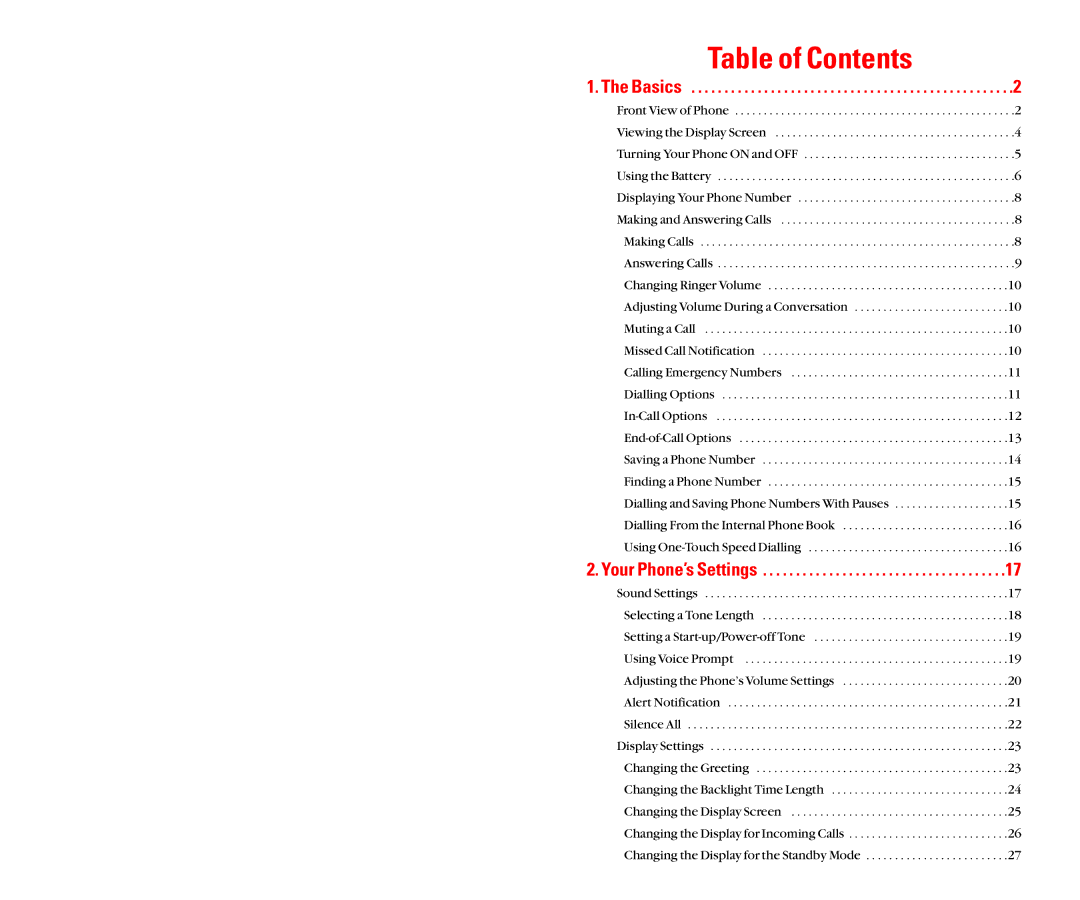Table of Contents |
|
1. The Basics | . .2 |
Front View of Phone | . .2 |
Viewing the Display Screen | . .4 |
Turning Your Phone ON and OFF | . .5 |
Using the Battery | . .6 |
Displaying Your Phone Number | . .8 |
Making and Answering Calls | . .8 |
Making Calls | . .8 |
Answering Calls | . .9 |
Changing Ringer Volume | .10 |
Adjusting Volume During a Conversation | .10 |
Muting a Call | .10 |
Missed Call Notification | .10 |
Calling Emergency Numbers | .11 |
Dialling Options | .11 |
.12 | |
.13 | |
Saving a Phone Number | .14 |
Finding a Phone Number | .15 |
Dialling and Saving Phone Numbers With Pauses | .15 |
Dialling From the Internal Phone Book | .16 |
Using | .16 |
2. Your Phone’s Settings | 17 |
Sound Settings | .17 |
Selecting a Tone Length | .18 |
Setting a | .19 |
Using Voice Prompt | .19 |
Adjusting the Phone’s Volume Settings | .20 |
Alert Notification | .21 |
Silence All | .22 |
Display Settings | .23 |
Changing the Greeting | .23 |
Changing the Backlight Time Length | .24 |
Changing the Display Screen | .25 |
Changing the Display for Incoming Calls | .26 |
Changing the Display for the Standby Mode | .27 |
Page 2
Image 2