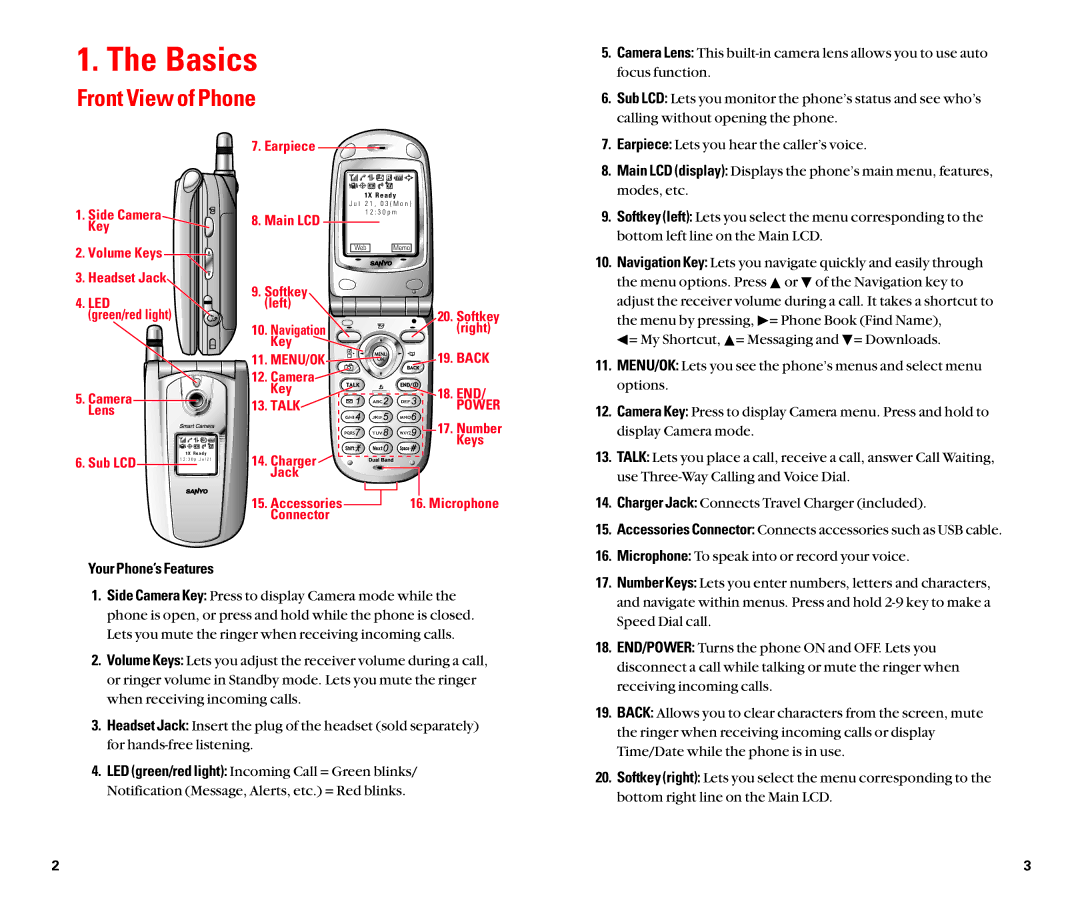1. The Basics
Front View of Phone
5. | Camera Lens: This |
| focus function. |
6. | Sub LCD: Lets you monitor the phone’s status and see who’s |
| calling without opening the phone. |
1. Side Camera Key
2. Volume Keys |
3. Headset Jack |
7. Earpiece
1 X R e a d y
J u l 2 1 , 0 3 ( M o n ) 1 2 : 3 0 p m
8. Main LCD
Web ![]()
![]()
![]() Memo
Memo
7. | Earpiece: Lets you hear the caller’s voice. |
8. | Main LCD (display): Displays the phone’s main menu, features, |
| modes, etc. |
9. | Softkey (left): Lets you select the menu corresponding to the |
| bottom left line on the Main LCD. |
10. Navigation Key: Lets you navigate quickly and easily through | |
| the menu options. Press or of the Navigation key to |
4. LED |
(green/red light)
5.Camera Lens
1 X R e a d y
6. Sub LCD | 1 2 : 3 0 p J u l 2 1 |
9. Softkey (left)
10.Navigation
Key ![]()
11.MENU/OK ![]()
12.Camera![]()
Key
13. TALK
14. Charger ![]() Jack
Jack
![]() 20. Softkey
20. Softkey
![]()
![]() (right)
(right) ![]()
![]()
![]()
![]() 19. BACK
19. BACK
![]() 18. END/
18. END/
POWER
17. Number
Keys
| adjust the receiver volume during a call. It takes a shortcut to |
| the menu by pressing, = Phone Book (Find Name), |
| = My Shortcut, = Messaging and = Downloads. |
11. | MENU/OK: Lets you see the phone’s menus and select menu |
| options. |
12. | Camera Key: Press to display Camera menu. Press and hold to |
| display Camera mode. |
13. | TALK: Lets you place a call, receive a call, answer Call Waiting, |
| use |
15. Accessories |
|
|
| 16. Microphone |
|
|
| ||
Connector |
|
|
|
|
Your Phone’s Features
1.Side Camera Key: Press to display Camera mode while the phone is open, or press and hold while the phone is closed. Lets you mute the ringer when receiving incoming calls.
2.Volume Keys: Lets you adjust the receiver volume during a call, or ringer volume in Standby mode. Lets you mute the ringer when receiving incoming calls.
3.Headset Jack: Insert the plug of the headset (sold separately) for
4.LED (green/red light): Incoming Call = Green blinks/ Notification (Message, Alerts, etc.) = Red blinks.
14. | Charger Jack: Connects Travel Charger (included). |
15. | Accessories Connector: Connects accessories such as USB cable. |
16. | Microphone: To speak into or record your voice. |
17. | Number Keys: Lets you enter numbers, letters and characters, |
| and navigate within menus. Press and hold |
| Speed Dial call. |
18. | END/POWER: Turns the phone ON and OFF. Lets you |
| disconnect a call while talking or mute the ringer when |
| receiving incoming calls. |
19. | BACK: Allows you to clear characters from the screen, mute |
| the ringer when receiving incoming calls or display |
| Time/Date while the phone is in use. |
20. | Softkey (right): Lets you select the menu corresponding to the |
| bottom right line on the Main LCD. |
2 | 3 |