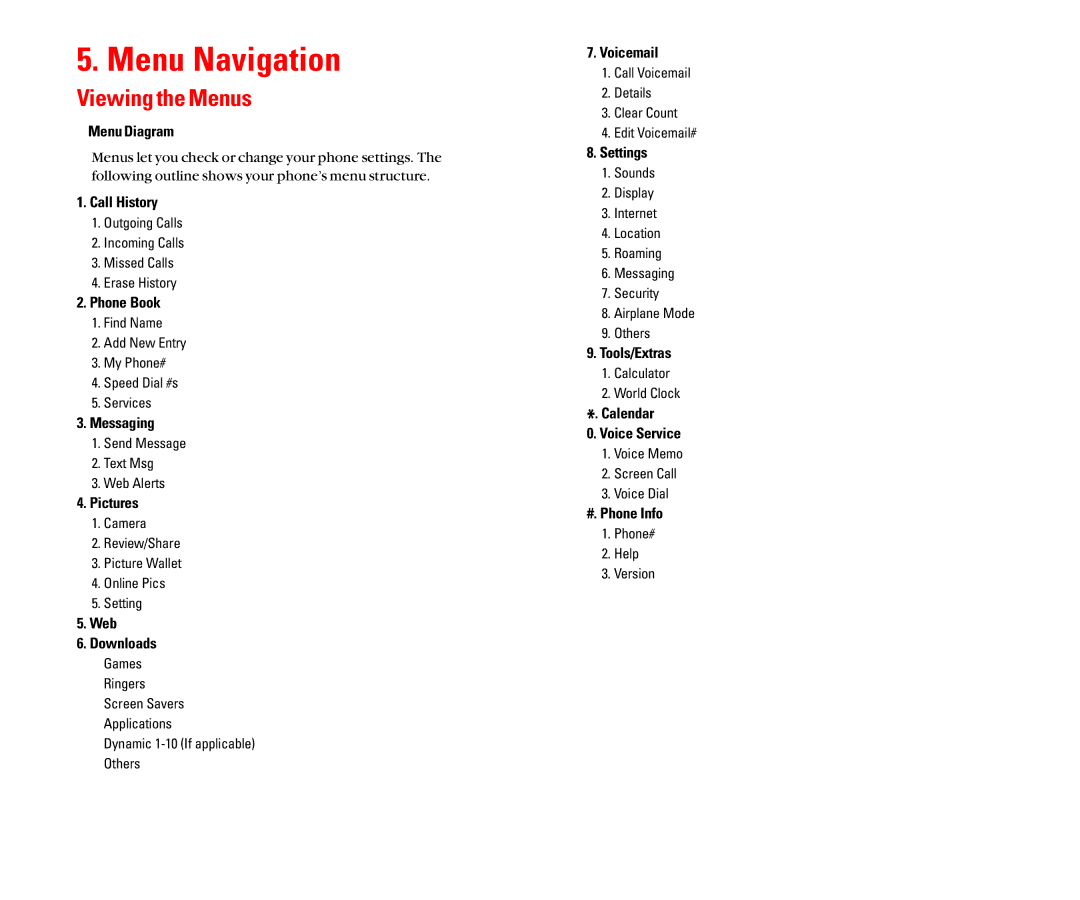User Guide
Table of Contents
Roaming
Voice Services
SCP-8100
Your Phone’s Features
Basics
Front View of Phone
Turning Your Phone OFF
Viewing the Display Screen
Turning Your Phone on and OFF
Turning Your Phone on
Chargingthe Battery
Using the Battery
Installingthe Battery
Removingthe Battery
Answering Calls
Displaying Your Phone Number
Making and Answering Calls
Making Calls
Missed Call Notification
Changing Ringer Volume
Adjusting Volume During a Conversation
Muting a Call
End-of-Call Options
In-Call Options
Saving a Phone Number
Finding a Phone Number
Dialling and Saving Phone Numbers With Pauses
Dialling From the Internal Phone Book
Your Phone’s Settings
Sound Settings
Using One-Touch Speed Dialling
Setting a Start-up/Power-off Tone
Using Voice Prompt
Selecting a Tone Length
Alert Notification
Adjusting the Phone’s Volume Settings
Display Settings
Silence All
Changing the Greeting
Highlight Standby, Outgoing Calls, or Service Search
Changing the Backlight Time Length
Changing the Display Screen
Changing the Display for Incoming Calls
Changing the Display for the Standby Mode
Changing the Font Size
Changing the Screen Saver
Changing the Display for Mi Amigo
Changing the Display Colour
Airplane Mode
Location Settings
Phone Setup Options
Setting Speed Dial Numbers
Sleep Mode
Setting Message Notification
Setting Push Options
Security
Select the menu under Outgoing Calls or Incoming Calls
Using Special Numbers
Restricting Calls
Erasing the Internal Phone Book
Erasing the Downloads
Resetting Your Phone
Resetting Your Pictures Account
Roaming
Setting Your Phone’s Roam Mode
Set Mode
Roaming on Analogue Networks
Viewing the Menus
Menu Navigation
Making a Call From Call History
Managing Call History
Viewing History
Call History Options
Internal Phone Book Entry Options
Internal Phone Book
Prefixing a Phone Number From Call History
Erasing Call History
Selecting a Character Input Mode
Entering Characters Using T9 Text Input
Adding a Word to the T9 Database
Entering Canned Suffix
Entering Symbol
Entering Characters by Tapping the Keypad
Entering Number
Adding a New Internal Phone Book Entry
Finding Internal Phone Book Entries
Finding Names
Finding Entries
Finding Speed Dial Numbers
Finding Voice Dial Numbers
Selecting a Ringer/Image Type for an Entry
Editing an Internal Phone Book Entry
Secret Internal Phone Book Entries
Dialling Services
Using the Pause Feature
Using Two Different Types of Pauses
Personal Organizer
Managing Schedules
Adding an Event to the Scheduler
Editing an Event
Adding a Call Alarm to the Scheduler
Event Alerts
Event Alert Menu
Erasing a Day’s Events or Call Alarms
Call Alarm Alerts
Call Alarm Menu
Editing a Call Alarm
Editing To Do Items
Viewing Event, Call Alarm or To Do List
Adding To Do Items
Viewing To Do List
Getting to Know Icon Indication
Using Your Phone’s Tools
Using the Calculator
Using the World Clock
Downloading through Wireless Web
Highlight Voice Calls, Voicemail, Messaging, or Calendar
� Voice Calls select With Caller ID or No Caller ID
Confirming the Downloaded Data
To confirm the downloaded games folder
To confirm the downloaded ringers folder
To confirm the downloaded Dynamic folder
To confirm the downloaded images screen savers folder
To confirm the downloaded Others folder
Icon Indication
Sorting the downloaded data in memory size order
Viewing the Downloaded Data Size
Viewing the memory space for downloading
Erasing old downloaded data to free space for new data
Voice Services
Programming Voice Dial Tag to Your Phone
Erasing All Voice Dial Tags
Reviewing Voice Memos
Recording Voice Memos
Activating Screen Call
Erasing Voice Memos Setting Up Screen Call
Selecting Announcement for Screen Call
Recording Name for Pre-Recorded Announcement
Recording Customized Announcement
Creating Your Picture Messaging Password
Camera
Taking Pictures
Setting Self-timer
Camera Mode Options
Sharing Picture Messaging from Review/Share Mode
Sharing Picture Messaging
Add Recipients, and press
Sharing Picture Messaging from Messaging
Review/Share Mode
� Review/Share Mode see below � Picture Wallet see
Storing Pictures
To view pictures stored in the Picture Wallet
Picture Wallet
Sharing Online Picture Messaging
Using the Picture Messaging Website
Managing Picture Messaging
Managing Online Picture Messaging From Your Phone
Setting Auto Delete Function
Accessing Online Picture Messaging Options From Your Phone
Displaying Messages
Messaging
New Messages
Message Storage
Icon Indication
Sending a Message
Folder List Options
Sending a Message in the Drafts Folder
Sending a Message in the Outbox Folder
Message Options
Mobile Phone#, or Email Address
Messages Details Options
Erasing a Folder
Creating Folders for Messages
Moving a Message Into Another Folder
Editing Folders
Web Alerts Details Options
Erasing Selected Messages in All Folders
Web Alerts Options
Web Alerts List Options
Using Voicemail
Service Features
Launching the Web
Responding to Call Waiting
Making a Three-Way Call
Web
Creating a Bookmark
Accessing a Bookmark
Browsing the Web
Going to a Specific Website
Games
� Voice Calls highlight With Caller ID or No Caller ID,
Ringers
Downloading Ringers
Assigning Downloaded Ringers
Highlight one of Incoming Calls, Screen Saver or Phone Book
Screen Savers
Downloading Screen Savers Images
Assigning Downloaded Screen Savers Images
Index
130 131
132