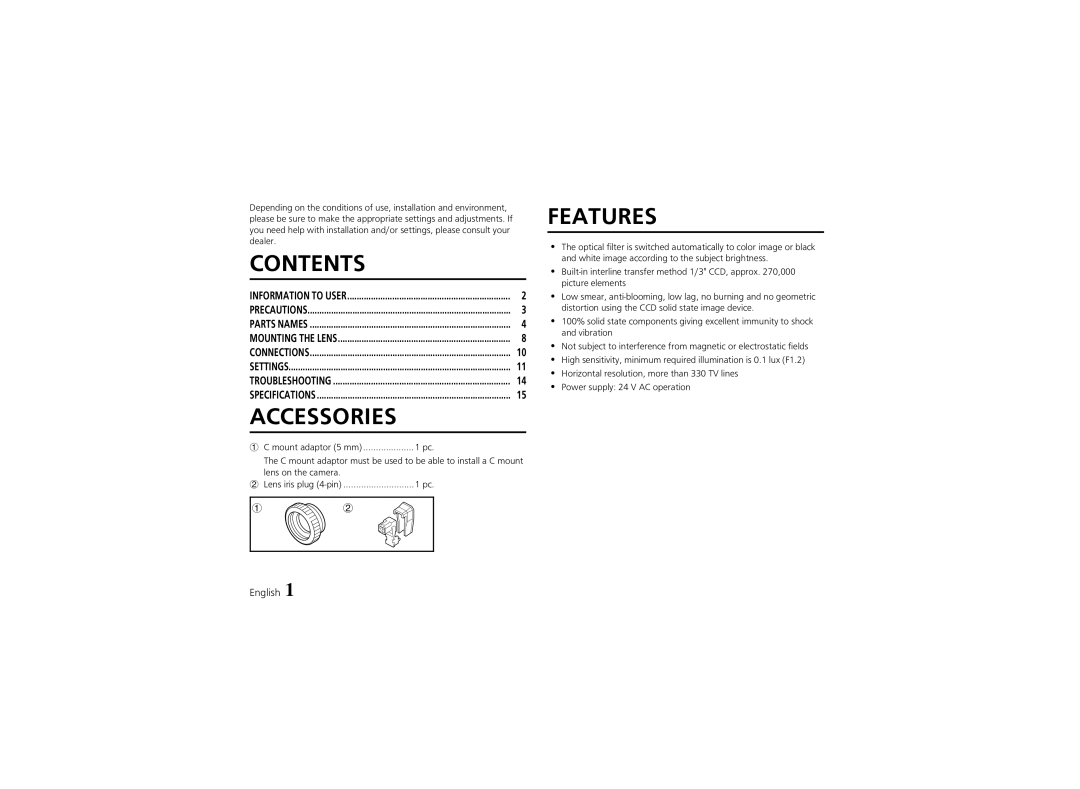Depending on the conditions of use, installation and environment, please be sure to make the appropriate settings and adjustments. If you need help with installation and/or settings, please consult your dealer.
CONTENTS
INFORMATION TO USER | 2 |
PRECAUTIONS | 3 |
PARTS NAMES | 4 |
MOUNTING THE LENS | 8 |
CONNECTIONS | 10 |
SETTINGS | 11 |
TROUBLESHOOTING | 14 |
SPECIFICATIONS | 15 |
ACCESSORIES |
|
1 C mount adaptor (5 mm) | 1 pc. |
The C mount adaptor must be used to be able to install a C mount | |
lens on the camera. |
|
2 Lens iris plug | 1 pc. |
12
FEATURES
•The optical filter is switched automatically to color image or black and white image according to the subject brightness.
•
•Low smear,
•100% solid state components giving excellent immunity to shock and vibration
•Not subject to interference from magnetic or electrostatic fields
•High sensitivity, minimum required illumination is 0.1 lux (F1.2)
•Horizontal resolution, more than 330 TV lines
•Power supply: 24 V AC operation
English 1