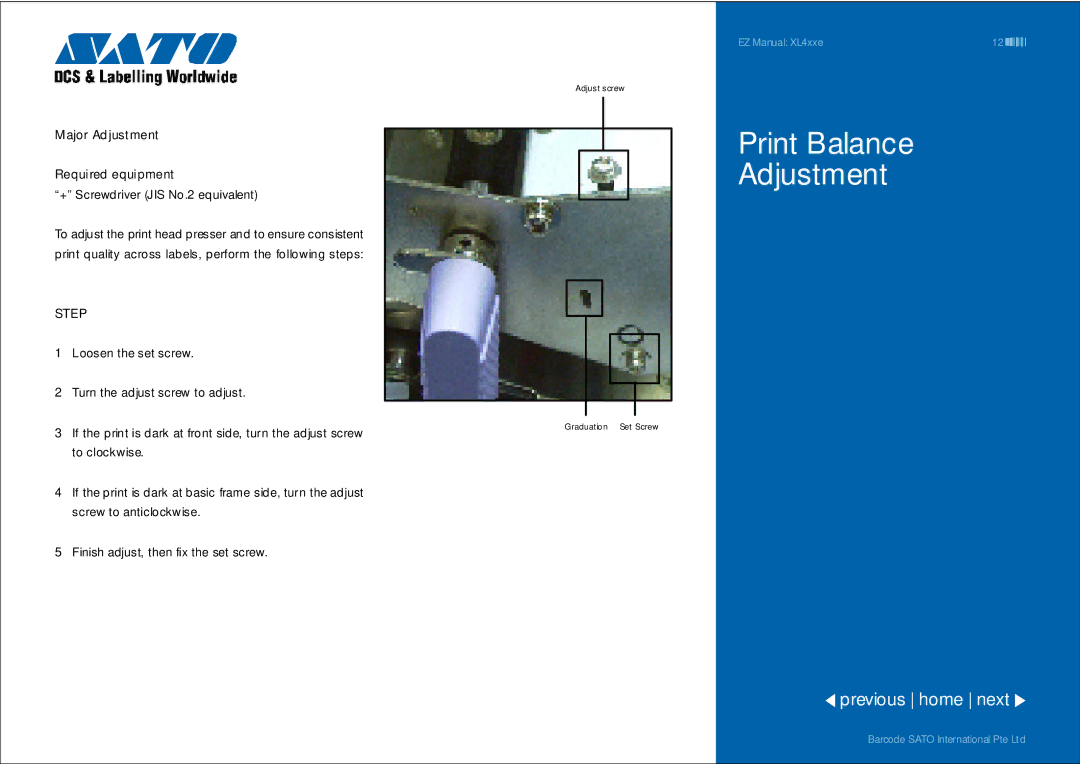XL4xxe specifications
The SATO XL4xxe series is a robust line of industrial-grade thermal transfer printers designed to meet the diverse needs of modern manufacturing and logistics environments. As a part of SATO's commitment to providing high-quality printing solutions, the XL4xxe series enhances efficiency and reliability in various applications, from labeling to tracking and inventory management.One of the standout features of the SATO XL4xxe series is its exceptional print speed. With the capability of producing labels at speeds of up to 300 mm per second, it ensures that high-volume printing tasks can be completed swiftly, thereby minimizing downtime and increasing productivity. This feature is particularly beneficial in fast-paced environments where operational efficiency is critical.
The XL4xxe series also boasts a print resolution of up to 600 dpi, allowing for crisp, high-quality prints that are essential for barcodes, graphics, and text. The combination of high resolution and speed enables users to generate precise and detailed labels that enhance readability and reduce printing errors.
In terms of versatility, the SATO XL4xxe series supports a wide range of media types, including thermal transfer ribbons and direct thermal labels. This versatility makes it suitable for various applications, including shipping labels, product identification tags, and compliance labels in industries such as retail, healthcare, and food production.
The SATO XL4xxe series is equipped with advanced connectivity options to facilitate seamless integration with existing systems. It supports USB, Ethernet, and optional Wi-Fi interfaces, enabling users to connect easily to a multitude of devices and networks. This feature enhances operational flexibility, allowing for remote printing and monitoring capabilities.
Moreover, the printer is designed with user-friendliness in mind. It features a large, color LCD touchscreen that simplifies navigation and setup, reducing the learning curve for new users. Additionally, the easy-to-access design enables quick media loading and maintenance, further enhancing productivity.
Durability is another hallmark of the SATO XL4xxe series. Built with a sturdy frame and components, these printers are designed to withstand the rigors of industrial environments while maintaining consistent performance. This reliability helps to minimize disruptions and ensure that labeling operations run smoothly.
In summary, the SATO XL4xxe series combines high-speed printing, exceptional resolution, versatility, advanced connectivity, user-friendly design, and durability, making it an ideal choice for businesses seeking to enhance their labeling processes. With these characteristics, the XL4xxe series stands out as a leader in the industrial printer market, providing solutions that cater to the evolving needs of various industries.