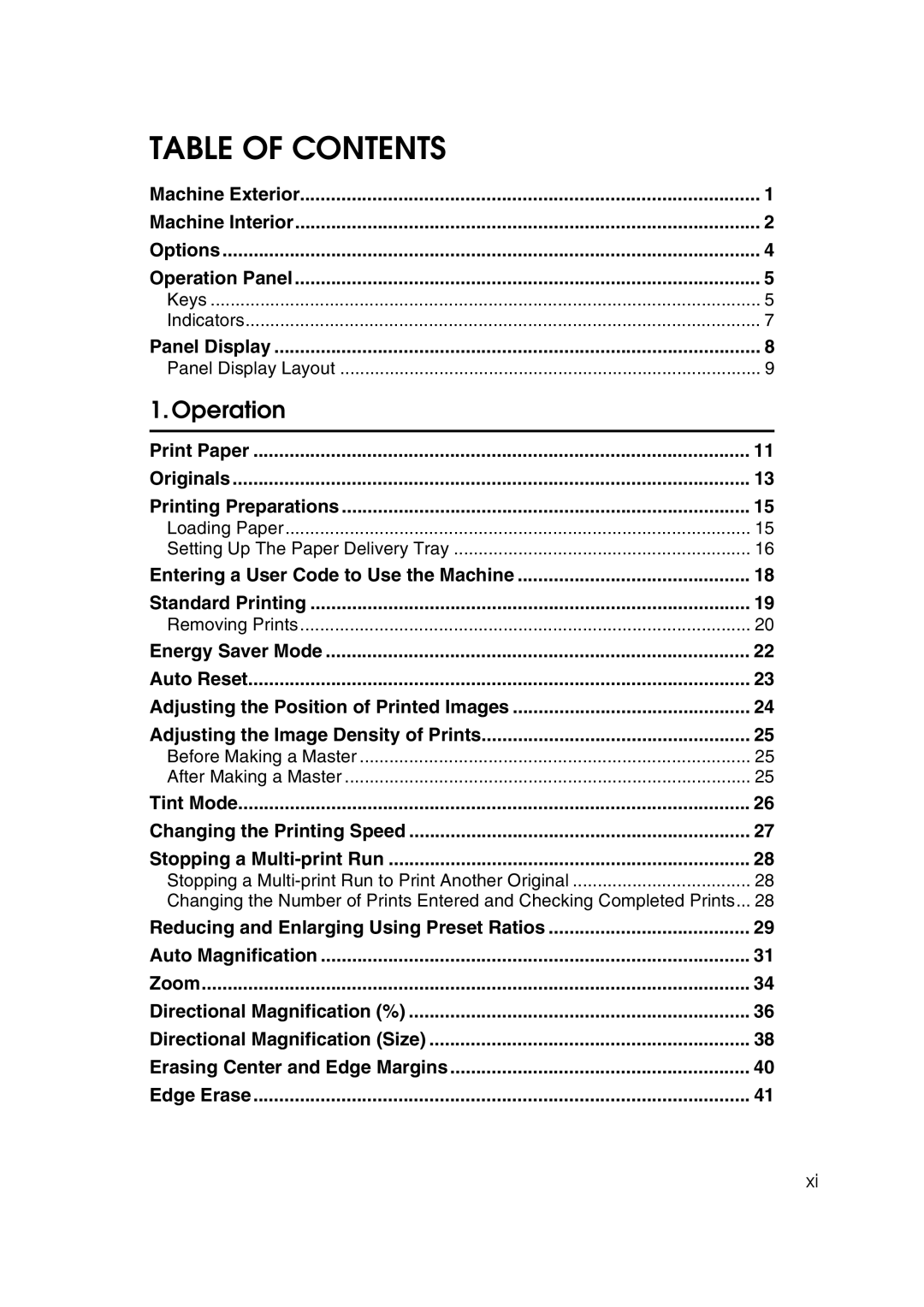TABLE OF CONTENTS |
|
Machine Exterior | 1 |
Machine Interior | 2 |
Options | 4 |
Operation Panel | 5 |
Keys | 5 |
Indicators | 7 |
Panel Display | 8 |
Panel Display Layout | 9 |
1.Operation |
|
Print Paper | 11 |
Originals | 13 |
Printing Preparations | 15 |
Loading Paper | 15 |
Setting Up The Paper Delivery Tray | 16 |
Entering a User Code to Use the Machine | 18 |
Standard Printing | 19 |
Removing Prints | 20 |
Energy Saver Mode | 22 |
Auto Reset | 23 |
Adjusting the Position of Printed Images | 24 |
Adjusting the Image Density of Prints | 25 |
Before Making a Master | 25 |
After Making a Master | 25 |
Tint Mode | 26 |
Changing the Printing Speed | 27 |
Stopping a | 28 |
Stopping a | 28 |
Changing the Number of Prints Entered and Checking Completed Prints... | 28 |
Reducing and Enlarging Using Preset Ratios | 29 |
Auto Magnification | 31 |
Zoom | 34 |
Directional Magnification (%) | 36 |
Directional Magnification (Size) | 38 |
Erasing Center and Edge Margins | 40 |
Edge Erase | 41 |
xi