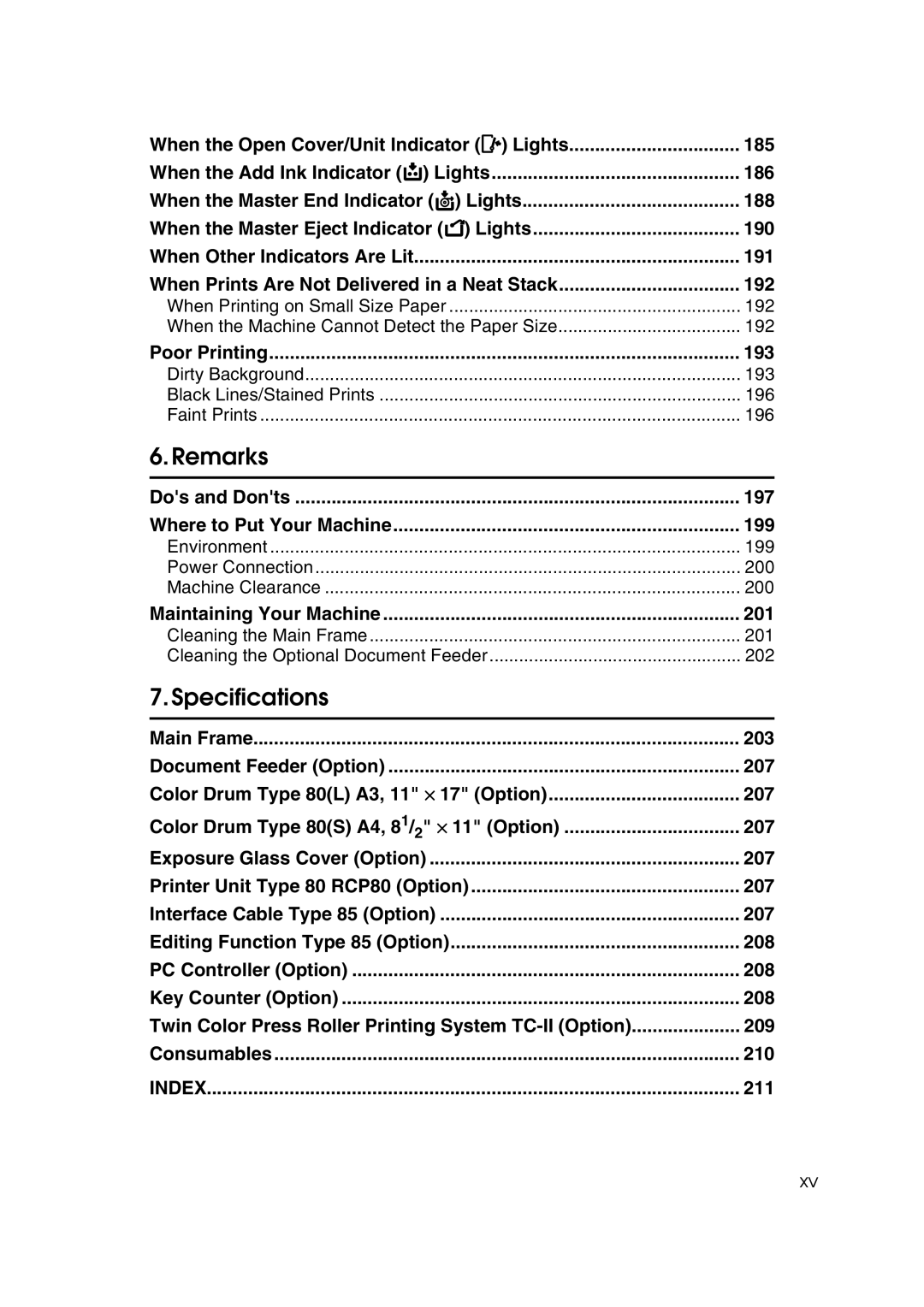When the Open Cover/Unit Indicator (M) Lights | 185 |
When the Add Ink Indicator (j) Lights | 186 |
When the Master End Indicator (C) Lights | 188 |
When the Master Eject Indicator (k) Lights | 190 |
When Other Indicators Are Lit | 191 |
When Prints Are Not Delivered in a Neat Stack | 192 |
When Printing on Small Size Paper | 192 |
When the Machine Cannot Detect the Paper Size | 192 |
Poor Printing | 193 |
Dirty Background | 193 |
Black Lines/Stained Prints | 196 |
Faint Prints | 196 |
6.Remarks
Do's and Don'ts | 197 |
Where to Put Your Machine | 199 |
Environment | 199 |
Power Connection | 200 |
Machine Clearance | 200 |
Maintaining Your Machine | 201 |
Cleaning the Main Frame | 201 |
Cleaning the Optional Document Feeder | 202 |
7.Specifications
Main Frame | 203 |
Document Feeder (Option) | 207 |
Color Drum Type 80(L) A3, 11" × 17" (Option) | 207 |
Color Drum Type 80(S) A4, 81/ " × 11" (Option) | 207 |
2 |
|
Exposure Glass Cover (Option) | 207 |
Printer Unit Type 80 RCP80 (Option) | 207 |
Interface Cable Type 85 (Option) | 207 |
Editing Function Type 85 (Option) | 208 |
PC Controller (Option) | 208 |
Key Counter (Option) | 208 |
Twin Color Press Roller Printing System | 209 |
Consumables | 210 |
INDEX | 211 |
xv