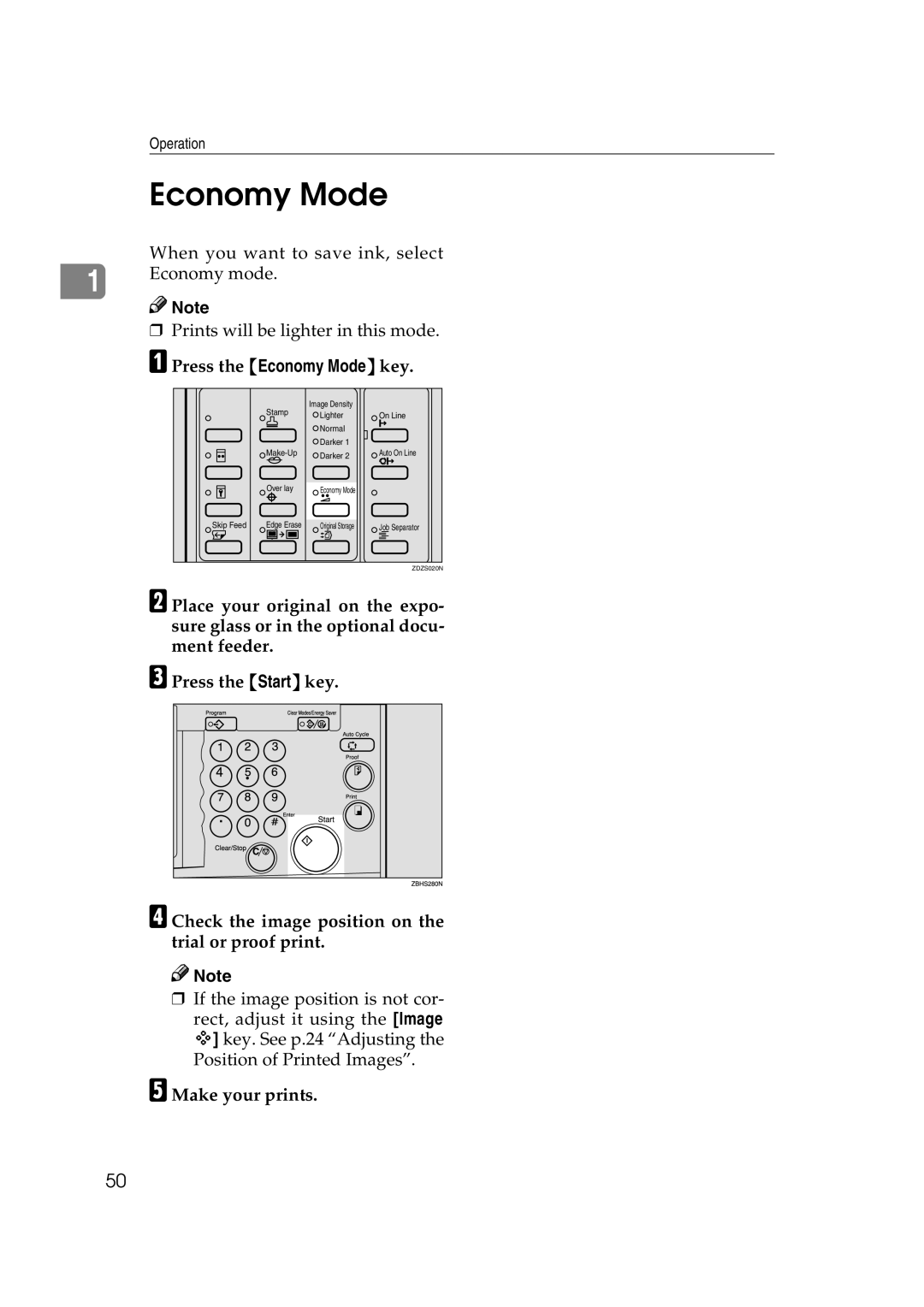Operation
Economy Mode
1 | When you want to save ink, select | |
Economy mode. | ||
Note | ||
|
❒Prints will be lighter in this mode.
A Press the {Economy Mode} key.
Stamp
![]() Make-Up
Make-Up
Over lay
Image Density |
|
Lighter | On Line |
Normal |
|
Darker 1 |
|
Darker 2 | Auto On Line |
| |
Economy Mode |
|
Skip Feed | Edge Erase | Original Storage | Job Separator |
ZDZS020N
B Place your original on the expo- sure glass or in the optional docu- ment feeder.
C Press the {Start} key.
D Check the image position on the trial or proof print.
![]()
![]() Note
Note
❒If the image position is not cor-
rect, adjust it using the [Image =] key. See p.24 “Adjusting the Position of Printed Images”.
E Make your prints.
50