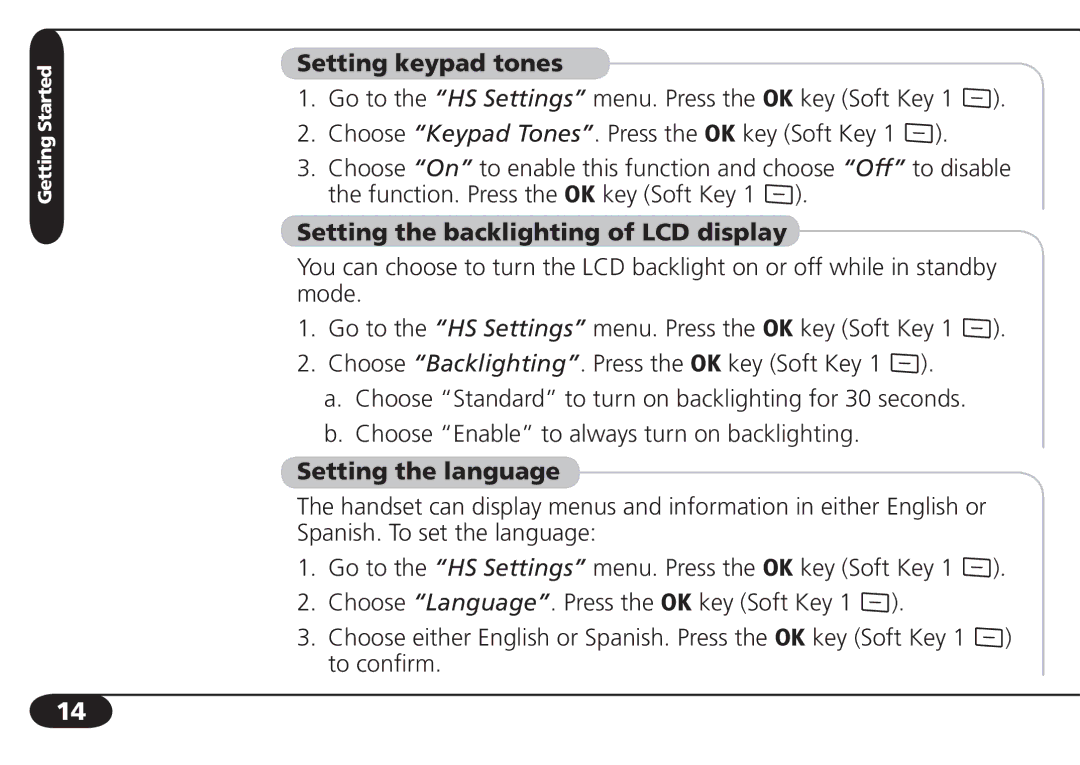Getting Started
Setting keypad tones
1.Go to the “HS Settings” menu. Press the OK key (Soft Key 1 ![]() ).
).
2.Choose “Keypad Tones”. Press the OK key (Soft Key 1 ![]() ).
).
3.Choose “On” to enable this function and choose “Off” to disable the function. Press the OK key (Soft Key 1 ![]() ).
).
Setting the backlighting of LCD display
You can choose to turn the LCD backlight on or off while in standby mode.
1.Go to the “HS Settings” menu. Press the OK key (Soft Key 1 ![]() ).
).
2.Choose “Backlighting”. Press the OK key (Soft Key 1 ![]() ).
).
a.Choose “Standard” to turn on backlighting for 30 seconds.
b.Choose “Enable” to always turn on backlighting.
Setting the language
The handset can display menus and information in either English or Spanish. To set the language:
1.Go to the “HS Settings” menu. Press the OK key (Soft Key 1 ![]() ).
).
2.Choose “Language”. Press the OK key (Soft Key 1 ![]() ).
).
3.Choose either English or Spanish. Press the OK key (Soft Key 1 ![]() ) to confirm.
) to confirm.
14