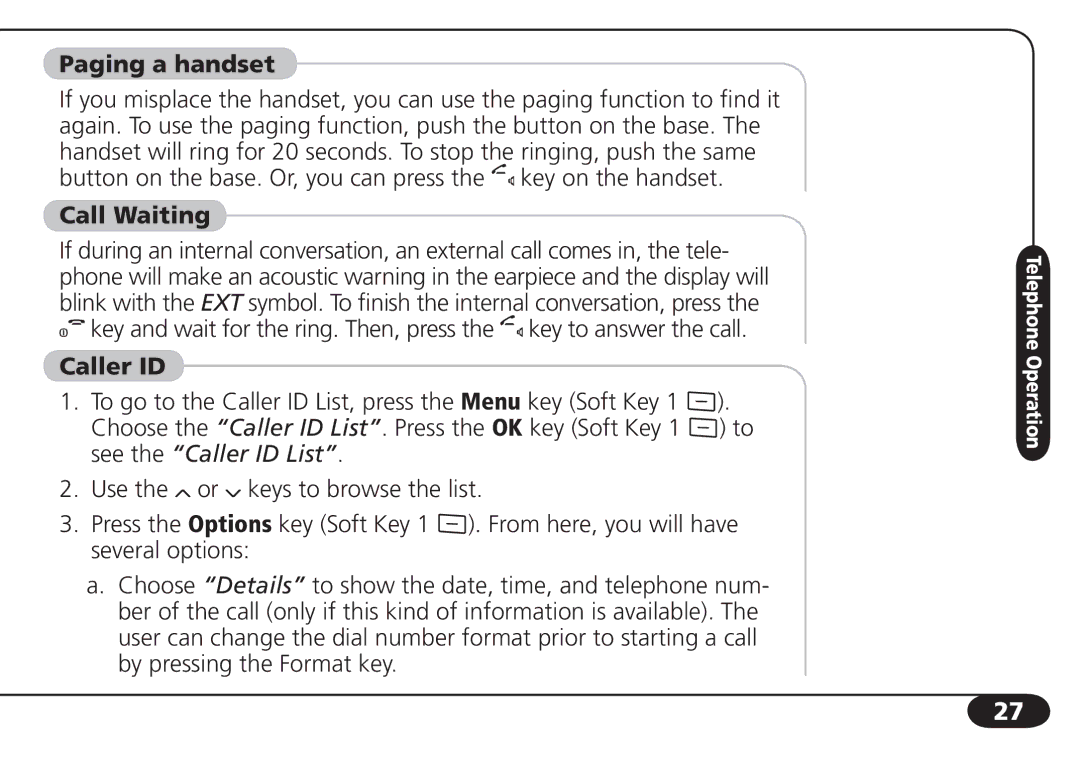Paging a handset
If you misplace the handset, you can use the paging function to find it again. To use the paging function, push the button on the base. The handset will ring for 20 seconds. To stop the ringing, push the same button on the base. Or, you can press the ![]()
![]() key on the handset.
key on the handset.
Call Waiting
If during an internal conversation, an external call comes in, the tele- phone will make an acoustic warning in the earpiece and the display will blink with the EXT symbol. To finish the internal conversation, press the ![]()
![]() key and wait for the ring. Then, press the
key and wait for the ring. Then, press the ![]()
![]() key to answer the call.
key to answer the call.
Caller ID
1.To go to the Caller ID List, press the Menu key (Soft Key 1 ![]() ). Choose the “Caller ID List”. Press the OK key (Soft Key 1
). Choose the “Caller ID List”. Press the OK key (Soft Key 1 ![]() ) to see the “Caller ID List”.
) to see the “Caller ID List”.
2.Use the ![]() or
or ![]() keys to browse the list.
keys to browse the list.
3.Press the Options key (Soft Key 1 ![]() ). From here, you will have several options:
). From here, you will have several options:
a.Choose “Details” to show the date, time, and telephone num- ber of the call (only if this kind of information is available). The user can change the dial number format prior to starting a call by pressing the Format key.
Telephone Operation
27