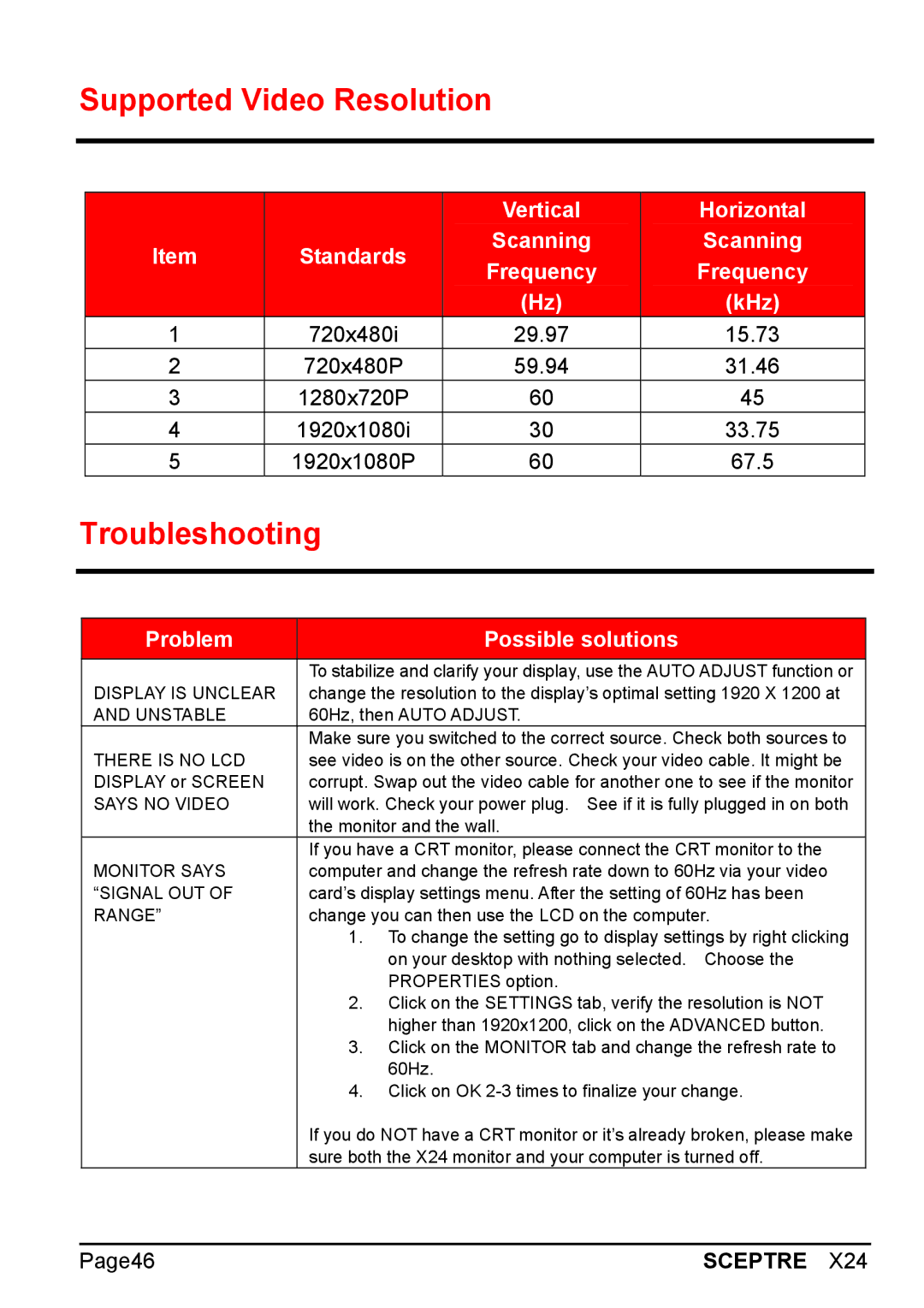Supported Video Resolution
|
|
|
|
|
|
| Vertical |
|
| Horizontal |
|
| Item |
|
| Standards |
|
| Scanning |
|
| Scanning |
|
|
|
|
|
| Frequency |
|
| Frequency |
| ||
|
|
|
|
|
|
|
|
|
| ||
|
|
|
|
|
|
| (Hz) |
|
| (kHz) |
|
| 1 |
|
| 720x480i |
| 29.97 |
| 15.73 |
| ||
| 2 |
|
| 720x480P |
| 59.94 |
| 31.46 |
| ||
| 3 |
|
| 1280x720P |
| 60 |
| 45 |
| ||
| 4 |
|
| 1920x1080i |
| 30 |
| 33.75 |
| ||
| 5 |
|
| 1920x1080P |
| 60 |
| 67.5 |
| ||
Troubleshooting
Problem |
| Possible solutions |
| To stabilize and clarify your display, use the AUTO ADJUST function or | |
DISPLAY IS UNCLEAR | change the resolution to the display’s optimal setting 1920 X 1200 at | |
AND UNSTABLE | 60Hz, then AUTO ADJUST. | |
| Make sure you switched to the correct source. Check both sources to | |
THERE IS NO LCD | see video is on the other source. Check your video cable. It might be | |
DISPLAY or SCREEN | corrupt. Swap out the video cable for another one to see if the monitor | |
SAYS NO VIDEO | will work. Check your power plug. See if it is fully plugged in on both | |
| the monitor and the wall. | |
| If you have a CRT monitor, please connect the CRT monitor to the | |
MONITOR SAYS | computer and change the refresh rate down to 60Hz via your video | |
“SIGNAL OUT OF | card’s display settings menu. After the setting of 60Hz has been | |
RANGE” | change you can then use the LCD on the computer. | |
| 1. | To change the setting go to display settings by right clicking |
|
| on your desktop with nothing selected. Choose the |
|
| PROPERTIES option. |
| 2. | Click on the SETTINGS tab, verify the resolution is NOT |
|
| higher than 1920x1200, click on the ADVANCED button. |
| 3. | Click on the MONITOR tab and change the refresh rate to |
|
| 60Hz. |
| 4. | Click on OK |
| If you do NOT have a CRT monitor or it’s already broken, please make | |
| sure both the X24 monitor and your computer is turned off. | |
Page46 | SCEPTRE X24 |