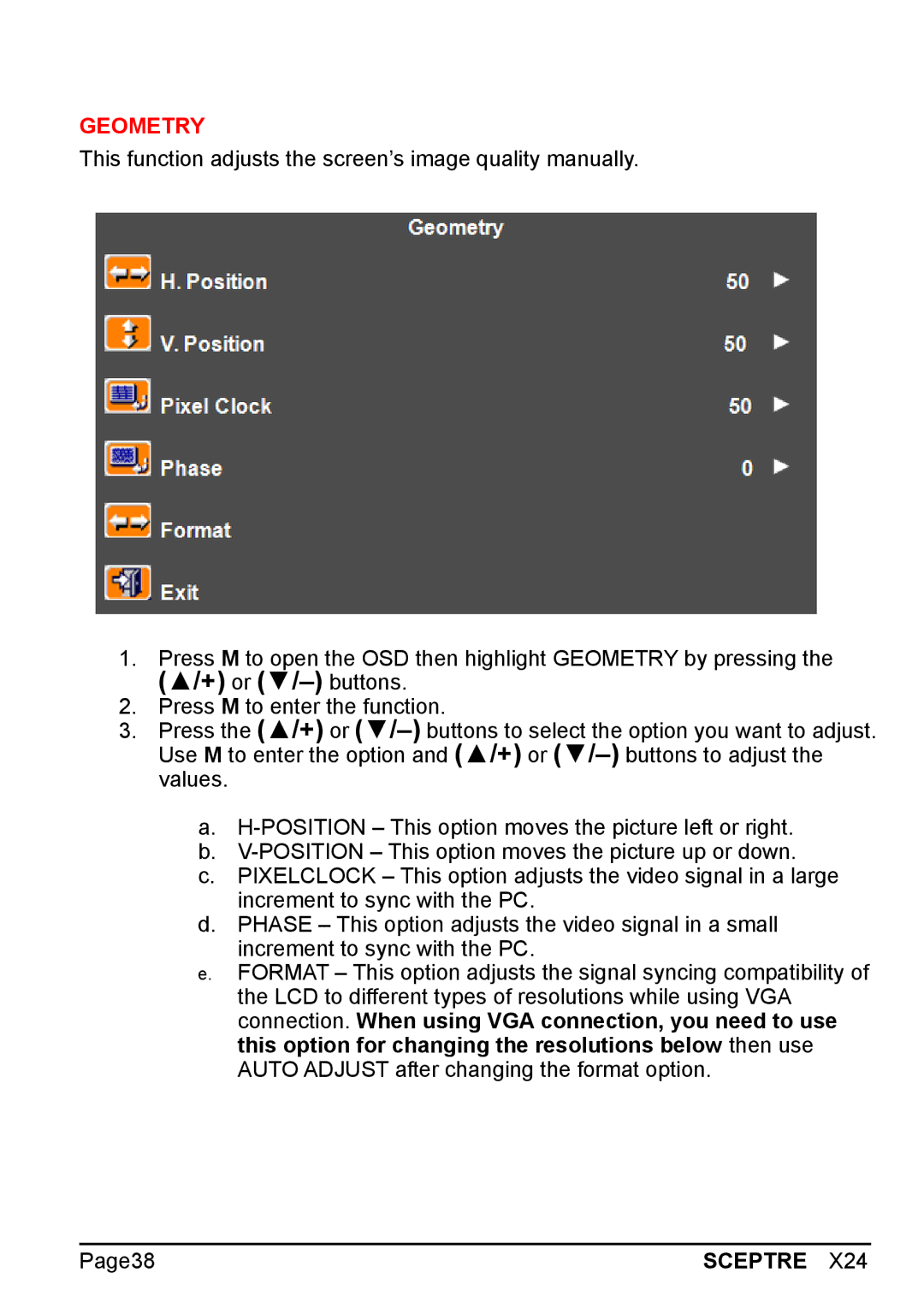GEOMETRY
This function adjusts the screen’s image quality manually.
1.Press M to open the OSD then highlight GEOMETRY by pressing the (▲/+) or
2.Press M to enter the function.
3.Press the (▲/+) or
a.
b.
c.PIXELCLOCK – This option adjusts the video signal in a large increment to sync with the PC.
d.PHASE – This option adjusts the video signal in a small increment to sync with the PC.
e.FORMAT – This option adjusts the signal syncing compatibility of the LCD to different types of resolutions while using VGA connection. When using VGA connection, you need to use this option for changing the resolutions below then use AUTO ADJUST after changing the format option.
Page38 | SCEPTRE X24 |