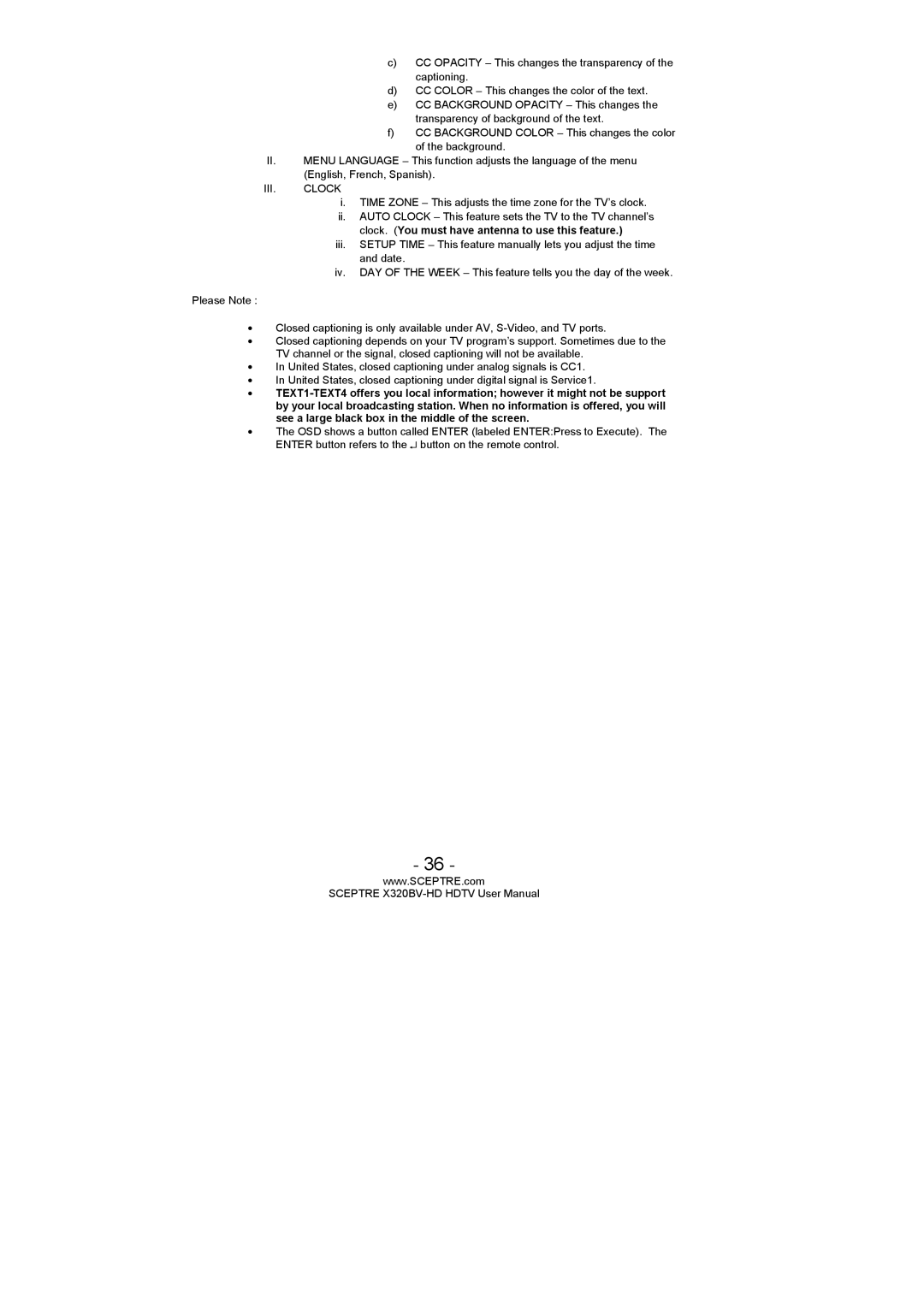c)CC OPACITY – This changes the transparency of the captioning.
d)CC COLOR – This changes the color of the text.
e)CC BACKGROUND OPACITY – This changes the transparency of background of the text.
f)CC BACKGROUND COLOR – This changes the color of the background.
II.MENU LANGUAGE – This function adjusts the language of the menu (English, French, Spanish).
III. CLOCK
i.TIME ZONE – This adjusts the time zone for the TV’s clock.
ii.AUTO CLOCK – This feature sets the TV to the TV channel’s clock. (You must have antenna to use this feature.)
iii.SETUP TIME – This feature manually lets you adjust the time and date.
iv.DAY OF THE WEEK – This feature tells you the day of the week.
Please Note :
•Closed captioning is only available under AV,
•Closed captioning depends on your TV program’s support. Sometimes due to the TV channel or the signal, closed captioning will not be available.
•In United States, closed captioning under analog signals is CC1.
•In United States, closed captioning under digital signal is Service1.
•
•The OSD shows a button called ENTER (labeled ENTER:Press to Execute). The ENTER button refers to the ↵ button on the remote control.
- 36 -
www.SCEPTRE.com
SCEPTRE