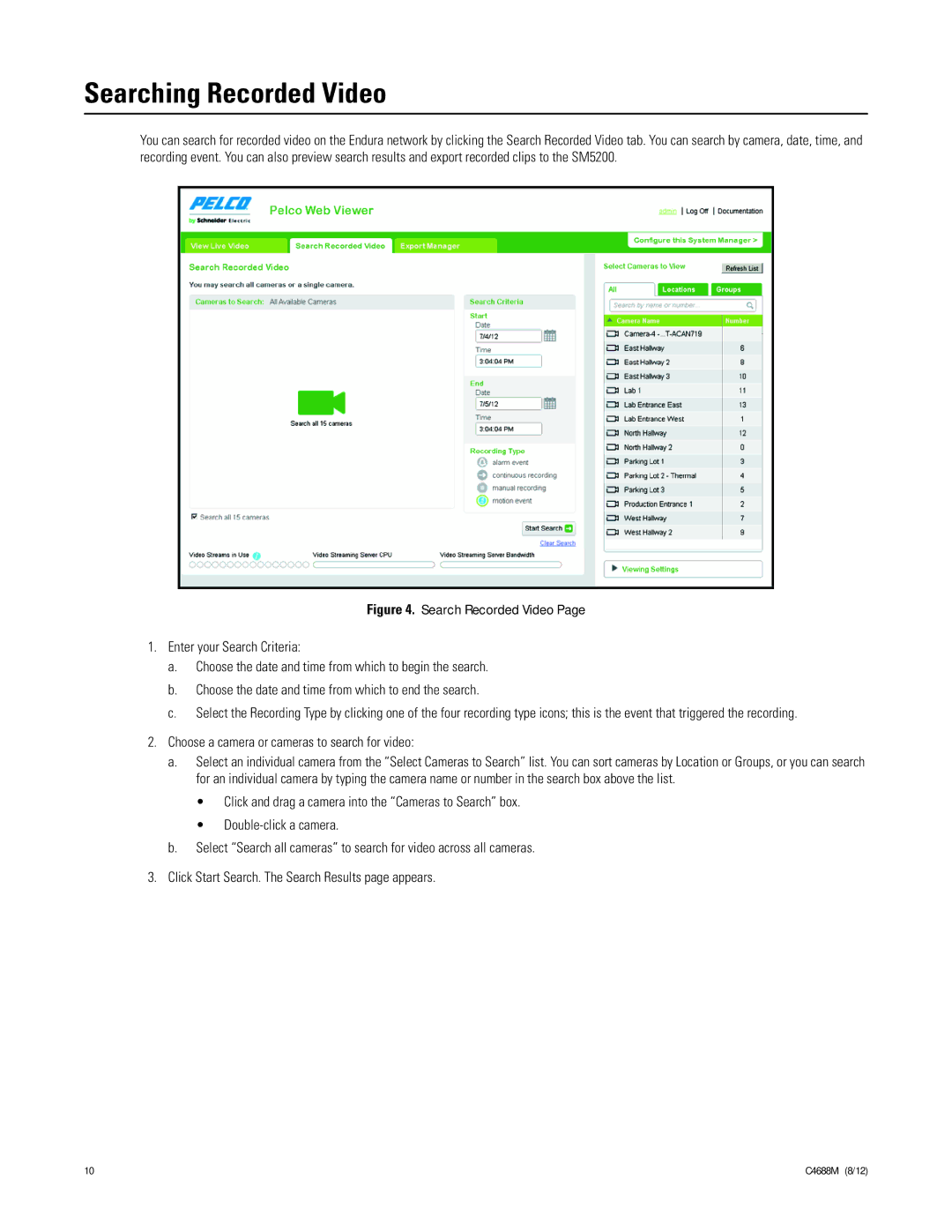Searching Recorded Video
You can search for recorded video on the Endura network by clicking the Search Recorded Video tab. You can search by camera, date, time, and recording event. You can also preview search results and export recorded clips to the SM5200.
Figure 4. Search Recorded Video Page
1.Enter your Search Criteria:
a.Choose the date and time from which to begin the search.
b.Choose the date and time from which to end the search.
c.Select the Recording Type by clicking one of the four recording type icons; this is the event that triggered the recording.
2.Choose a camera or cameras to search for video:
a.Select an individual camera from the “Select Cameras to Search” list. You can sort cameras by Location or Groups, or you can search for an individual camera by typing the camera name or number in the search box above the list.
•Click and drag a camera into the “Cameras to Search” box.
•
b.Select “Search all cameras” to search for video across all cameras.
3.Click Start Search. The Search Results page appears.
10 | C4688M (8/12) |