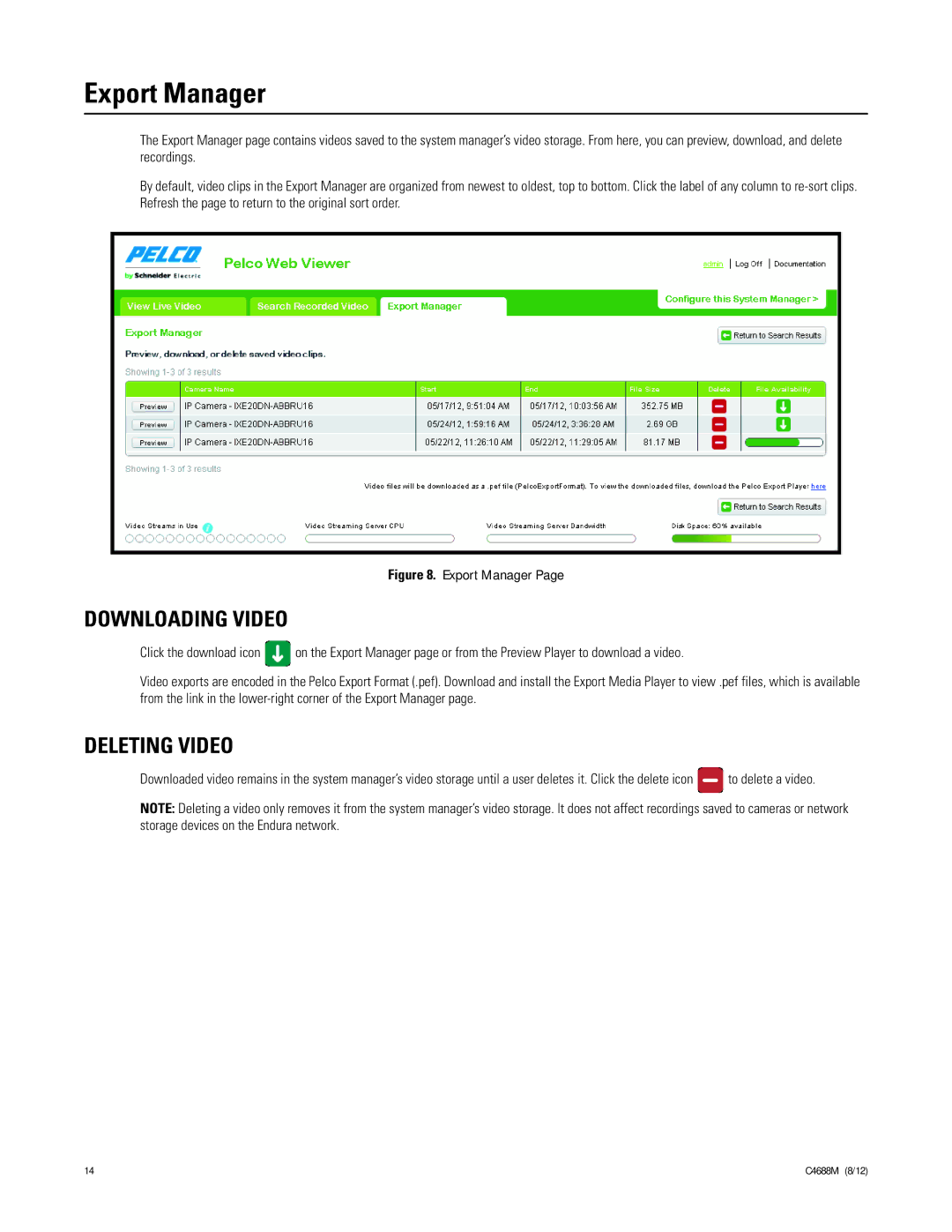Export Manager
The Export Manager page contains videos saved to the system manager’s video storage. From here, you can preview, download, and delete recordings.
By default, video clips in the Export Manager are organized from newest to oldest, top to bottom. Click the label of any column to
Figure 8. Export Manager Page
DOWNLOADING VIDEO
Click the download icon ![]() on the Export Manager page or from the Preview Player to download a video.
on the Export Manager page or from the Preview Player to download a video.
Video exports are encoded in the Pelco Export Format (.pef). Download and install the Export Media Player to view .pef files, which is available from the link in the
DELETING VIDEO
Downloaded video remains in the system manager’s video storage until a user deletes it. Click the delete icon ![]() to delete a video.
to delete a video.
NOTE: Deleting a video only removes it from the system manager’s video storage. It does not affect recordings saved to cameras or network storage devices on the Endura network.
14 | C4688M (8/12) |