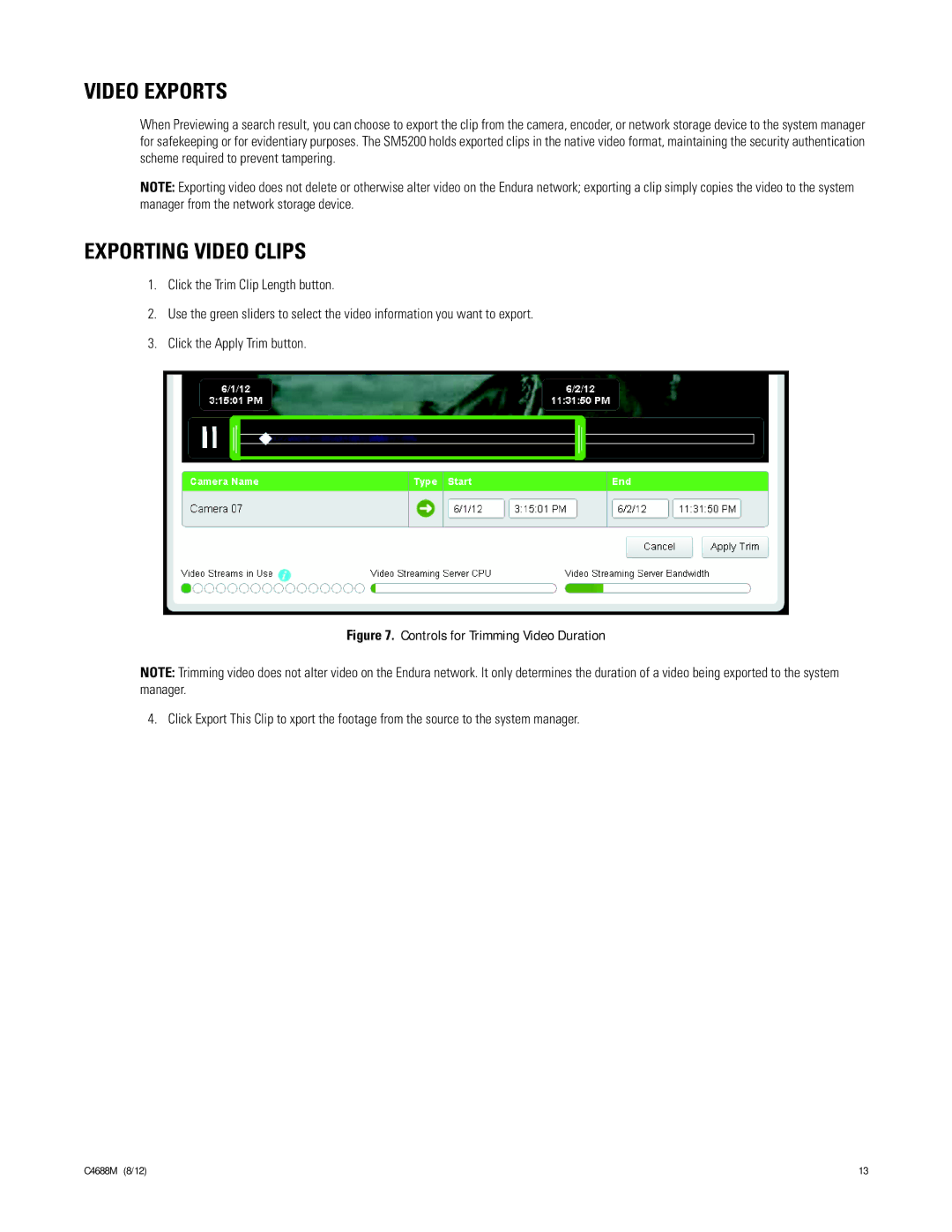VIDEO EXPORTS
When Previewing a search result, you can choose to export the clip from the camera, encoder, or network storage device to the system manager for safekeeping or for evidentiary purposes. The SM5200 holds exported clips in the native video format, maintaining the security authentication scheme required to prevent tampering.
NOTE: Exporting video does not delete or otherwise alter video on the Endura network; exporting a clip simply copies the video to the system manager from the network storage device.
EXPORTING VIDEO CLIPS
1.Click the Trim Clip Length button.
2.Use the green sliders to select the video information you want to export.
3.Click the Apply Trim button.
Figure 7. Controls for Trimming Video Duration
NOTE: Trimming video does not alter video on the Endura network. It only determines the duration of a video being exported to the system manager.
4. Click Export This Clip to xport the footage from the source to the system manager.
C4688M (8/12) | 13 |