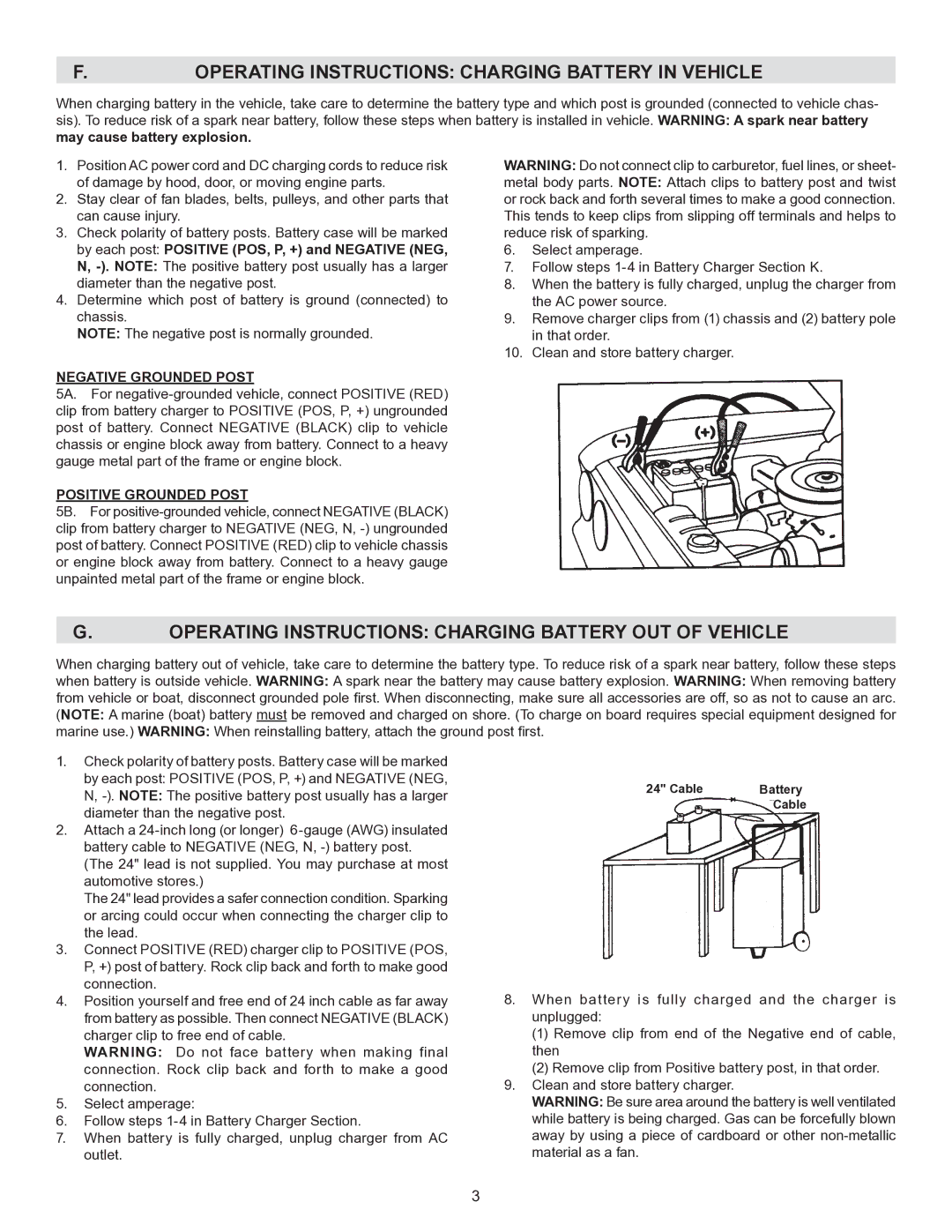f.OPERATING INSTRUCTIONS: CHARGING BATTERY IN VEHICLE
When charging battery in the vehicle, take care to determine the battery type and which post is grounded (connected to vehicle chas- sis). To reduce risk of a spark near battery, follow these steps when battery is installed in vehicle. WARNING: A spark near battery may cause battery explosion.
1.Position AC power cord and DC charging cords to reduce risk of damage by hood, door, or moving engine parts.
2.Stay clear of fan blades, belts, pulleys, and other parts that can cause injury.
3.Check polarity of battery posts. Battery case will be marked by each post: POSITIVE (POS, P, +) and NEGATIVE (NEG, N,
4.Determine which post of battery is ground (connected) to chassis.
NOTE: The negative post is normally grounded.
NEGATIVE GROUNDED POST
5A. For
POSITIVE GROUNDED POST
5B. For
WARNING: Do not connect clip to carburetor, fuel lines, or sheet-
metal body parts. NOTE: Attach clips to battery post and twist or rock back and forth several times to make a good connection. This tends to keep clips from slipping off terminals and helps to reduce risk of sparking.
6.Select amperage.
7.Follow steps
8.When the battery is fully charged, unplug the charger from the AC power source.
9.Remove charger clips from (1) chassis and (2) battery pole in that order.
10.Clean and store battery charger.
G.OPERATING INSTRUCTIONS: CHARGING BATTERY OUT OF VEHICLE
When charging battery out of vehicle, take care to determine the battery type. To reduce risk of a spark near battery, follow these steps when battery is outside vehicle. WARNING: A spark near the battery may cause battery explosion. WARNING: When removing battery from vehicle or boat, disconnect grounded pole first. When disconnecting, make sure all accessories are off, so as not to cause an arc. (NOTE: A marine (boat) battery must be removed and charged on shore. (To charge on board requires special equipment designed for marine use.) WARNING: When reinstalling battery, attach the ground post first.
1.Check polarity of battery posts. Battery case will be marked by each post: POSITIVE (POS, P, +) and NEGATIVE (NEG, N,
2.Attach a
The 24" lead provides a safer connection condition. Sparking or arcing could occur when connecting the charger clip to the lead.
3.Connect POSITIVE (RED) charger clip to POSITIVE (POS, P, +) post of battery. Rock clip back and forth to make good connection.
4.Position yourself and free end of 24 inch cable as far away from battery as possible. Then connect NEGATIVE (BLACK) charger clip to free end of cable.
WARNING: Do not face battery when making final connection. Rock clip back and forth to make a good connection.
5.Select amperage:
6.Follow steps
7.When battery is fully charged, unplug charger from AC outlet.
24" Cable | Battery |
| Cable |
8.When battery is fully charged and the charger is unplugged:
(1) Remove clip from end of the Negative end of cable, then
(2) Remove clip from Positive battery post, in that order.
9.Clean and store battery charger.
WARNING: Be sure area around the battery is well ventilated while battery is being charged. Gas can be forcefully blown away by using a piece of cardboard or other
3