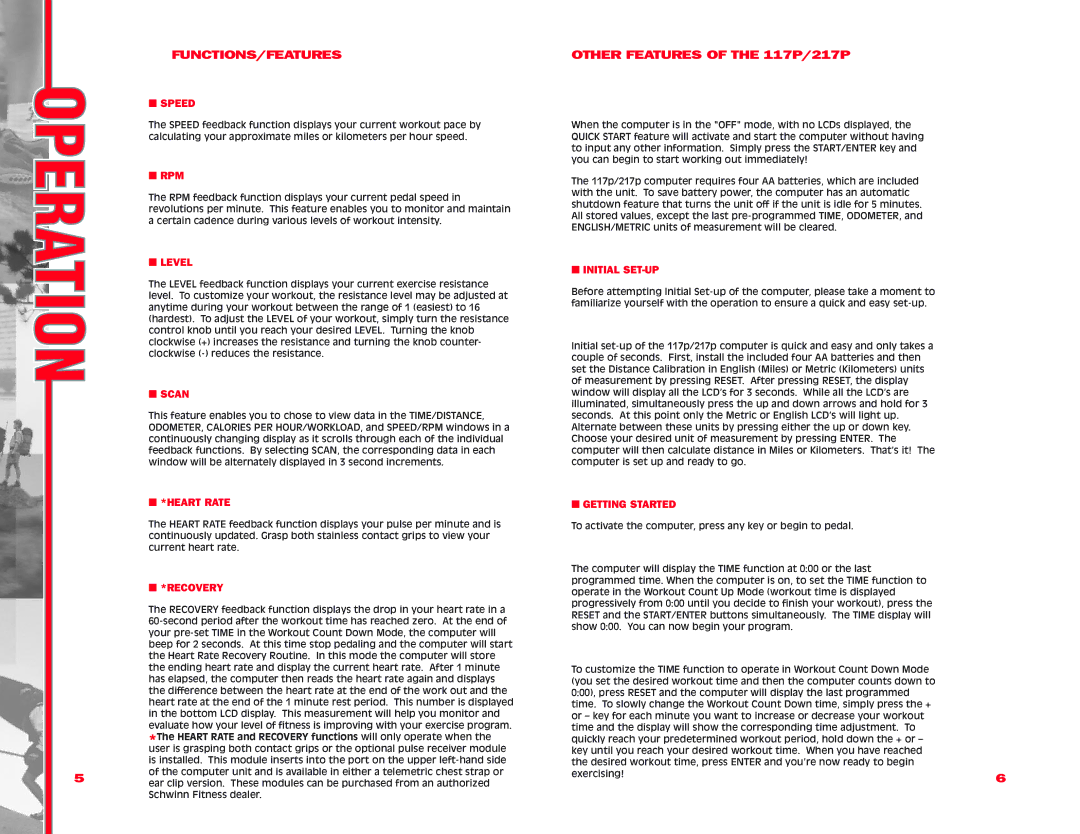FUNCTIONS/FEATURES
■SPEED
The SPEED feedback function displays your current workout pace by calculating your approximate miles or kilometers per hour speed.
■ RPM
The RPM feedback function displays your current pedal speed in revolutions per minute. This feature enables you to monitor and maintain a certain cadence during various levels of workout intensity.
■ LEVEL
The LEVEL feedback function displays your current exercise resistance level. To customize your workout, the resistance level may be adjusted at anytime during your workout between the range of 1 (easiest) to 16 (hardest). To adjust the LEVEL of your workout, simply turn the resistance control knob until you reach your desired LEVEL. Turning the knob clockwise (+) increases the resistance and turning the knob counter- clockwise
■SCAN
This feature enables you to chose to view data in the TIME/DISTANCE, ODOMETER, CALORIES PER HOUR/WORKLOAD, and SPEED/RPM windows in a continuously changing display as it scrolls through each of the individual feedback functions. By selecting SCAN, the corresponding data in each window will be alternately displayed in 3 second increments.
■*HEART RATE
The HEART RATE feedback function displays your pulse per minute and is continuously updated. Grasp both stainless contact grips to view your current heart rate.
■*RECOVERY
The RECOVERY feedback function displays the drop in your heart rate in a
5ear clip version. These modules can be purchased from an authorized Schwinn Fitness dealer.
OTHER FEATURES OF THE 117P/217P
When the computer is in the "OFF" mode, with no LCDs displayed, the QUICK START feature will activate and start the computer without having to input any other information. Simply press the START/ENTER key and you can begin to start working out immediately!
The 117p/217p computer requires four AA batteries, which are included with the unit. To save battery power, the computer has an automatic shutdown feature that turns the unit off if the unit is idle for 5 minutes. All stored values, except the last
■INITIAL SET-UP
Before attempting Initial
Initial
■GETTING STARTED
To activate the computer, press any key or begin to pedal.
The computer will display the TIME function at 0:00 or the last programmed time. When the computer is on, to set the TIME function to operate in the Workout Count Up Mode (workout time is displayed progressively from 0:00 until you decide to finish your workout), press the RESET and the START/ENTER buttons simultaneously. The TIME display will show 0:00. You can now begin your program.
To customize the TIME function to operate in Workout Count Down Mode |
|
(you set the desired workout time and then the computer counts down to |
|
0:00), press RESET and the computer will display the last programmed |
|
time. To slowly change the Workout Count Down time, simply press the + |
|
or – key for each minute you want to increase or decrease your workout |
|
time and the display will show the corresponding time adjustment. To |
|
quickly reach your predetermined workout period, hold down the + or – |
|
key until you reach your desired workout time. When you have reached |
|
the desired workout time, press ENTER and you’re now ready to begin |
|
exercising! | 6 |
|