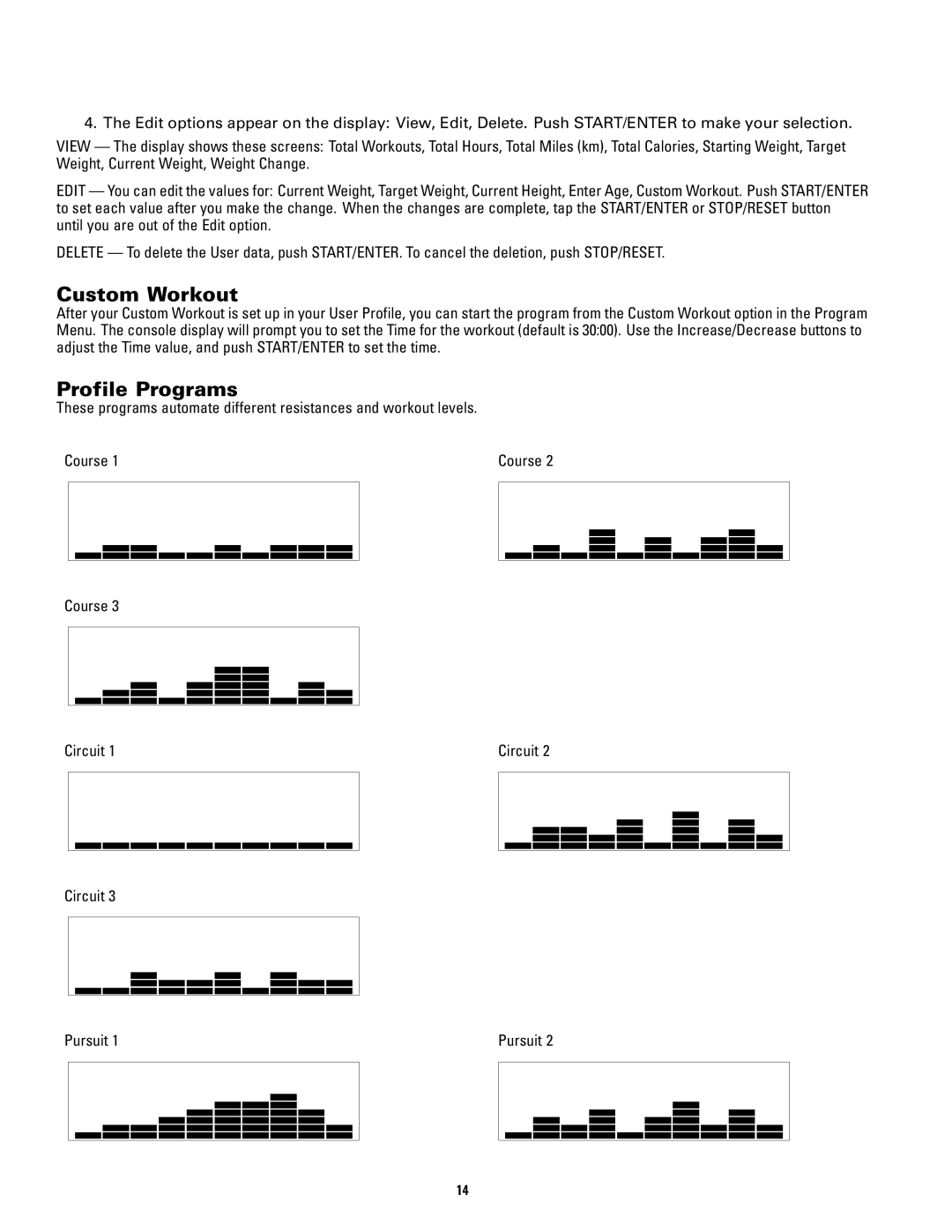4. The Edit options appear on the display: View, Edit, Delete. Push START/ENTER to make your selection.
VIEW — The display shows these screens: Total Workouts, Total Hours, Total Miles (km), Total Calories, Starting Weight, Target Weight, Current Weight, Weight Change.
EDIT — You can edit the values for: Current Weight, Target Weight, Current Height, Enter Age, Custom Workout. Push START/ENTER to set each value after you make the change. When the changes are complete, tap the START/ENTER or STOP/RESET button until you are out of the Edit option.
DELETE — To delete the User data, push START/ENTER. To cancel the deletion, push STOP/RESET.
Custom Workout
After your Custom Workout is set up in your User Profile, you can start the program from the Custom Workout option in the Program Menu. The console display will prompt you to set the Time for the workout (default is 30:00). Use the Increase/Decrease buttons to adjust the Time value, and push START/ENTER to set the time.
Profile Programs
These programs automate different resistances and workout levels.
Course 1 | Course 2 |
Course 3
Circuit 1 | Circuit 2 |
Circuit 3
Pursuit 1 | Pursuit 2 |
14