Attaching the IR Blaster to Your VCR
1.Refer to your VCR user’s guide to locate the IR sensor window. (The IR sensor is where the VCR receives the remote control signal.)
2.Remove the covering on the adhesive strip from the loop tape, which is attached to the hook fastener on the IR Blaster.
Notes:
•Attaching the IR Blaster to the VCR may be easier if the loop tape remains attached to the hook fasteners.
•After attaching the IR Blaster to the VCR, the hook and loop fastener allows you to easily remove the IR Blaster for cleaning or to move the VCR.
3.Mount the IR Blaster within 3 inches of the IR sensor on your VCR by pressing the IR Blaster against your VCR to secure it.
Notes:
•Locations A, B, C, and D are the typical places where the IR Blaster can be attached (within 3 inches of the IR sensor on your VCR).
•Do not block the tape insert door on your VCR.
38