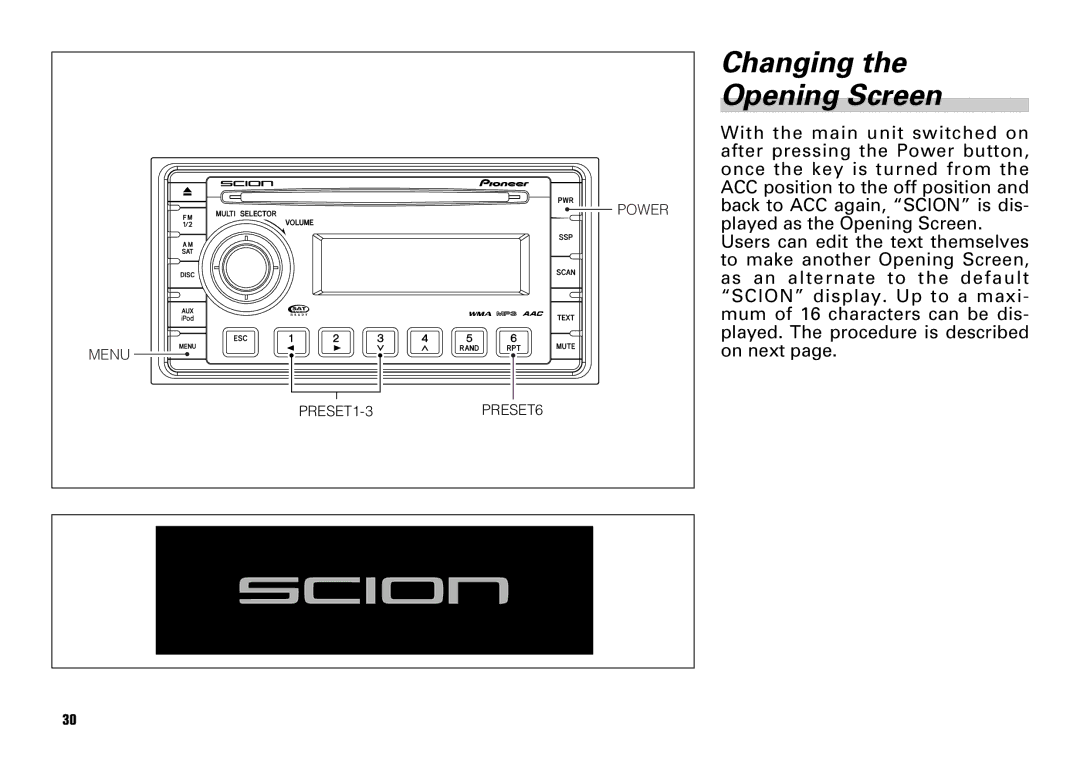![]() POWER
POWER
MENU |
|
PRESET6 |
Changing the
Opening Screen
With the main unit switched on after pressing the Power button, once the key is turned from the ACC position to the off position and back to ACC again, “SCION” is dis- played as the Opening Screen.
Users can edit the text themselves to make another Opening Screen, as an alternate to the default “SCION” display. Up to a maxi- mum of 16 characters can be dis- played. The procedure is described on next page.
30