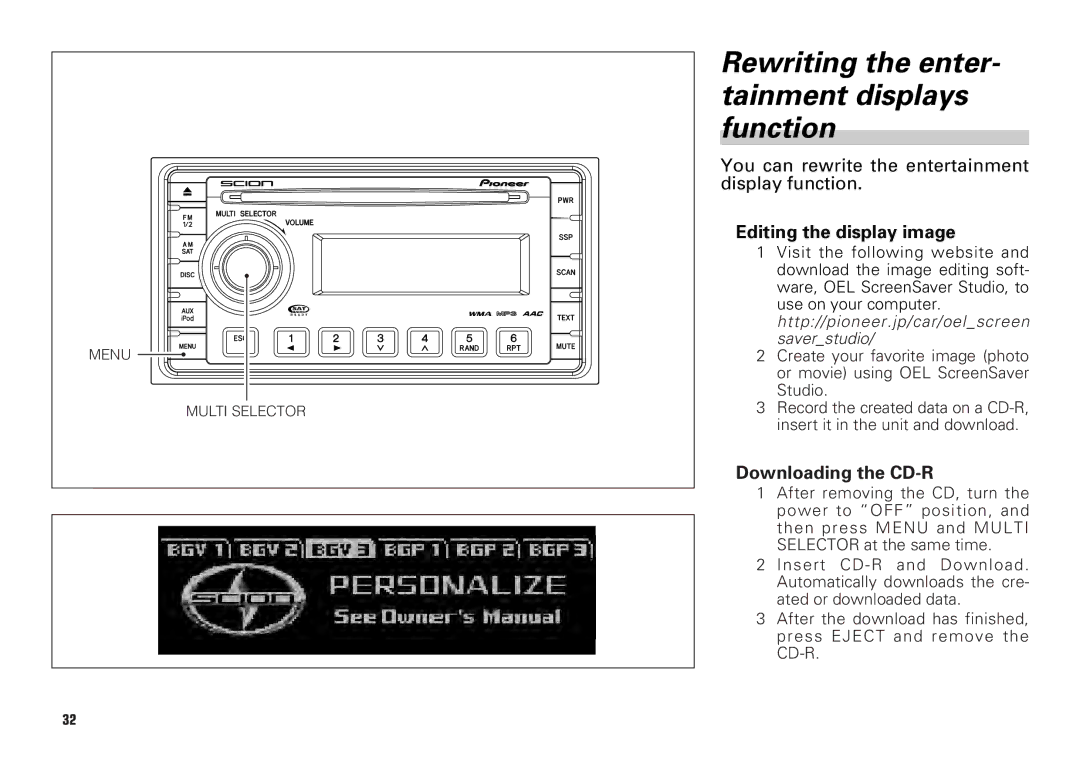MENU |
MULTI SELECTOR |
Rewriting the enter- tainment displays function
You can rewrite the entertainment display function.
Editing the display image
1Visit the following website and download the image editing soft- ware, OEL ScreenSaver Studio, to use on your computer. http://pioneer.jp/car/oel_screen saver_studio/
2Create your favorite image (photo or movie) using OEL ScreenSaver Studio.
3Record the created data on a
Downloading the CD-R
1After removing the CD, turn the power to “OFF” position, and then press MENU and MULTI SELECTOR at the same time.
2Insert
3After the download has finished, press EJECT and remove the
32