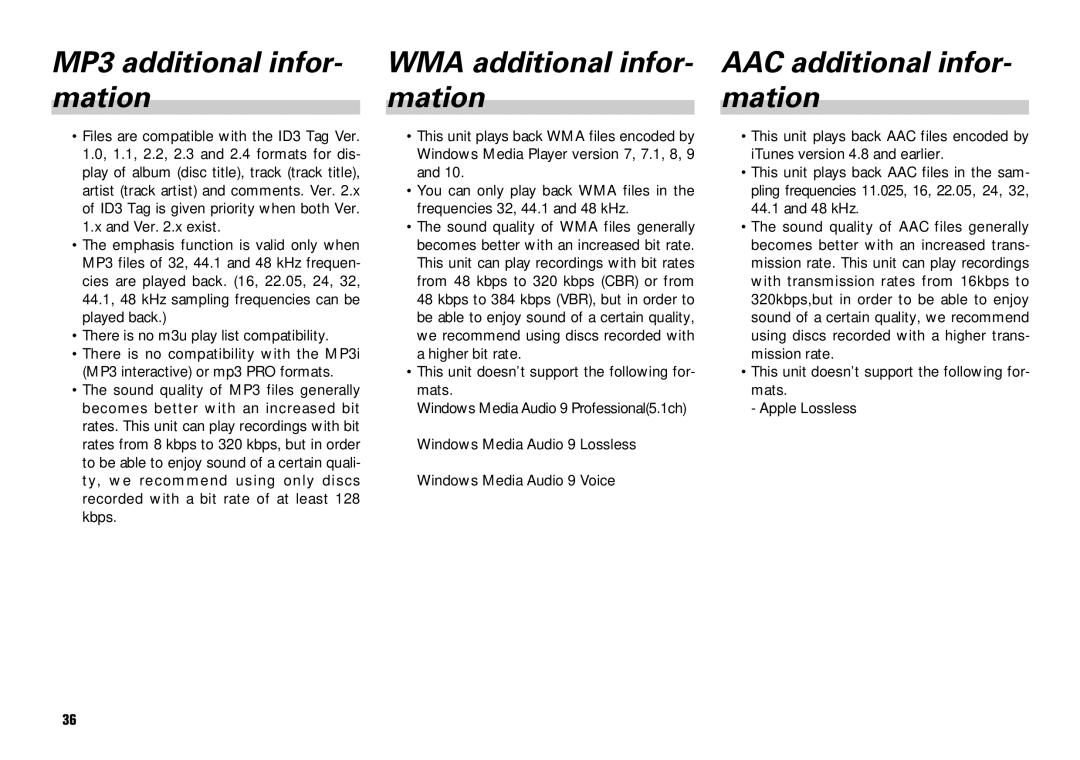MP3 additional infor- | WMA additional infor- | AAC additional infor- |
mation | mation | mation |
•Files are compatible with the ID3 Tag Ver. 1.0, 1.1, 2.2, 2.3 and 2.4 formats for dis- play of album (disc title), track (track title), artist (track artist) and comments. Ver. 2.x of ID3 Tag is given priority when both Ver. 1.x and Ver. 2.x exist.
•The emphasis function is valid only when MP3 files of 32, 44.1 and 48 kHz frequen- cies are played back. (16, 22.05, 24, 32, 44.1, 48 kHz sampling frequencies can be played back.)
•There is no m3u play list compatibility.
•There is no compatibility with the MP3i (MP3 interactive) or mp3 PRO formats.
•The sound quality of MP3 files generally becomes better with an increased bit rates. This unit can play recordings with bit rates from 8 kbps to 320 kbps, but in order to be able to enjoy sound of a certain quali- ty, we recommend using only discs recorded with a bit rate of at least 128 kbps.
•This unit plays back WMA files encoded by Windows Media Player version 7, 7.1, 8, 9 and 10.
•You can only play back WMA files in the frequencies 32, 44.1 and 48 kHz.
•The sound quality of WMA files generally becomes better with an increased bit rate. This unit can play recordings with bit rates from 48 kbps to 320 kbps (CBR) or from 48 kbps to 384 kbps (VBR), but in order to be able to enjoy sound of a certain quality, we recommend using discs recorded with a higher bit rate.
•This unit doesn’t support the following for- mats.
Windows Media Audio 9 Professional(5.1ch) Windows Media Audio 9 Lossless Windows Media Audio 9 Voice
•This unit plays back AAC files encoded by iTunes version 4.8 and earlier.
•This unit plays back AAC files in the sam- pling frequencies 11.025, 16, 22.05, 24, 32, 44.1 and 48 kHz.
•The sound quality of AAC files generally becomes better with an increased trans- mission rate. This unit can play recordings with transmission rates from 16kbps to 320kbps,but in order to be able to enjoy sound of a certain quality, we recommend using discs recorded with a higher trans- mission rate.
•This unit doesn’t support the following for- mats.
- Apple Lossless
36