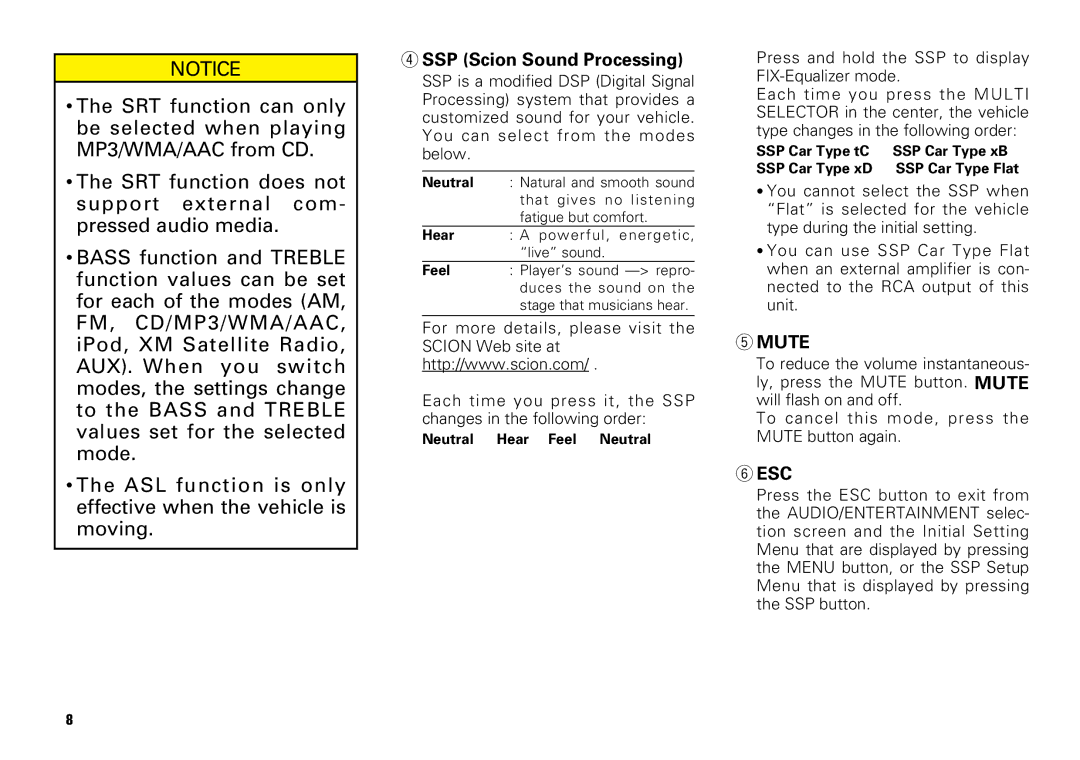NOTICE
•The SRT function can only be selected when playing MP3/WMA/AAC from CD.
•The SRT function does not support external com- pressed audio media.
•BASS function and TREBLE function values can be set for each of the modes (AM, FM, CD/MP3/WMA/AAC, iPod, XM Satellite Radio, AUX). When you switch modes, the settings change to the BASS and TREBLE values set for the selected mode.
•The ASL function is only effective when the vehicle is moving.
4SSP (Scion Sound Processing)
SSP is a modified DSP (Digital Signal Processing) system that provides a customized sound for your vehicle. You can select from the modes below.
Neutral : Natural and smooth sound that gives no listening fatigue but comfort.
Hear : A powerful, energetic, “live” sound.
Feel : Player’s sound
For more details, please visit the SCION Web site at http://www.scion.com/ .
Each time you press it, the SSP changes in the following order:
Neutral = Hear =Feel = Neutral
Press and hold the SSP to display
Each time you press the MULTI SELECTOR in the center, the vehicle type changes in the following order:
SSP Car Type tC = SSP Car Type xB = SSP Car Type xD = SSP Car Type Flat
•You cannot select the SSP when “Flat” is selected for the vehicle type during the initial setting.
•You can use SSP Car Type Flat when an external amplifier is con- nected to the RCA output of this unit.
5MUTE
To reduce the volume instantaneous- ly, press the MUTE button. MUTE will flash on and off.
To cancel this mode, press the MUTE button again.
6ESC
Press the ESC button to exit from the AUDIO/ENTERTAINMENT selec- tion screen and the Initial Setting Menu that are displayed by pressing the MENU button, or the SSP Setup Menu that is displayed by pressing the SSP button.
8