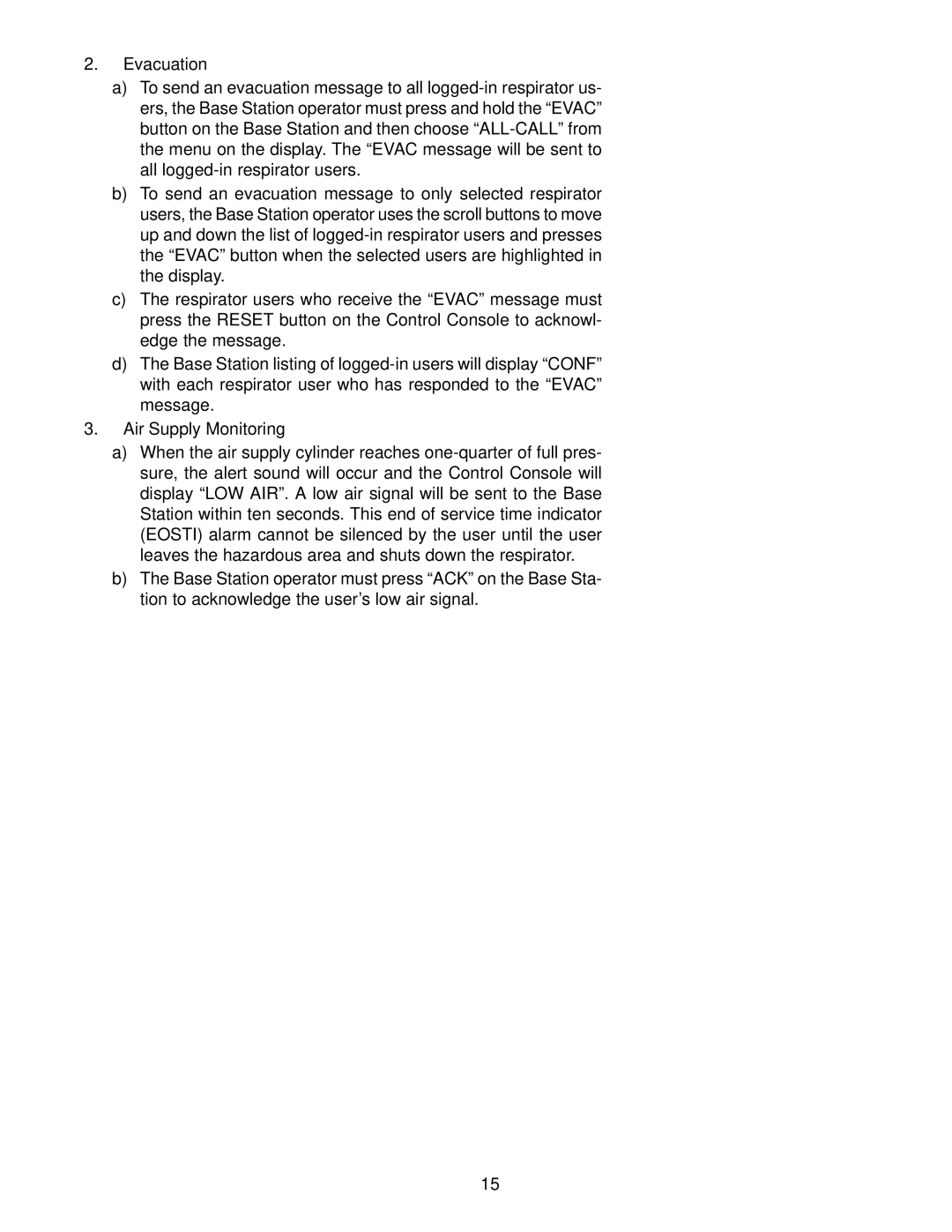2.Evacuation
a)To send an evacuation message to all logged-in respirator us- ers, the Base Station operator must press and hold the “EVAC” button on the Base Station and then choose “ALL-CALL” from the menu on the display. The “EVAC message will be sent to all logged-in respirator users.
b)To send an evacuation message to only selected respirator users, the Base Station operator uses the scroll buttons to move up and down the list of logged-in respirator users and presses the “EVAC” button when the selected users are highlighted in the display.
c)The respirator users who receive the “EVAC” message must press the RESET button on the Control Console to acknowl- edge the message.
d)The Base Station listing of logged-in users will display “CONF” with each respirator user who has responded to the “EVAC” message.
3.Air Supply Monitoring
a)When the air supply cylinder reaches one-quarter of full pres- sure, the alert sound will occur and the Control Console will display “LOW AIR”. A low air signal will be sent to the Base Station within ten seconds. This end of service time indicator (EOSTI) alarm cannot be silenced by the user until the user leaves the hazardous area and shuts down the respirator.
b)The Base Station operator must press “ACK” on the Base Sta- tion to acknowledge the user’s low air signal.