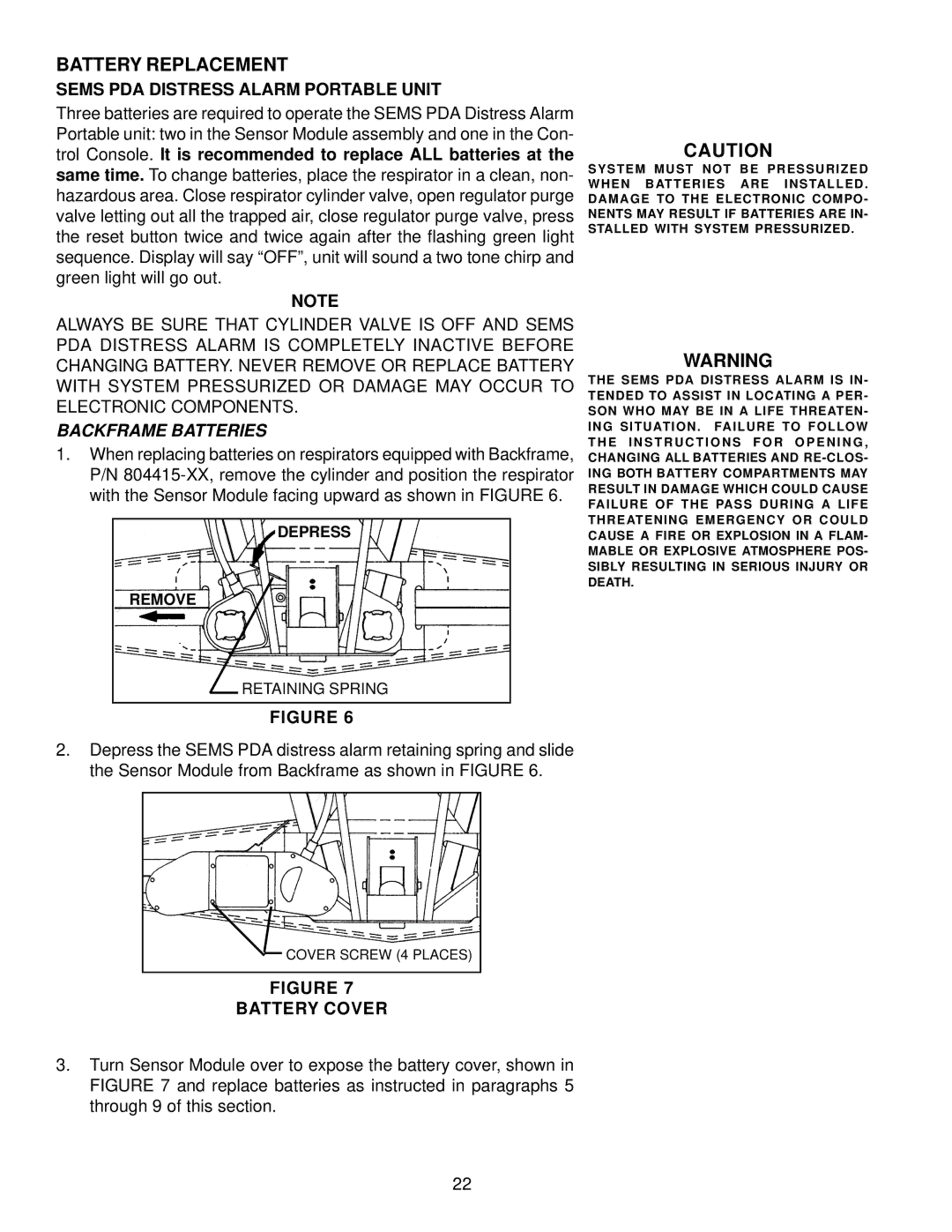BATTERY REPLACEMENT
SEMS PDA DISTRESS ALARM PORTABLE UNIT
Three batteries are required to operate the SEMS PDA Distress Alarm Portable unit: two in the Sensor Module assembly and one in the Con- trol Console. It is recommended to replace ALL batteries at the same time. To change batteries, place the respirator in a clean, non- hazardous area. Close respirator cylinder valve, open regulator purge valve letting out all the trapped air, close regulator purge valve, press the reset button twice and twice again after the flashing green light sequence. Display will say “OFF”, unit will sound a two tone chirp and green light will go out.
NOTE
ALWAYS BE SURE THAT CYLINDER VALVE IS OFF AND SEMS PDA DISTRESS ALARM IS COMPLETELY INACTIVE BEFORE CHANGING BATTERY. NEVER REMOVE OR REPLACE BATTERY WITH SYSTEM PRESSURIZED OR DAMAGE MAY OCCUR TO ELECTRONIC COMPONENTS.
BACKFRAME BATTERIES
1.When replacing batteries on respirators equipped with Backframe, P/N
DEPRESS
REMOVE
RETAINING SPRING
FIGURE 6
2.Depress the SEMS PDA distress alarm retaining spring and slide the Sensor Module from Backframe as shown in FIGURE 6.
CAUTION
SYSTEM MUST NOT BE PRESSURIZED WHEN BATTERIES ARE INSTALLED . DAMAGE TO THE ELECTRONIC COMPO- NENTS MAY RESULT IF BATTERIES ARE IN- STALLED WITH SYSTEM PRESSURIZED.
WARNING
THE SEMS PDA DISTRESS ALARM IS IN- TENDED TO ASSIST IN LOCATING A PER- SON WHO MAY BE IN A LIFE THREATEN- ING SITUATION . FAILURE TO FOLLOW T H E I N S T R U C T I O N S F O R O P E N I N G , CHANGING ALL BATTERIES AND
COVER SCREW (4 PLACES)
FIGURE 7
BATTERY COVER
3.Turn Sensor Module over to expose the battery cover, shown in FIGURE 7 and replace batteries as instructed in paragraphs 5 through 9 of this section.
22