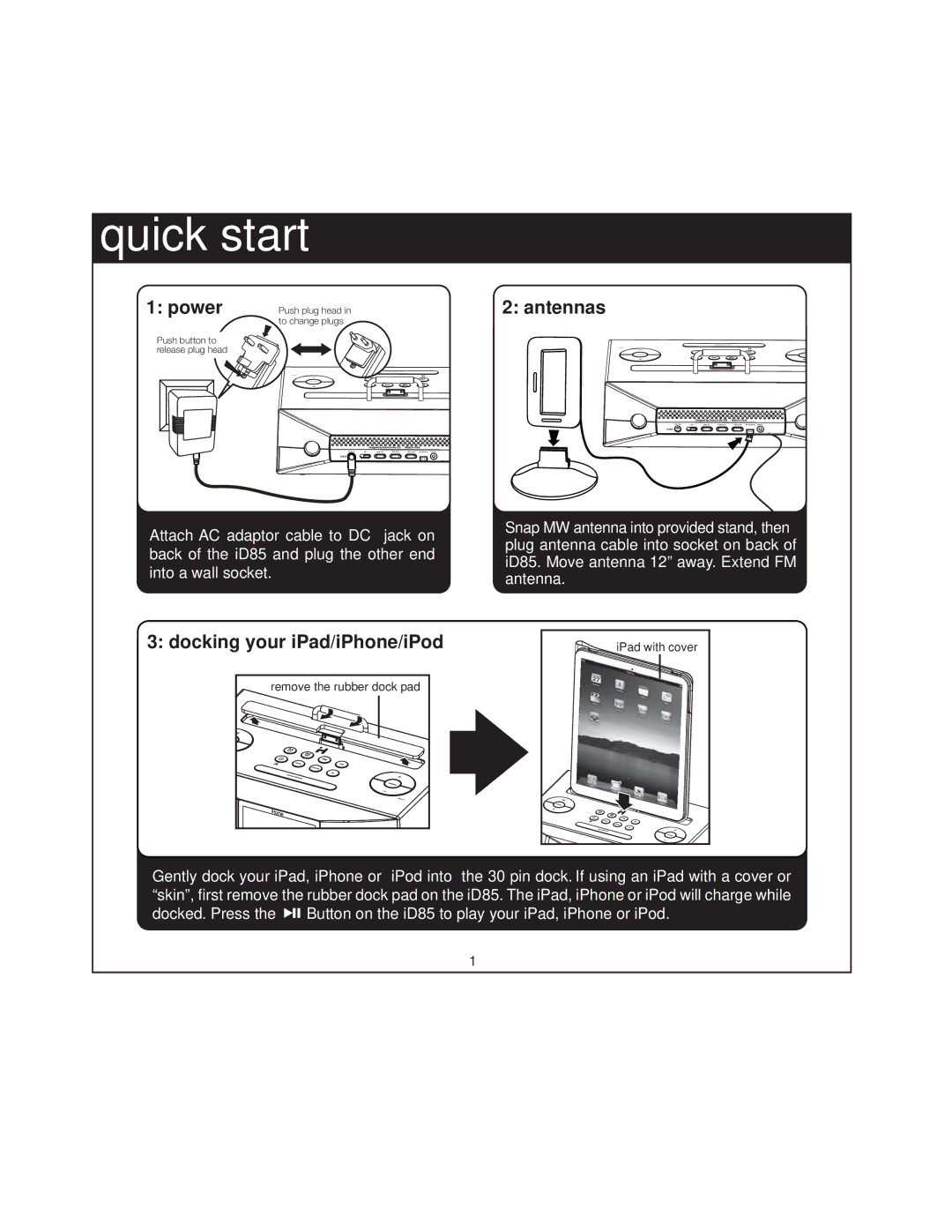quick start
1: power | Push plug head in |
| to change plugs |
Push button to |
|
release plug head |
|
DC 7.5V | DST | time set | time sync | time zone | am antenna |
Attach AC adaptor cable to DC jack on back of the iD85 and plug the other end into a wall socket.
3: docking your iPad/iPhone/iPod
remove the rubber dock pad
2: antennas
DC 7.5V | DST | time set | time sync | time zone | am antenna |
Snap MW antenna into provided stand, then plug antenna cable into socket on back of iD85. Move antenna 12” away. Extend FM antenna.
iPad with cover
Gently dock your iPad, iPhone or iPod into the 30 pin dock. If using an iPad with a cover or “skin”, first remove the rubber dock pad on the iD85. The iPad, iPhone or iPod will charge while docked. Press the ![]() Button on the iD85 to play your iPad, iPhone or iPod.
Button on the iD85 to play your iPad, iPhone or iPod.
1