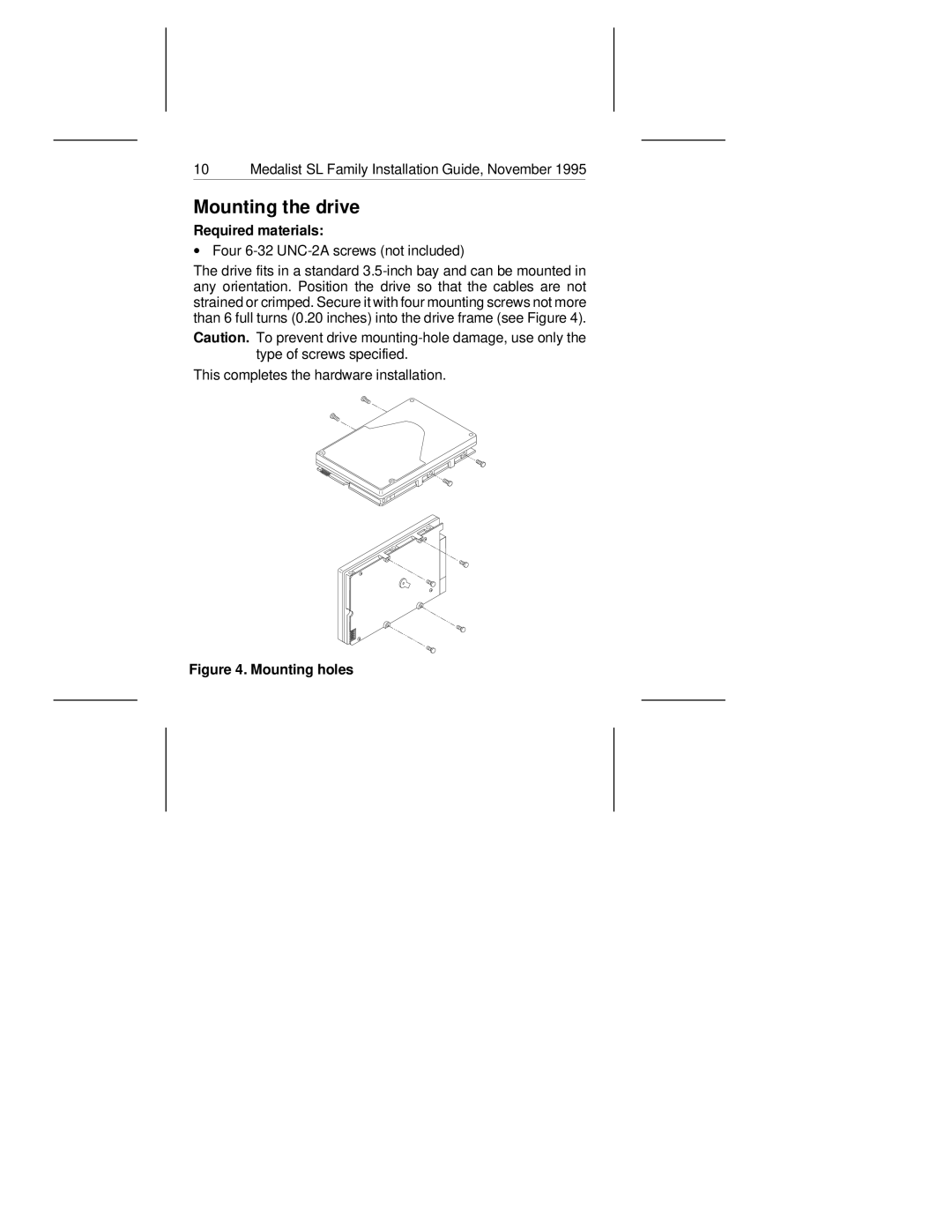10 Medalist SL Family Installation Guide, November 1995
Mounting the drive
Required materials:
∙Four 6-32 UNC-2A screws (not included)
The drive fits in a standard 3.5-inch bay and can be mounted in any orientation. Position the drive so that the cables are not strained or crimped. Secure it with four mounting screws not more than 6 full turns (0.20 inches) into the drive frame (see Figure 4).
Caution. To prevent drive mounting-hole damage, use only the type of screws specified.
This completes the hardware installation.
Figure 4. Mounting holes