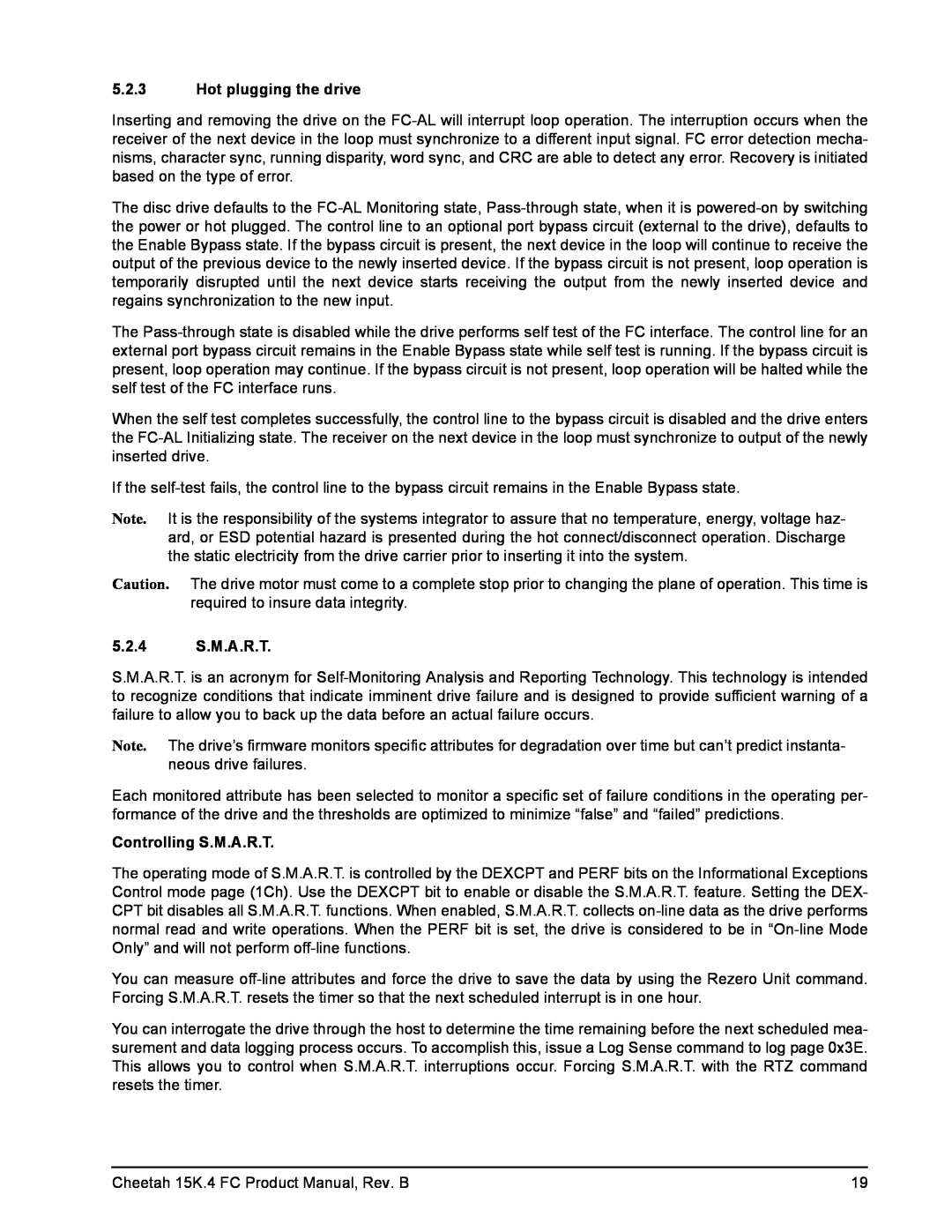ST3146954FC ST373554FC ST336854FC
Cheetah 15K.4 FC
Page
ST3146954FC ST373554FC ST336854FC
March
Rev. B Draft
Revision status summary sheet
Rev. A
07/15/05
Page
6.0 Physical/electrical specifications
Contents
4.0 Performance characteristics
5.0 Reliability specifications
8.0 Installation
7.0 Defect and error management
9.0 Interface requirements
10.0 Seagate Technology support services
Cheetah 15K.4 FC Product Manual, Rev. B
List of Figures
Page
Figure 1. Cheetah 15K.4 FC family disc drive
1.0 Scope
Cheetah 15K.4 FC Product Manual, Rev. B
2.1.1.1 Electromagnetic susceptibility
2.0 Applicable standards and reference documentation
2.1 Standards
2.1.1 Electromagnetic compatibility
Korean MIC
2.1.2 Electromagnetic compliance
Electromagnetic compliance for the European Union
Australian C-Tick
2.2 Reference documents
Specification for Acoustic Test Requirement and Procedures
Fibre Channel Interface Manual
Cheetah 15K.4 FC Product Manual, Rev. B
3.0 General description
3.2 Media description
3.1 Standard features
3.5.1 Programmable drive capacity
3.3 Performance
3.4 Reliability
3.5 Formatted capacities
3.7 Factory-installed options
3.6 Factory-installed accessories
3.8 User-installed accessories
4.2.1 Access time
4.0 Performance characteristics
4.1 Internal drive characteristics
4.2 Seek performance characteristics
4.4 Prefetch/multi-segmented cache control
4.2.2 Format command execution time minutes
General performance characteristics
4.3 Start/stop time
4.5 Cache operation
4.5.2 Prefetch operation
4.5.1 Caching write data
Cheetah 15K.4 FC Product Manual, Rev. B
Cheetah 15K.4 FC Product Manual, Rev. B
5.1.2 Unrecoverable Errors
5.0 Reliability specifications
5.1 Error rates
5.1.1 Recoverable Errors
5.2.2 Preventive maintenance
5.2 Reliability and service
5.1.3 Seek errors
5.1.4 Interface errors
5.2.4 S.M.A.R.T
5.2.3 Hot plugging the drive
Controlling S.M.A.R.T
On-line only delay
Fully-enabled delay
Performance impact
Maximum processing delay
5.2.6.1 DST failure definition
Parameter Code
Description
5.2.6 Drive Self Test DST
5.2.6.2.3 Short and extended tests
5.2.6.2.1 State of the drive prior to testing
5.2.6.2 Implementation
5.2.6.2.2 Invoking DST
Shipping
5.2.7 Product warranty
5.2.6.2.4 Log page entries
5.2.6.2.5 Abort
Product repair and return information
6.1 AC power requirements
6.0 Physical/electrical specifications
6.2 DC power requirements
3 See +12V current profile in Figure
6.2.3 Current profiles
General DC power requirement notes
6.2.2 Power sequencing
6.2.1 Conducted noise immunity
Figure 3. Typical ST3146954FC drive, 2 Gbit, +5V current profile
Figure 2. Typical ST3146954FC drive, 2 Gbit, +12V current profile
Figure 5. Typical ST373554FC drive +5V current profile
Figure 4. Typical ST373554FC drive +12V current profile
Figure 7. Typical ST336854FC drive +5V current profile
Figure 6. Typical ST336854FC drive +12V current profile
ST3146954FC
6.3 Power dissipation
Power watts
ST373554FC
ST336854FC
6.4.1 Temperature a. Operating
6.4 Environmental limits
6.4.2 Relative humidity
6.4.4 Shock and vibration
6.4.3 Effective altitude sea level a. Operating
6.4.4.1 Shock
Figure 12. Recommended mounting
Packaged/product weight
Package size
Drop height
6.4.7 Electromagnetic susceptibility
6.4.5 Air cleanliness
6.4.4.2 Vibration a. Operating-normal
6.4.6 Acoustics
Figure 13. Mounting configuration dimensions
6.5 Mechanical specifications
7.1 Drive internal defects/errors
7.0 Defect and error management
7.2 Drive error recovery procedures
Cheetah 15K.4 FC Product Manual, Rev. B
7.3 FC-AL system errors
7.4.1 Media Pre-Scan
7.4 Background Media Scan
8.1 Drive ID/option selection
8.0 Installation
Figure 15. LED indicator connector
8.2 LED connections
Figure 14. Physical interface
8.3 Drive orientation
8.2.1 J6 connector requirements
8.4 Cooling
8.6 Grounding
8.5 Drive mounting
K x X = F 15lb = 67N
9.1.1 Fibre Channel link service frames
9.1 FC-AL features
9.0 Interface requirements
Task name
9.1.2 Fibre Channel task management functions
9.1.3 Fibre Channel task management responses
Fibre Channel SCSI FCP task management functions
NPort login PLOGI payload
9.1.4 Fibre Channel port login
Bytes
Process Login PLRI payload
9.1.5 Fibre Channel port login accept
9.1.6 Fibre Channel Process Login
NPort Login Accept ACC payload
Fabric Login FLOGI payload
9.1.7 Fibre Channel Process Login Accept
9.1.8 Fibre Channel fabric login
Process Login Accept ACC payload
Fabric Login Accept ACC payload
9.1.9 Fibre Channel fabric accept login
9.1.10 Fibre Channel Arbitrated Loop options
9.2 Dual port support
Command name
9.3 SCSI commands supported
Table 16 Supported commands
Command code
Table 16 Supported commands continued
Cheetah 15K.4 FC Product Manual, Rev. B
3 Reference Mode Sense command 1Ah for mode pages supported
9.3.2 Mode Sense data
9.3.1 Inquiry data
Definitions SAV = Current saved value
CHG = Changeable bits indicates if default value is changeable
3. Current values
4. Changeable values
MODE SENSE 10 BYTE HEADER DATA
Cheetah 15K.4 FC Product Manual, Rev. B
Cheetah 15K.4 FC Product Manual, Rev. B
Miscellaneous status
9.4 Miscellaneous operating features and conditions
Miscellaneous features
Feature or condition
9.5 FC-AL physical interface
9.5.1 Physical characteristics
9.5.1.1 Physical description
Figure 20. J6 connector dimensions
9.5.2 Connector requirements
Features
FC-AL SCA device connector dimensions
9.5.4 Pin descriptions
9.5.3 Electrical description
Figure 21. FC-AL transmitters and receivers
9.5.6 Power
9.5.7 Fault LED Out
9.5.5 FC-AL transmitters and receivers
Normal command activity
9.5.9 Enable port bypass signals
9.5.8 Active LED Out
9.5.10 Motor start controls
9.5.11 SEL6 through SEL0 ID lines
9.5.11.1 Parallel Enclosure Services Interface ESI
SEL ID
Setting
Arbitrated loop physical address ALPA values
ALPA
9.6.1
9.6 Signal characteristics
TTL input characteristics
9.5.12 Device control codes
Bit Time Vout mv XMIT Eye
9.6.2 LED driver signals
9.6.3 FC Differential output
9.6.4 FC Differential input
941 ps 659 ps 376 ps
Receive eye diagram
Eye diagram data values
Vin mv
Cheetah 15K.4 FC Product Manual, Rev. B
Internet
10.0 Seagate Technology support services
Online services
Seagate Service Centers
Data Recovery Services
Customer Service Operations
USA/Canada/Latin America support services Seagate Service Centers
Warranty Service
Warranty Service
European support services
Africa/Middle East support services
FAX services-All Europe toll call
Asia/Pacific support services
Numerics
Index
Download microcode with offsets and save mode 7
front panel 38 FS 49, 50, 52 function
NN 49
mounting 46 holes 46 orientations
pin descriptions 66 PN 49
Self-Monitoring Analysis and Reporting Technology 9
LED driver 72 single-unit shipping pack kit 10 SMART 9
SMP = 1 in Mode Select command 63 SO 49
UI 50, 51 unformatted
Page
Seagate Technology LLC