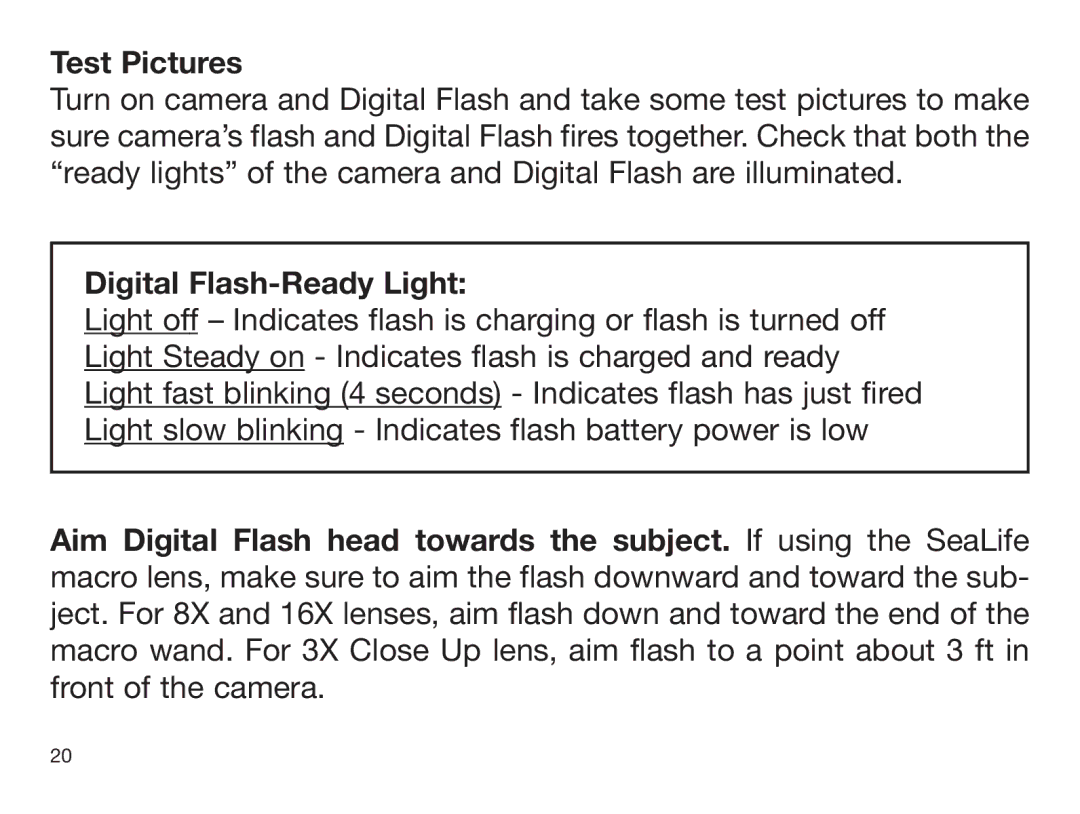Test Pictures
Turn on camera and Digital Flash and take some test pictures to make sure camera’s flash and Digital Flash fires together. Check that both the “ready lights” of the camera and Digital Flash are illuminated.
Digital Flash-Ready Light:
Light off – Indicates flash is charging or flash is turned off Light Steady on - Indicates flash is charged and ready Light fast blinking (4 seconds) - Indicates flash has just fired Light slow blinking - Indicates flash battery power is low
Aim Digital Flash head towards the subject. If using the SeaLife macro lens, make sure to aim the flash downward and toward the sub- ject. For 8X and 16X lenses, aim flash down and toward the end of the macro wand. For 3X Close Up lens, aim flash to a point about 3 ft in front of the camera.
20